Inserting the ink cartridges – Kodak ESP 9 User Manual
Page 5
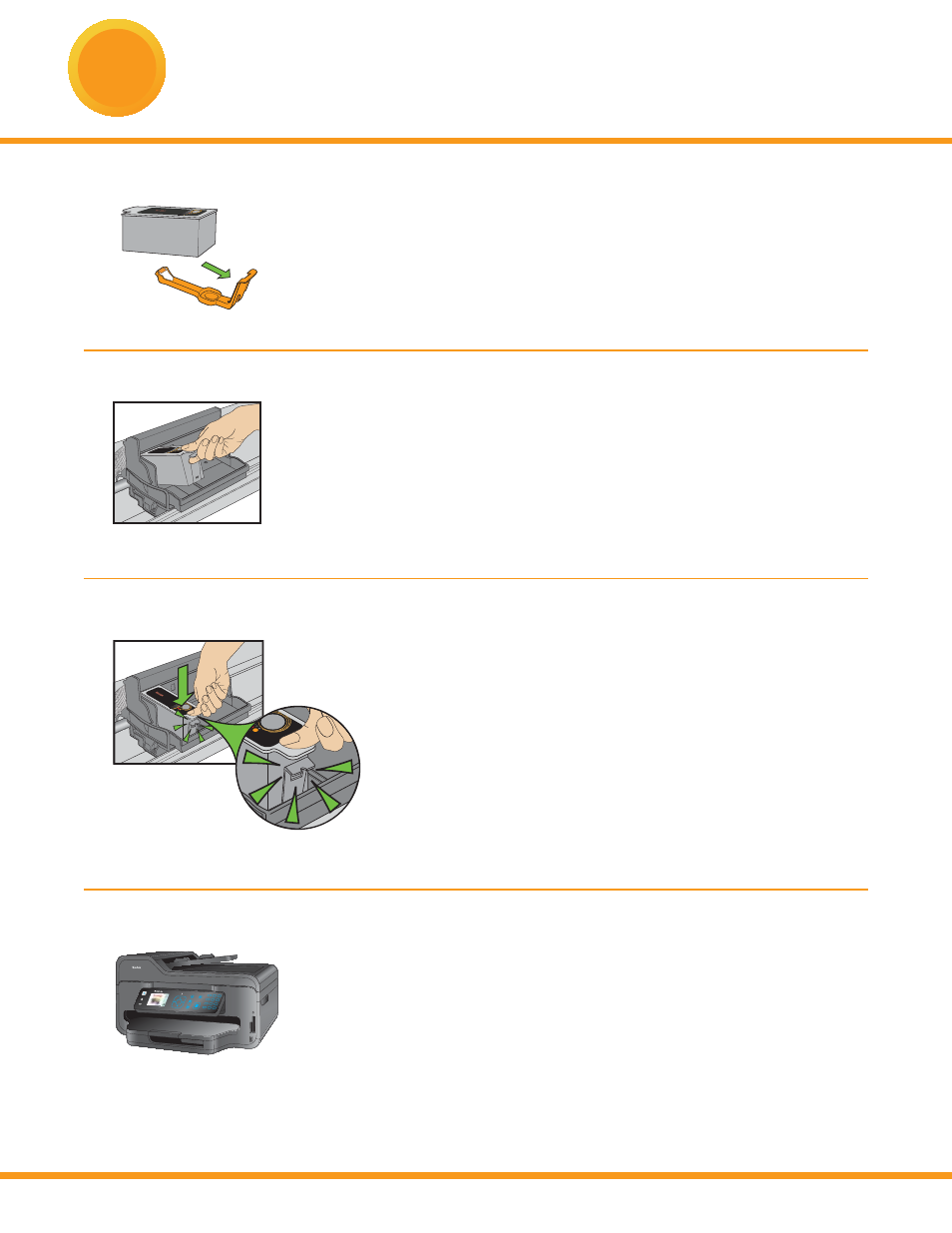
5
www.kodak.com/go/aiosupport
4
a) Remove the black ink cartridge from its bag.
Carefully remove and discard the orange cap.
Handle ink cartridges carefully to avoid ink transfer.
b) Insert the black ink cartridge into the printhead.
c) Press down on the ink cartridge until you hear it click
into position.
d) Repeat steps 4a - 4c with the color ink cartridge.
e) Close the printer access door and press OK.
Inserting the Ink Cartridges
10
Black Ink Cartridge
10
Black Ink Cartridge
1
2
5
jkl
8
tuv
0
4
ghi
7
pqrs
3
def
6
mno
9
Symbols
Space
#
Network
START
Cancel
Zoom
Menu
OK
All-in-One Printer
9
1
2
5
8
4
7
3
6
9
Space
0
abc
jkl
tuv
ghi
pqrs
def
mno
wxyz
Symbols
#
10
Car
touche d'encr
e noir
e
10
See also other documents in the category Kodak Printers:
- Printer (67 pages)
- DryView 8900 (144 pages)
- ENDURA CIS-241 (2 pages)
- DS3700 (2 pages)
- NOVAJET 630 (192 pages)
- EasyShare 5500 (122 pages)
- CIS-201 (12 pages)
- ESP 5 (81 pages)
- ESP 5 (24 pages)
- ESP 5 (79 pages)
- ESP 5 (16 pages)
- FC2 (10 pages)
- CS300C (2 pages)
- EasyShare 5100 (86 pages)
- 3000 (36 pages)
- ESP 3.2s (123 pages)
- M700 (2 pages)
- ESP7200 (6 pages)
- CIS-221 (2 pages)
- 6B6640 (84 pages)
- 6000 (76 pages)
- 6000 (2 pages)
- ESP 3.2 (31 pages)
- ESP 1.2 (100 pages)
- ESP 1.2 (2 pages)
- ESP C315 (95 pages)
- ESP C315 (2 pages)
- ESP Office 2150 (7 pages)
- ESP C315 (20 pages)
- HERO 3.1 (34 pages)
- HERO 3.1 (100 pages)
- ESP 7250 (2 pages)
- 8800 (26 pages)
- ESP 9 (143 pages)
- E-4028 (8 pages)
- CP-48S (12 pages)
- 5300 (28 pages)
- RP 30 (235 pages)
- 5100 (28 pages)
- 5100 (80 pages)
- E-2411 (6 pages)
- ESP 5260 (62 pages)
- PROFESSIONAL ULTRA III Paper E-142 (8 pages)
- ESP Office 6150 (20 pages)
