Index – Kodak CX7220 User Manual
Page 55
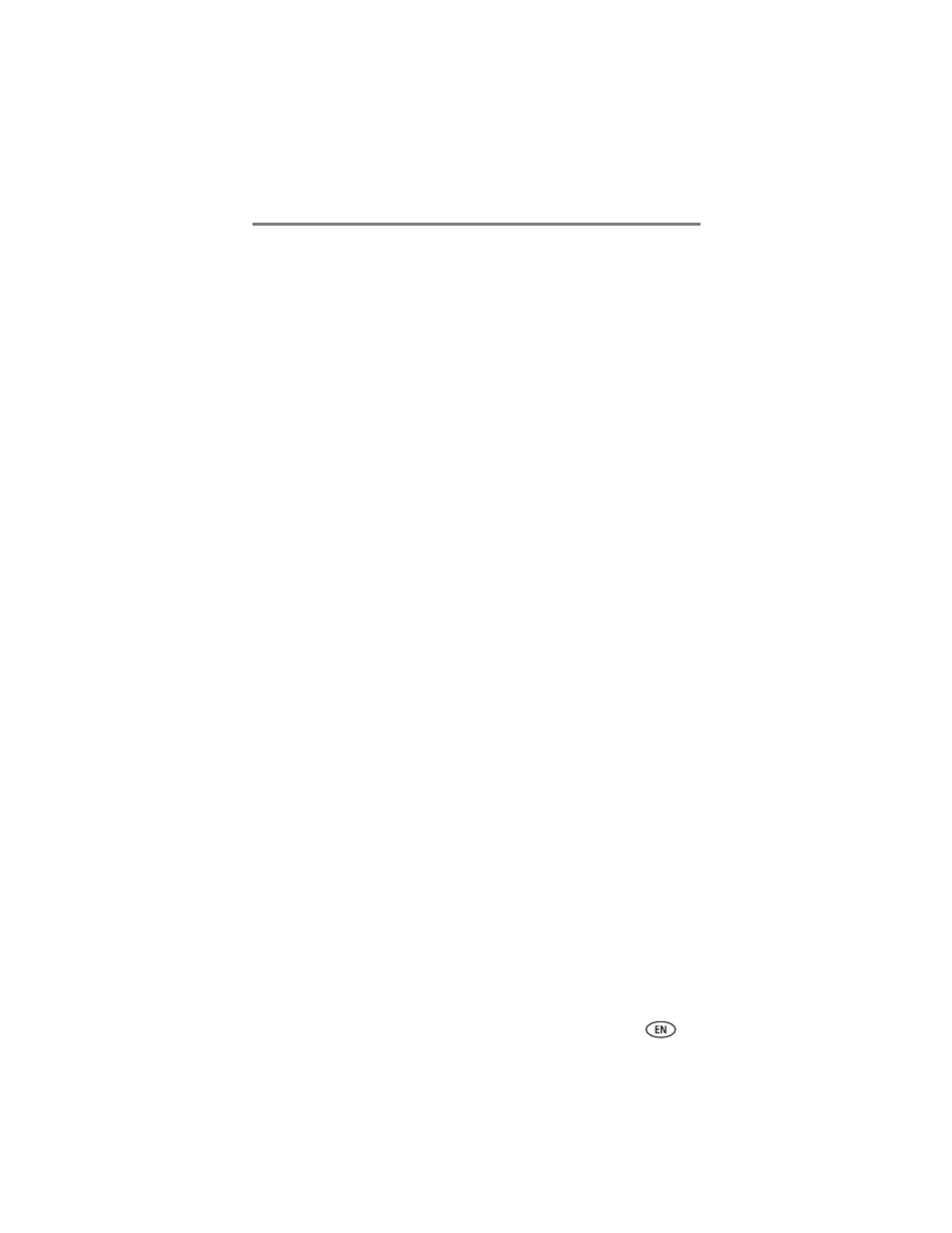
48
Index
1
A
AA batteries
about. See information
AC adapter, 4
accessories
AC adapter, 4
audio/video (A/V) cable, 25
batteries, 2, 3
buying, 40
camera dock, 4
printer dock, 4, 33
SD/MMC card, 7
album, tagging pictures/videos
alkaline batteries, warning, 3
auto
capture mode, 9
flash, 12
power-down, 46
B
batteries
expected life, 3
extending life, 3
included, 1, 2
loading, 2
safety and handling, 3
types, 3
battery door location, iii
burst, 14
button
controller, ii
delete, ii, 10
flash/status, ii, 6, 12
menu, ii, 14
OK, ii, 5
on/off, i, 4
review, ii, 20
share, ii, 10, 29
shutter, i, 8
transfer, 1
zoom, ii, 11
C
cable
audio/video (A/V), 25
USB, 1, 32
camera dock, 4
locator/connector on camera, iii
always on/off (setting liveview
default), 18
error messages, 36
icons, 6
reviewing pictures/videos, 20
using as viewfinder, 10
Canadian compliance, 47
clock, setting, 5
close-up mode, 9
color mode, 15
computer
connecting camera, 32
installing software, 28
system requirements, 27
transferring pictures to, 32
troubleshooting connections, 35
contents, camera box, 1
controller buttons, ii
copying pictures/videos
between memory and card, 25
to computer, 32
CRV3 battery
customer support, 40
