Playing a video, Deleting pictures and videos, Playing a video deleting pictures and videos – Kodak CX7220 User Manual
Page 28
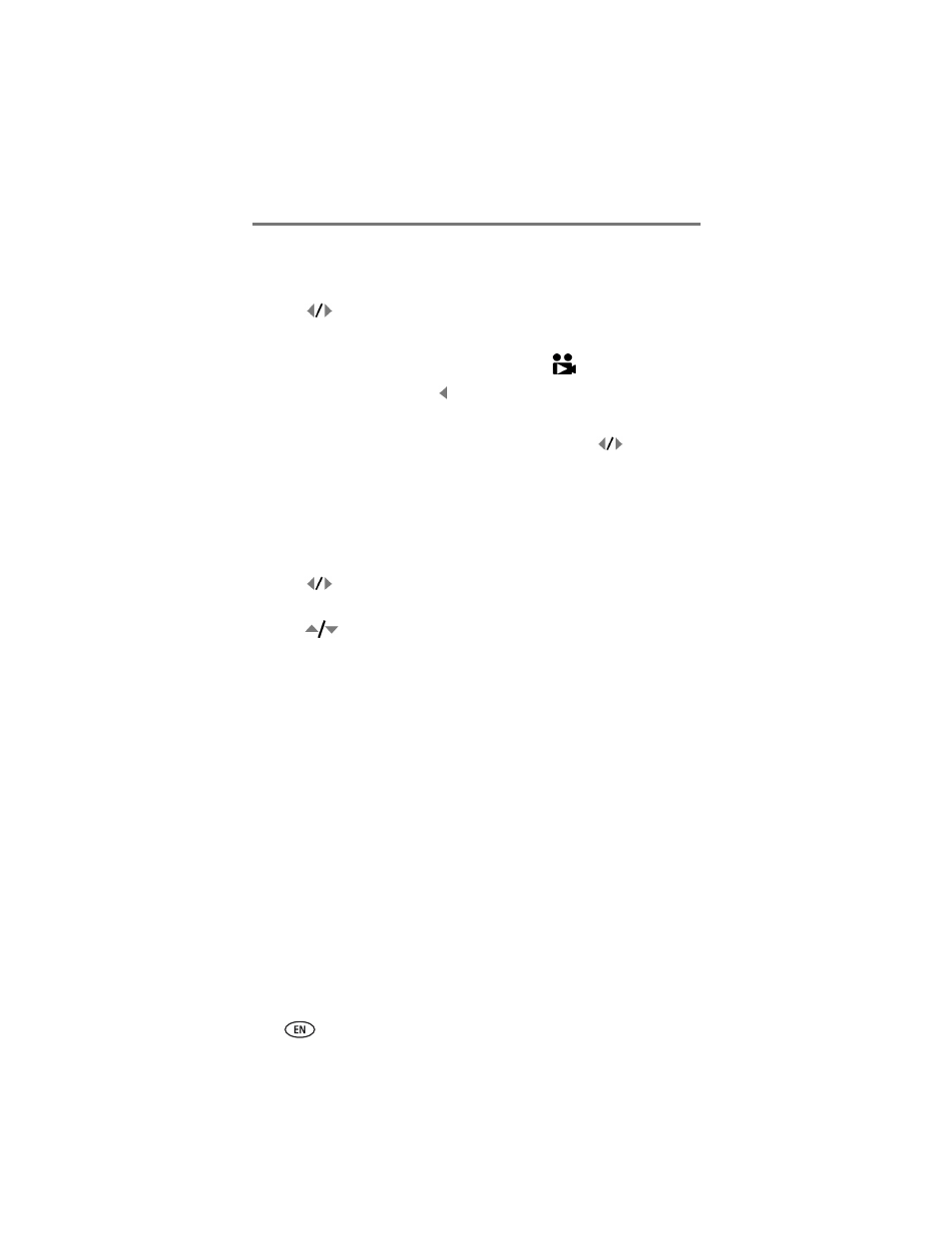
Reviewing pictures and videos
21
Playing a video
1 Press the Review button.
2 Press
to locate a video (or to highlight one in multiple view).
3 Press the OK button to play or pause a video.
NOTE: You can also press the Menu button, highlight Play Video
, then press the OK button.
■
To rewind a video, press during playback.
■
To replay the video, press the OK button.
■
To go to the previous or next picture or video, press
.
4 Press the Review button to exit.
NOTE: The camera does not have a built-in speaker. There is no sound during playback.
Deleting pictures and videos
1 Press the Review button.
2 Press
to locate a picture or video (or highlight one in multiple view),
then press the Delete button.
3 Press
to highlight an option, then press the OK button:
PICTURE or VIDEO—
deletes the displayed picture or video.
EXIT—
exits the Delete screen.
ALL—
deletes all pictures and videos from your current image storage
location.
■
To view and delete other pictures and videos, go to Step 2.
4 To exit, highlight Exit then press the OK button; or just press the Delete
button again.
NOTE: You cannot delete protected pictures and videos without first removing protection (see
).
