Kodak CX7220 User Manual
Page 26
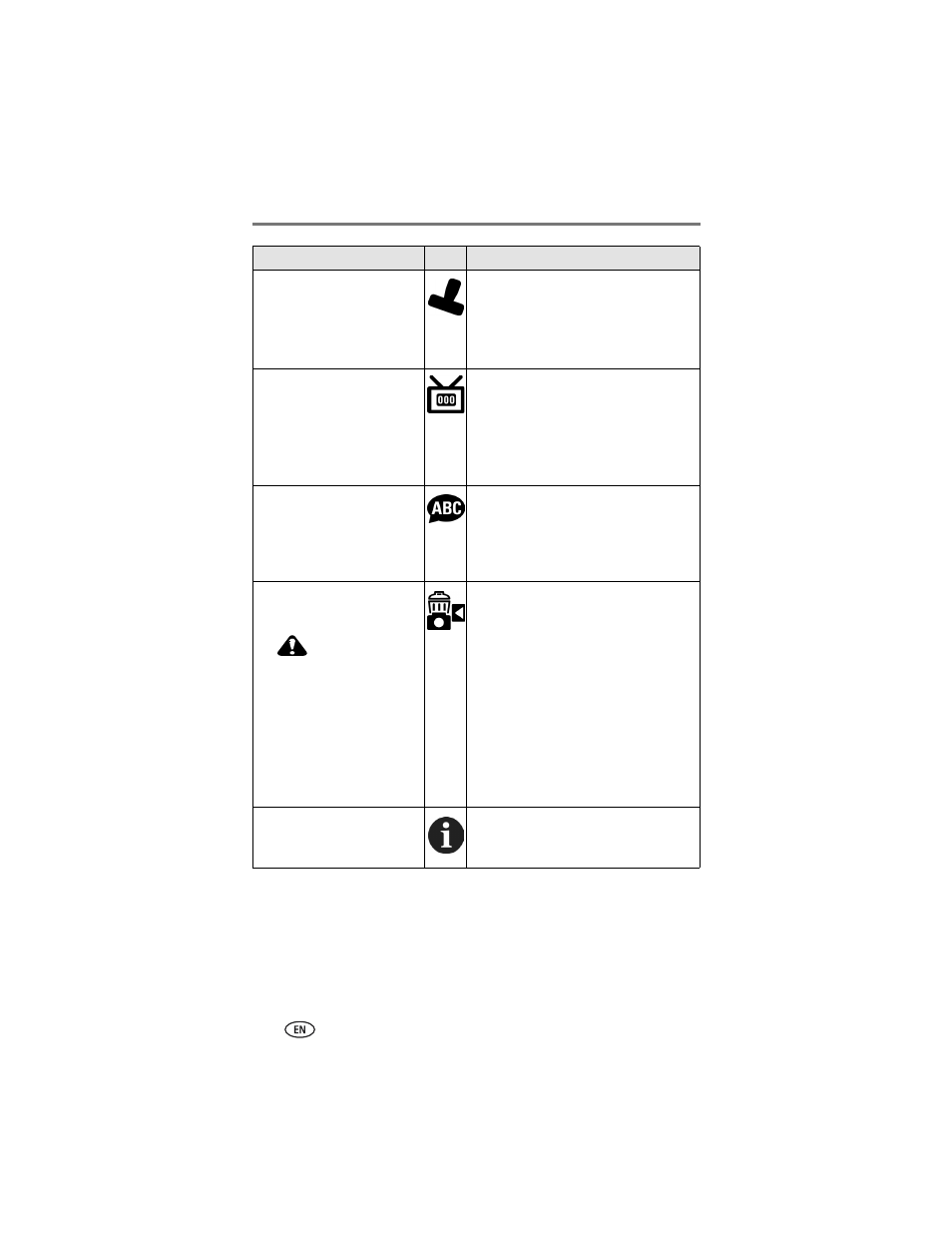
Taking pictures and videos
19
Date Stamp
(Still modes)
Imprint the date on pictures.
This setting remains until you
change it.
Turn the Date Stamp on or off, or change
the date stamp format.
Video Date Display
(Video mode)
Display capture date and time
before the video starts.
This setting remains until you
change it.
Choose None, or choose a date and time
format.
Language
Display the camera screen text
in different languages.
This setting remains until you
change it.
See
.
Format
Format camera memory.
CAUTION:
Formatting deletes
all pictures and
videos, including
those that are
protected. Removing
a card during
formatting may
damage the card.
Memory Card—deletes everything on the
card; formats the card.
Cancel—exits without making a change.
Internal Memory—deletes everything in
internal memory including email addresses,
album names, and Favorites: formats the
internal memory.
About
View camera model and
firmware information.
Setting
Icon
Options
