Lcd screen safety – Kodak HERO 5.1 User Manual
Page 31
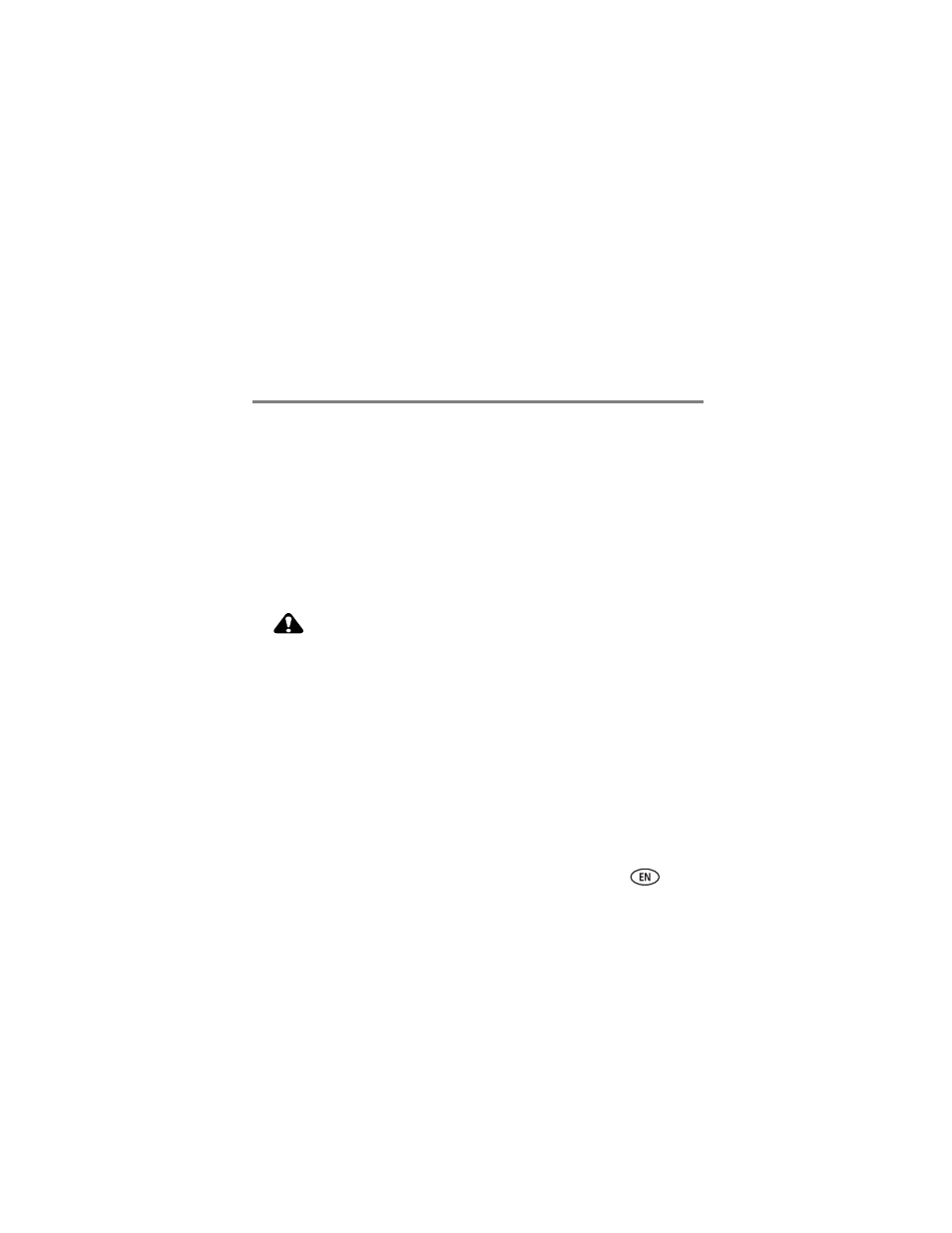
Safety and Warranty Information
www.kodak.com/go/aiosupport
25
■
Leave enough room around this product for sufficient ventilation.
■
Do not block this product’s covers or openings, or insert any objects through slots.
■
Do not use aerosol products inside or around this product.
■
Do not spill any liquid on this product.
■
Do not attempt to repair or service this product.
■
www.kodak.com/go/contact
.
For Service Personnel:
CAUTION:
Risk of explosion if battery is replaced by an incorrect type. Dispose
of used batteries according to local instructions.
LCD Screen Safety
■
Use only a dry, soft cloth to clean the LCD screen. Do not use any liquid or chemical
cleaners.
■
If the LCD screen is damaged, contact Kodak immediately. If any of the solution from
the display gets on your hands, wash them thoroughly with soap and water.
- Printer (67 pages)
- DryView 8900 (144 pages)
- ENDURA CIS-241 (2 pages)
- DS3700 (2 pages)
- NOVAJET 630 (192 pages)
- EasyShare 5500 (122 pages)
- CIS-201 (12 pages)
- ESP 5 (81 pages)
- ESP 5 (24 pages)
- ESP 5 (79 pages)
- ESP 5 (16 pages)
- FC2 (10 pages)
- CS300C (2 pages)
- EasyShare 5100 (86 pages)
- 3000 (36 pages)
- ESP 3.2s (123 pages)
- M700 (2 pages)
- ESP7200 (6 pages)
- CIS-221 (2 pages)
- 6B6640 (84 pages)
- 6000 (76 pages)
- 6000 (2 pages)
- ESP 1.2 (100 pages)
- ESP 1.2 (2 pages)
- ESP 3.2 (31 pages)
- ESP C315 (2 pages)
- ESP Office 2150 (7 pages)
- ESP C315 (20 pages)
- ESP C315 (95 pages)
- HERO 3.1 (100 pages)
- HERO 3.1 (34 pages)
- ESP 7250 (2 pages)
- 8800 (26 pages)
- ESP 9 (143 pages)
- ESP 9 (16 pages)
- E-4028 (8 pages)
- CP-48S (12 pages)
- 5300 (28 pages)
- RP 30 (235 pages)
- 5100 (28 pages)
- 5100 (80 pages)
- E-2411 (6 pages)
- ESP 5260 (62 pages)
- PROFESSIONAL ULTRA III Paper E-142 (8 pages)
- ESP Office 6150 (20 pages)
