Take a picture – Kodak MAX Z990 User Manual
Page 8
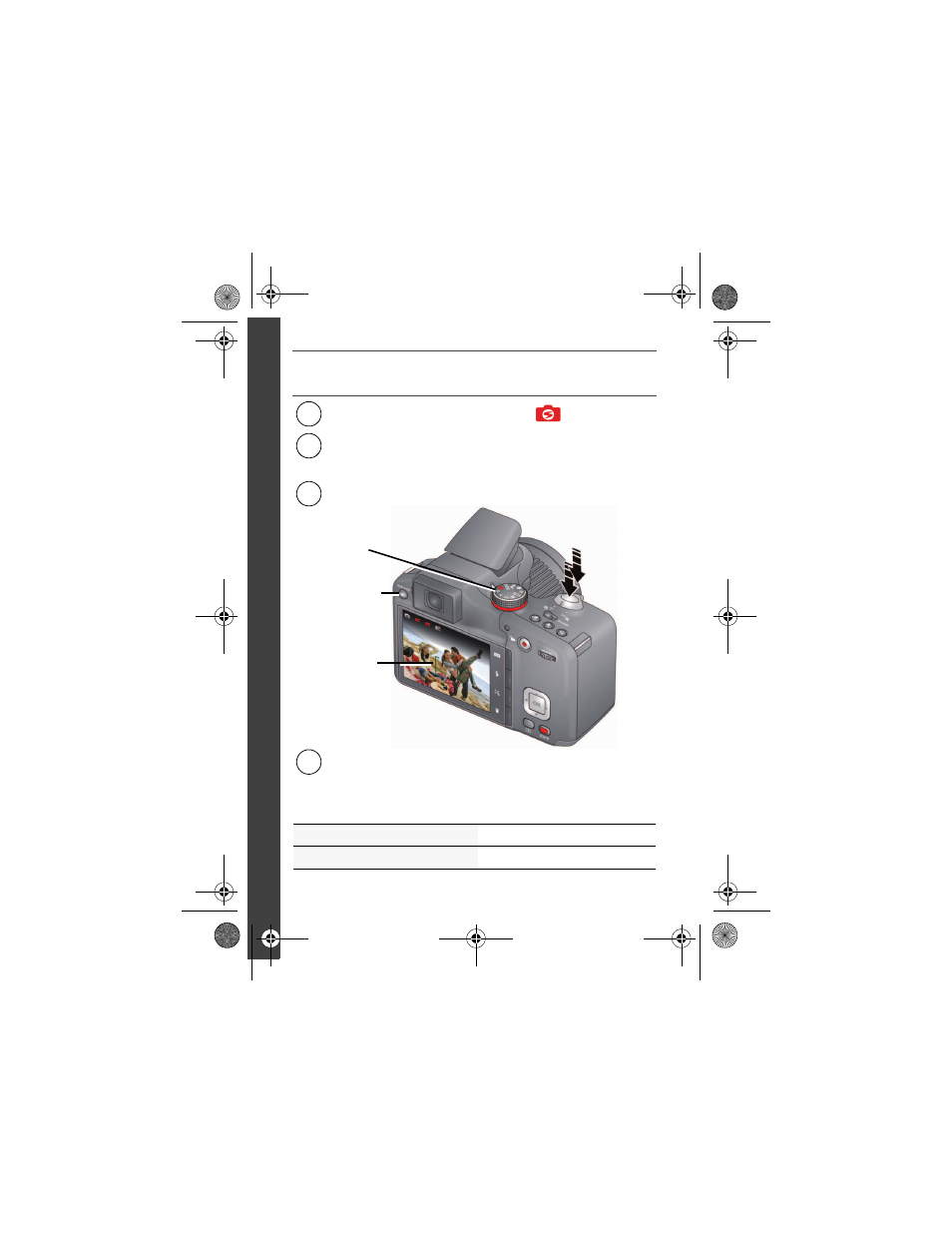
8
www.kodak.com/go/support
ENG
LISH
ᕥ
Take a picture
See all picture modes
See the Extended user guide
When the framing marks turn green (or yellow for faces),
press the Shutter button completely down.
Turn the Mode dial to Smart Capture.
1
Press the Shutter button halfway to focus and set exposure.
4
EVF/LCD
button
Framing
marks
Mode
dial
2
3
Use the LCD or EVF to compose the picture.
Press the EVF/LCD button and use the electronic viewfinder
to conserve battery power and improve visibility outdoors.
urg_01213.book Page 8 Thursday, June 2, 2011 11:31 AM
See also other documents in the category Kodak Cameras:
- LS753 (73 pages)
- LS753 (64 pages)
- DX7590 (82 pages)
- CX7220 (72 pages)
- CX7220 (60 pages)
- C533 EN (67 pages)
- CX7330 (61 pages)
- LS443 (122 pages)
- Z760 (79 pages)
- Z760 (91 pages)
- DX3900 (105 pages)
- Z700 (78 pages)
- CD40 (79 pages)
- Z7590 (118 pages)
- Z7590 (104 pages)
- Z612 (101 pages)
- Z612 (90 pages)
- DC3400 (156 pages)
- CX4200 (106 pages)
- Z650 (94 pages)
- Z650 (77 pages)
- DX7440 (67 pages)
- LS755 (83 pages)
- LS755 (80 pages)
- V610 (106 pages)
- V610 (87 pages)
- Z740 (70 pages)
- CX7530 (83 pages)
- CX7530 (66 pages)
- CX7530 (67 pages)
- CX7525 (83 pages)
- CX7525 (66 pages)
- V530 (95 pages)
- V530 (73 pages)
- C643 (83 pages)
- EASYSHARE C603 (72 pages)
- C340 (83 pages)
- C340 (74 pages)
- EasyShare C340 (74 pages)
- V603 (76 pages)
- V603 (91 pages)
- DX3500 (92 pages)
- C663 (85 pages)
- EasyShare C663 (74 pages)
- Z730 (97 pages)
