Using creative modes – Kodak MAX Z990 User Manual
Page 19
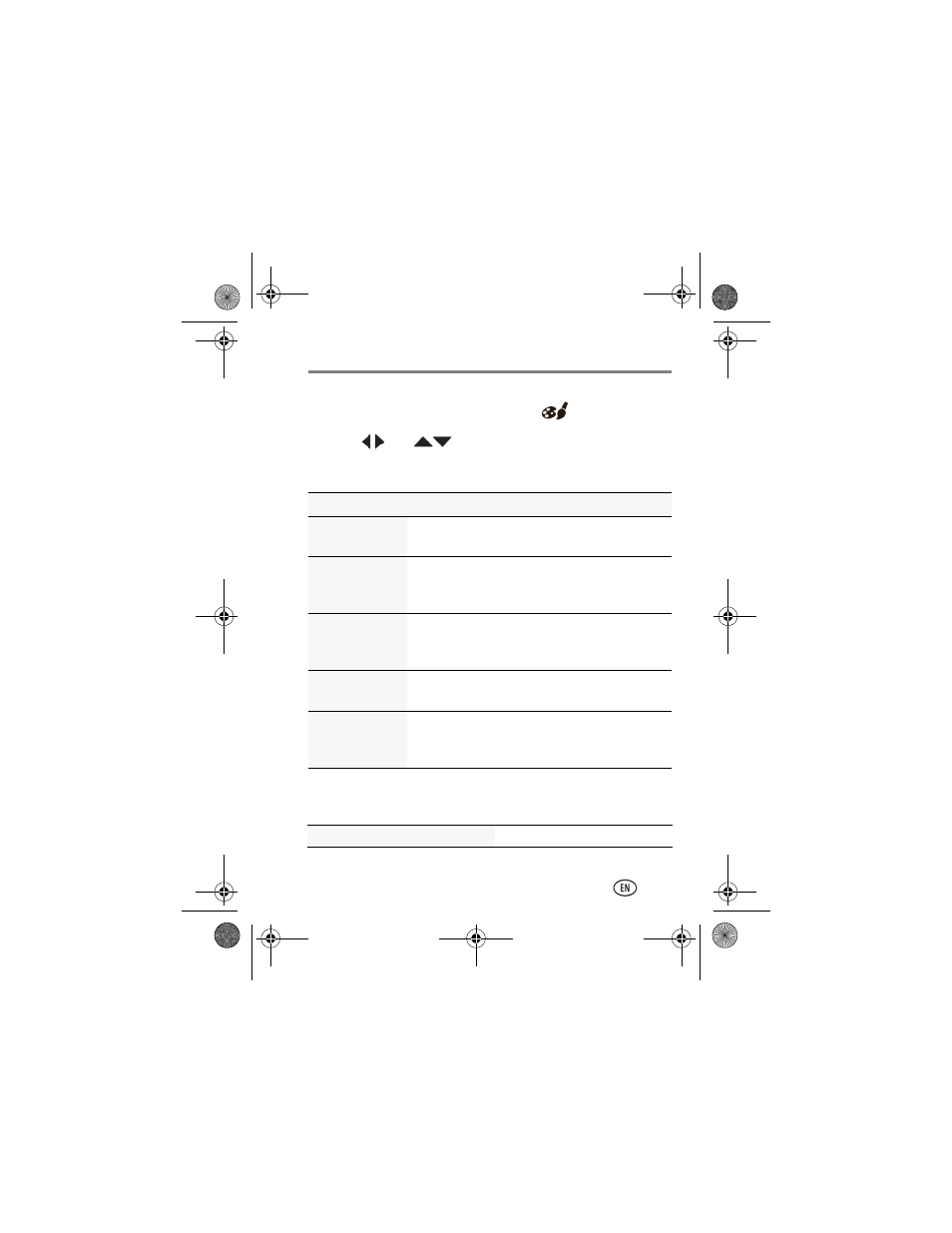
Using different modes
www.kodak.com/go/support
19
Using Creative modes
1 Turn the Mode dial to Creative mode
.
2 Press
and
to read Creative mode descriptions.
3 Press OK to choose the highlighted Creative mode.
Creative mode For
Night Scene
Long Exposure
For night photos that contain moving objects.
Gives the impression of motion.
Dramatic
Highly saturated, vibrant color. The camera takes
and merges 2 pictures to produce one of rich tone
and detail.
Intelligent
Portrait Mode
Close-ups of faces. The camera takes multiple
pictures, then chooses the one with the best focus,
most smiles, and most eyes open.
Photo Booth
Taking 4 pictures and combining them into single
strip, like a vintage photobooth.
Automatic
Panorama
Press and hold the Shutter button while vertically
or horizontally panning a scene. The camera
“stitches” the pictures together. (See
See the Extended user guide
urg_01213.book Page 19 Thursday, June 2, 2011 11:31 AM
- LS753 (73 pages)
- LS753 (64 pages)
- DX7590 (82 pages)
- CX7220 (72 pages)
- CX7220 (60 pages)
- C533 EN (67 pages)
- CX7330 (61 pages)
- LS443 (122 pages)
- Z760 (91 pages)
- Z760 (79 pages)
- DX3900 (105 pages)
- Z700 (78 pages)
- CD40 (79 pages)
- Z7590 (118 pages)
- Z7590 (104 pages)
- Z612 (101 pages)
- Z612 (90 pages)
- DC3400 (156 pages)
- CX4200 (106 pages)
- Z650 (94 pages)
- Z650 (77 pages)
- DX7440 (67 pages)
- LS755 (83 pages)
- LS755 (80 pages)
- V610 (106 pages)
- V610 (87 pages)
- Z740 (70 pages)
- CX7530 (83 pages)
- CX7530 (66 pages)
- CX7530 (67 pages)
- CX7525 (83 pages)
- CX7525 (66 pages)
- V530 (95 pages)
- V530 (73 pages)
- C643 (83 pages)
- EASYSHARE C603 (72 pages)
- C340 (74 pages)
- EasyShare C340 (74 pages)
- C340 (83 pages)
- V603 (91 pages)
- V603 (76 pages)
- DX3500 (92 pages)
- EasyShare C663 (74 pages)
- C663 (85 pages)
- Z730 (97 pages)
