Use an sd/sdhc card – Kodak MAX Z990 User Manual
Page 6
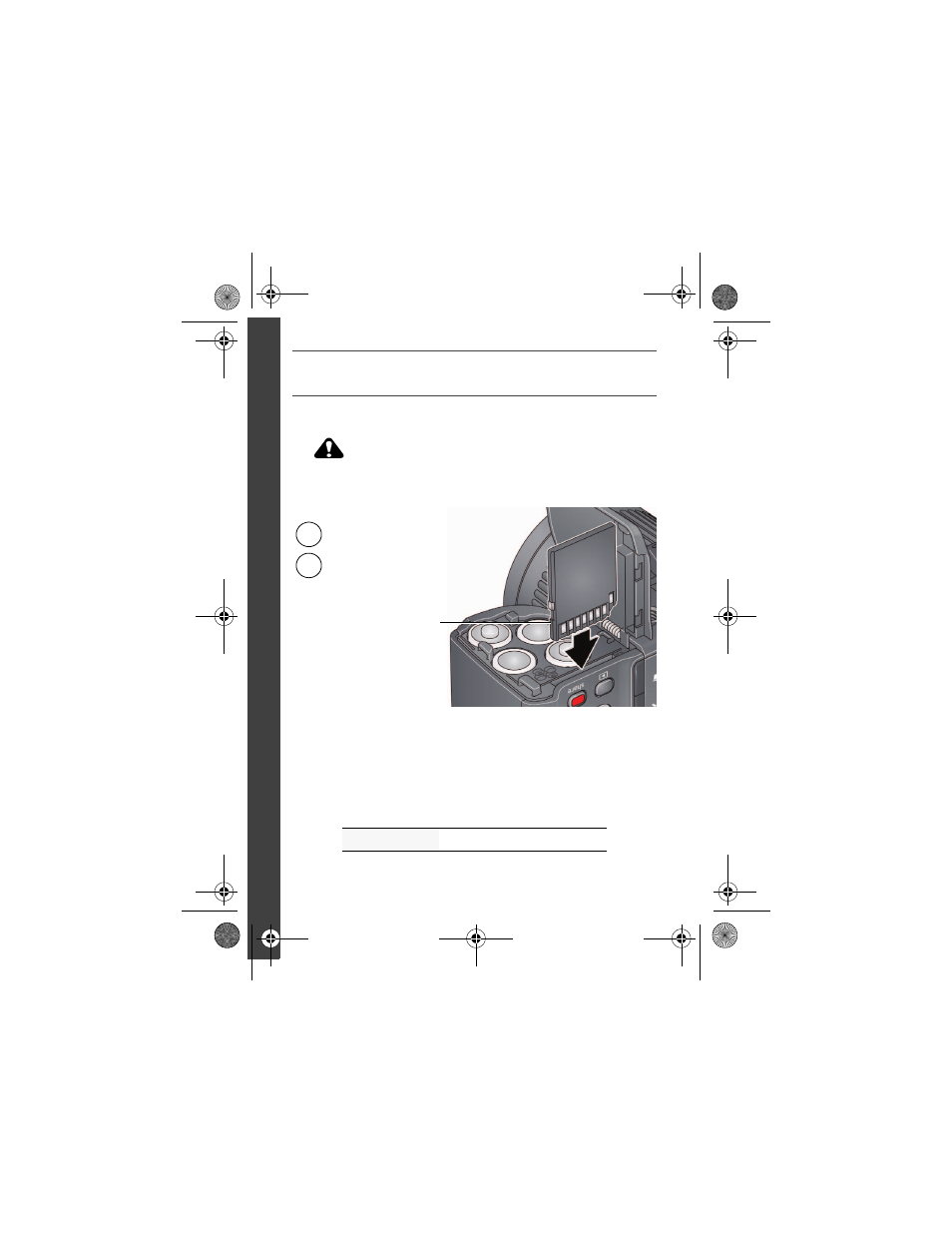
6
www.kodak.com/go/support
ENG
LISH
ᕢ
Use an SD/SDHC Card
Your camera has internal memory. We recommend purchasing an SD or
SDHC Card to conveniently store more pictures/videos.
CAUTION:
A card can only be inserted one way; forcing it may cause damage.
Inserting or removing a card while the camera is on may damage the
pictures, the card, or the camera.
IMPORTANT:
When you turn on the camera, it checks to see if a card is
inserted. If so, new pictures/videos are stored on the card. If no card is
inserted, new pictures/videos are stored in the camera’s internal memory.
If pictures/videos are detected in internal memory and a card is inserted, the
camera prompts you to move the pictures to the card (and erase those in
internal memory).
Purchase cards
Insert a card until it clicks. To remove
a card, press and release it.
2
Optional accessory
Turn off the camera, then open the door.
1
urg_01213.book Page 6 Thursday, June 2, 2011 11:31 AM
- LS753 (73 pages)
- LS753 (64 pages)
- DX7590 (82 pages)
- CX7220 (72 pages)
- CX7220 (60 pages)
- C533 EN (67 pages)
- CX7330 (61 pages)
- LS443 (122 pages)
- Z760 (91 pages)
- Z760 (79 pages)
- DX3900 (105 pages)
- Z700 (78 pages)
- CD40 (79 pages)
- Z7590 (104 pages)
- Z7590 (118 pages)
- Z612 (101 pages)
- Z612 (90 pages)
- DC3400 (156 pages)
- CX4200 (106 pages)
- Z650 (77 pages)
- Z650 (94 pages)
- DX7440 (67 pages)
- LS755 (83 pages)
- LS755 (80 pages)
- V610 (106 pages)
- V610 (87 pages)
- Z740 (70 pages)
- CX7530 (83 pages)
- CX7530 (66 pages)
- CX7530 (67 pages)
- CX7525 (83 pages)
- CX7525 (66 pages)
- V530 (73 pages)
- V530 (95 pages)
- C643 (83 pages)
- EASYSHARE C603 (72 pages)
- C340 (83 pages)
- C340 (74 pages)
- EasyShare C340 (74 pages)
- V603 (91 pages)
- V603 (76 pages)
- DX3500 (92 pages)
- C663 (85 pages)
- EasyShare C663 (74 pages)
- Z730 (97 pages)
