Using automatic panorama – Kodak MAX Z990 User Manual
Page 20
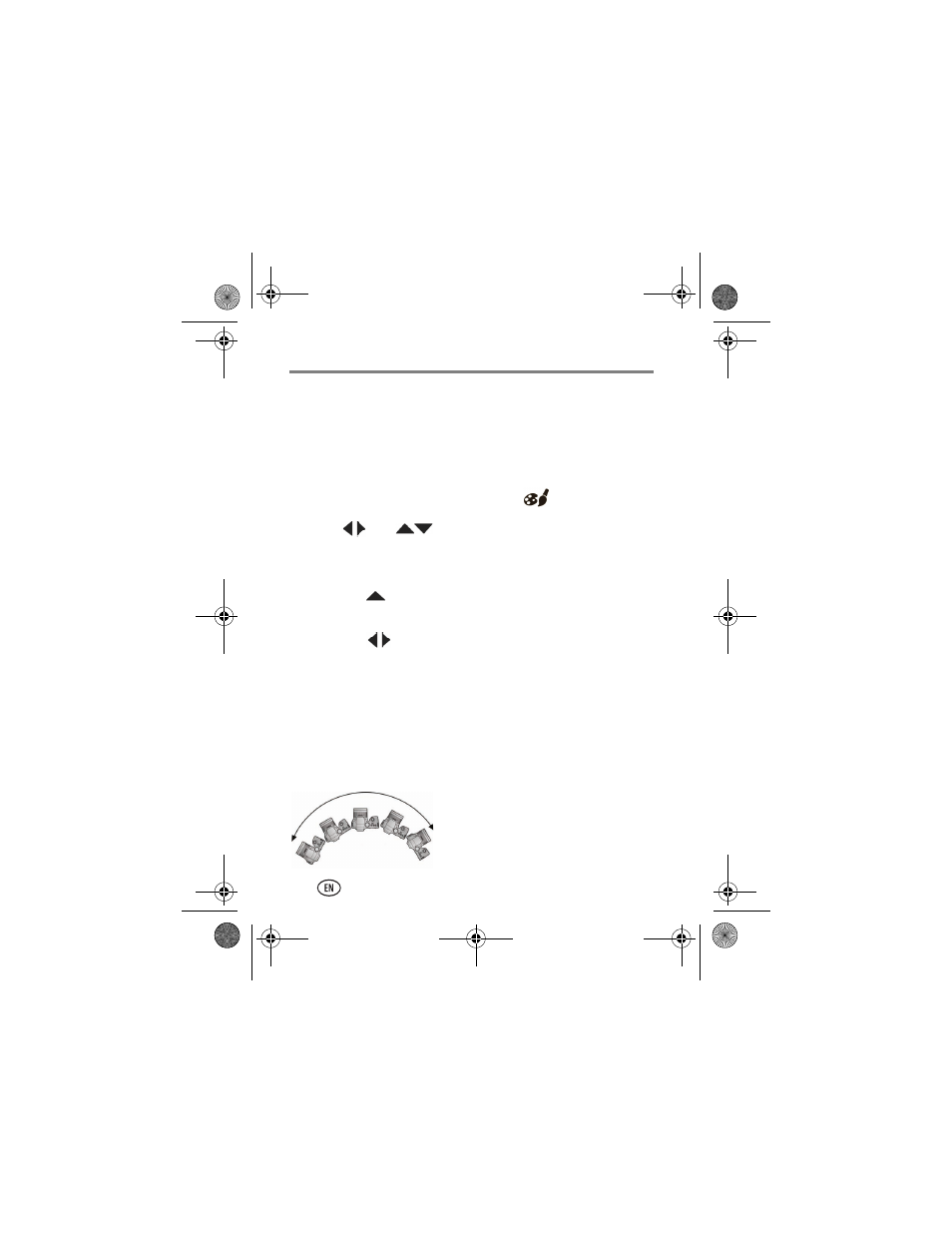
Using different modes
20
www.kodak.com/go/support
Using Automatic Panorama
Pan or “sweep” up to 180 degrees horizontally or 120 degrees
vertically to create a single, wide image (as opposed to
Panorama SCN mode, where you manually take 2
–3 pictures).
Choose the direction of panning
1 Turn the Mode dial to Creative mode
.
2 Press
and
to highlight Automatic Panorama,
then press OK.
3 The default panning direction is Left-to-Right. To change it:
■
Press
to highlight the Automatic Panorama icon,
then press OK.
■
Press
for Right-to-Left, Bottom-to-Top, or
Top-to-Bottom. Then press OK.
Take the picture
Set the lens to wide (no zoom). Choose stationary subjects.
1 At your starting point, press the Shutter button halfway
down, then press completely down and hold it.
2 Keeping the Shutter button pressed, slowly pan or tilt.
• Cover the entire sweep in about 5 seconds.
• If you pan or tilt too quickly or too slowly,
the LCD displays an error.
• Experiment until you get the timing right.
urg_01213.book Page 20 Thursday, June 2, 2011 11:31 AM
