Solve camera problems – Kodak MAX Z990 User Manual
Page 24
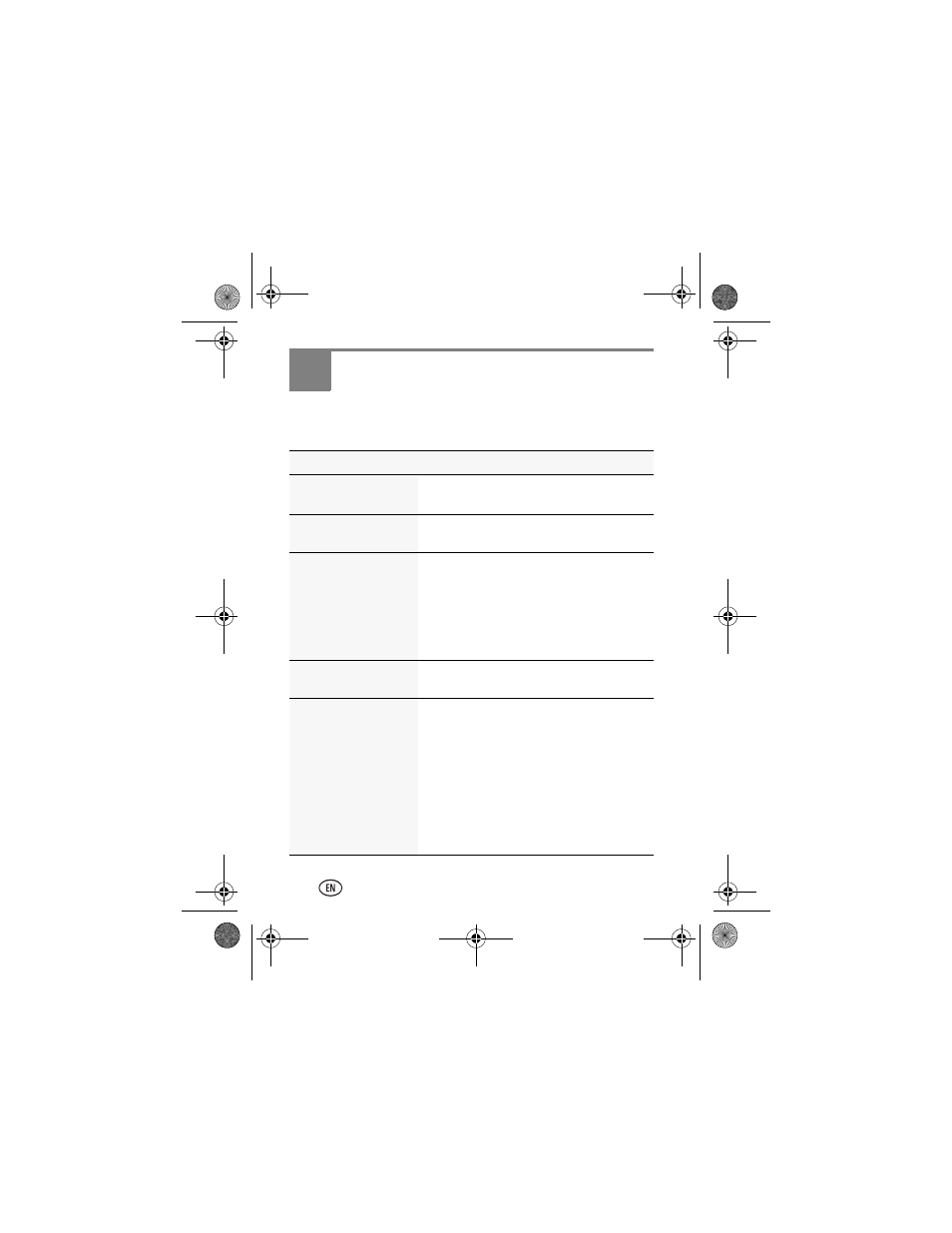
24
www.kodak.com/go/support
2
Solve camera problems
Go to
guide,
firmware updates, and answers to your questions.
Status
Solution
Camera does not
turn on/off or function
■
Make sure the batteries are charged and
installed correctly (
LCD is too dark.
■
Press the EVF/LCD button and use the
electronic viewfinder (EVF).
Short battery life
■
Make sure the batteries are charged (
■
Press the EVF/LCD button and use the
electronic viewfinder (EVF).
■
Purchase spare batteries at
.
Flash does not fire
■
The flash does not fire in all modes.
Change modes as needed.
Computer does not
communicate with
the camera
■
Turn the camera off, then back on.
■
Make sure the batteries are charged and
installed correctly (
■
Make sure a KODAK Camera USB Cable,
Micro B / 5-Pin is connected to the
camera and the computer (
Then turn on the camera.
■
See KODAK Software Downloads at
urg_01213.book Page 24 Thursday, June 2, 2011 11:31 AM
- LS753 (73 pages)
- LS753 (64 pages)
- DX7590 (82 pages)
- CX7220 (72 pages)
- CX7220 (60 pages)
- C533 EN (67 pages)
- CX7330 (61 pages)
- LS443 (122 pages)
- Z760 (91 pages)
- Z760 (79 pages)
- DX3900 (105 pages)
- Z700 (78 pages)
- CD40 (79 pages)
- Z7590 (118 pages)
- Z7590 (104 pages)
- Z612 (101 pages)
- Z612 (90 pages)
- DC3400 (156 pages)
- CX4200 (106 pages)
- Z650 (94 pages)
- Z650 (77 pages)
- DX7440 (67 pages)
- LS755 (83 pages)
- LS755 (80 pages)
- V610 (106 pages)
- V610 (87 pages)
- Z740 (70 pages)
- CX7530 (83 pages)
- CX7530 (66 pages)
- CX7530 (67 pages)
- CX7525 (66 pages)
- CX7525 (83 pages)
- V530 (95 pages)
- V530 (73 pages)
- C643 (83 pages)
- EASYSHARE C603 (72 pages)
- C340 (74 pages)
- EasyShare C340 (74 pages)
- C340 (83 pages)
- V603 (91 pages)
- V603 (76 pages)
- DX3500 (92 pages)
- EasyShare C663 (74 pages)
- C663 (85 pages)
- Z730 (97 pages)
