Northbridge configuration – Asus A8N-VM User Manual
Page 59
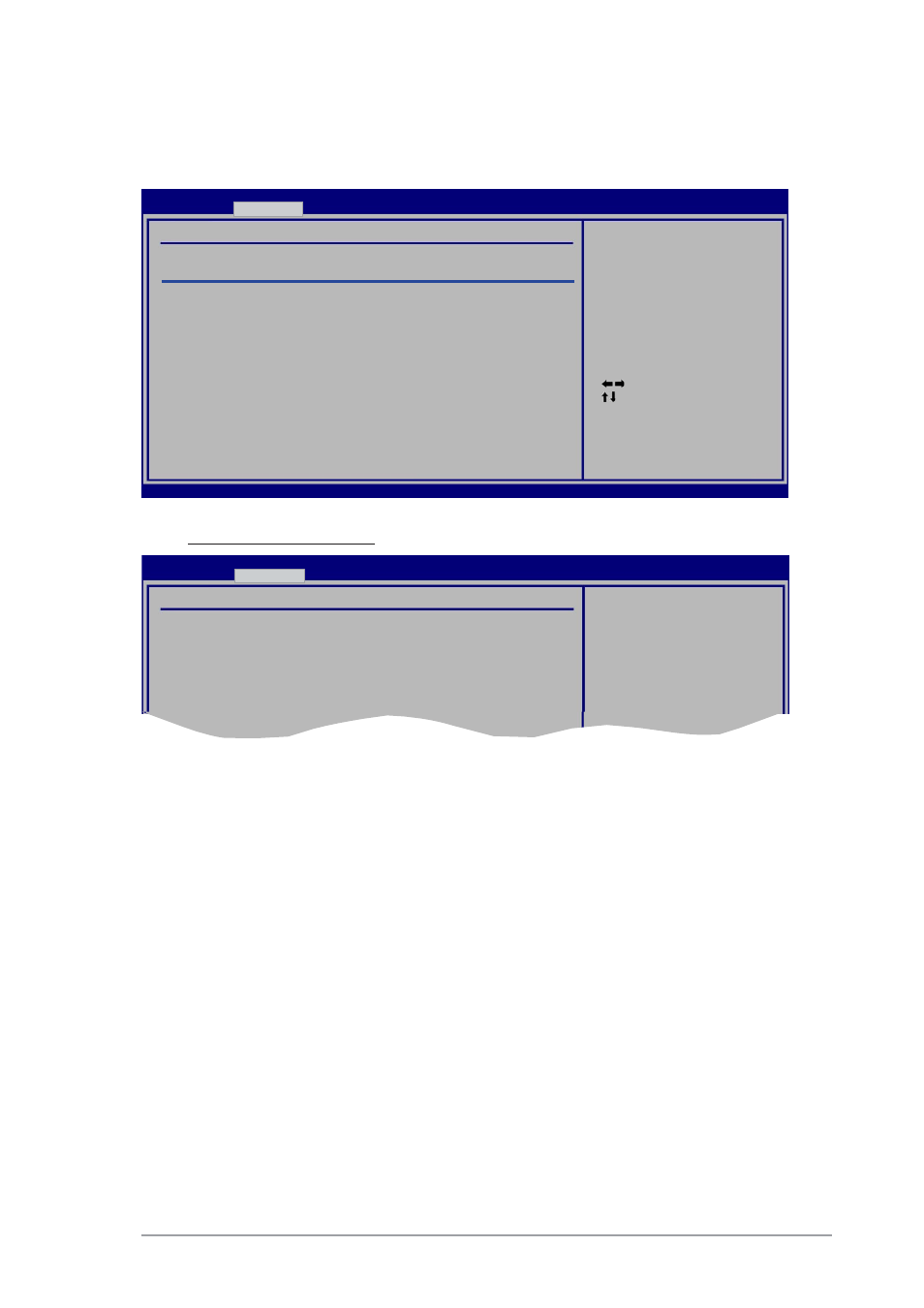
A S U S A 8 N - V M
A S U S A 8 N - V M
A S U S A 8 N - V M
A S U S A 8 N - V M
A S U S A 8 N - V M
2 - 2 1
2 - 2 1
2 - 2 1
2 - 2 1
2 - 2 1
BIOS SETUP UTILITY
Advanced
Select Screen
Select Item
+- Change Option
F1
General Help
F10 Save and Exit
ESC Exit
v02.58 (C)Copyright 1985-2004, American Megatrends, Inc.
BIOS SETUP UTILITY
Advanced
Northbridge Configuration
Northbridge Configuration
Northbridge Configuration
Northbridge Configuration
Northbridge Configuration
Northbridge Chipset Configuration
Memory Configuration
ECC Configuration
NvigpBridge/C51G Configuration
Memory Configuration
Memory Configuration
Memclock Mode
[Auto]
MCT Timing Mode
[Auto]
User Config Mode
[Auto]
Burst Length
[4 Beats]
Software Memory Hole
[Disabled]
MEMCLK can be set by
the code using AUTO,
or if you use LIMIT,
you can set one of the
standard values.
