A.1.6 soft-key controls for ais targets, A.1.7 ais report, A.1.8 ais tracks – Seiwa Marlin(v.16.31) User Manual
Page 8: A.1.9 ais track list window
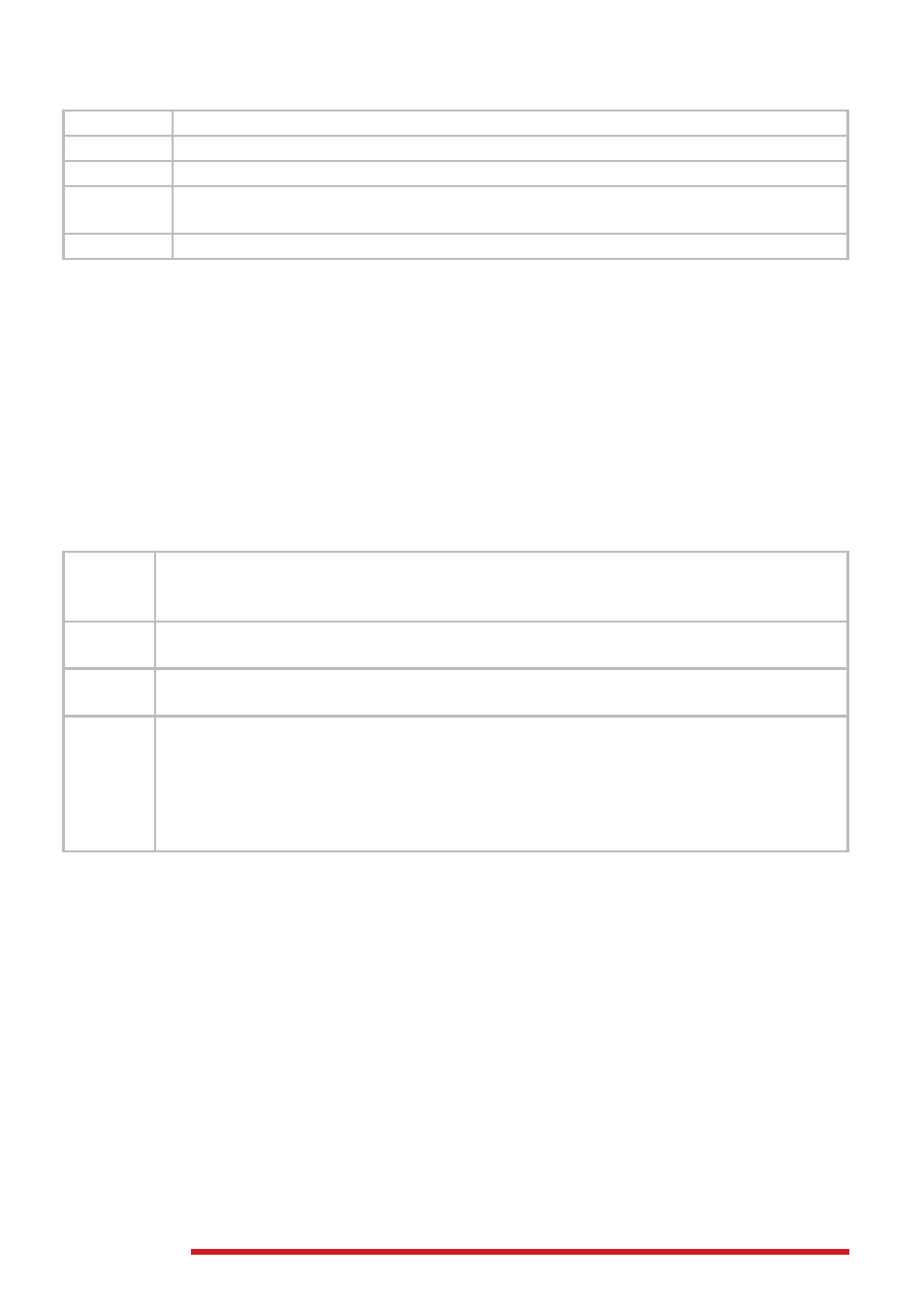
8 - Addendum
A.1.6 Soft-key Controls for AIS Targets
Go To
Only available for SART targets, sets navigation to SART position.
Legend
Displays pop-up window with AIS Targets color legend (see par. 3.7.1a).
List
Opens AIS Report full-screen window (see par.3.7.6).
Track
Toggles saving track for selected AIS Target; if saving track is now active for selected
AIS target, a black circle mark is displayed on soft-key label.
Info
Opens full-screen window with full information about selected AIS targe.
A.1.7 AIS Report
AIS Report window lists all AIS Targets, until they are considered Lost (no update received within 10
min).
To simplify the use of AIS Report window, all AIS targets are sorted in the following order:
• SART Active targets, colored orange
• Dangerous targets (ones causing Range or Approach Time alarm), colored red
• Active targets (within Active range)
• All other targets
AIS Report lists the following parameters of AIS targets in a table: Vessel name or MMSI id, Target
Speed (SOG), Target Course (COG), Range for Closest Approach to a Target (CPA), Time for Closest
Approach to a Target (TCPA). The following actions are available via soft-keys:
Sort
AIS Targets can be sorted by Vessel Name, MMSI id, Radio Call Sign, SOG, COG, CPA
and TCPA in Ascending or Descending order; default is: CPA, Ascending; current sort
mode is displayed by triangle in corresponding column title.
Locate
(also ENTER key) centers the map on current AIS target, puts cursor over it so AIS Quick
Info is displayed.
Track
Toggles saving track for selected AIS Target; if saving track is now active for selected AIS
target, a black circle mark is displayed on soft-key label.
Info
Opens full-screen window listing all properties of selected AIS Target: Type of ship
with colored icon, Rate of Turn (ROT), Speed (SOG), Heading, Draught, MMSI (IMO)
id, Radio Call Sign, Range for Closest Approach to a Target (CPA), Time for Closest
Approach to a Target (TCPA), Vessel Length and Width, Navigation Status, Beam size,
Destination, ETA to Destination, AIS Target Class (A/B), color of AIS Track (if enabled).
Go To soft-key is only active for SART targets.
A.1.8 AIS Tracks
A very useful feature of AIS, is the ability to store and display exactly where certain AIS Target has
been. This feature, referred to as AIS Tracking, can provide invaluable visual information about past
route of AIS target.
NOTE
It is important to separate Own Track (a line connecting past GPS positions of own vessel / boat) and
AIS Track – a line connecting positions of certain AIS target.
A.1.9 AIS Track List window
AIS Track List is full-screen window similar to Track List window; but AIS Track List contains tracks for
AIS Targets selected by the user – and not track data for own vessel. Here in the table user can see a
list of 10 most recent AIS Targets, for which user enabled Track function: number of track, AIS vessel
name or MMSI callsign (if name was not available), track type (default: recorded by distance, step is
0,05 Nm) and color (default: color of AIS Target, refer to par. 3.7.1a).
