MyWeigh 1SCALE User Manual
Page 4
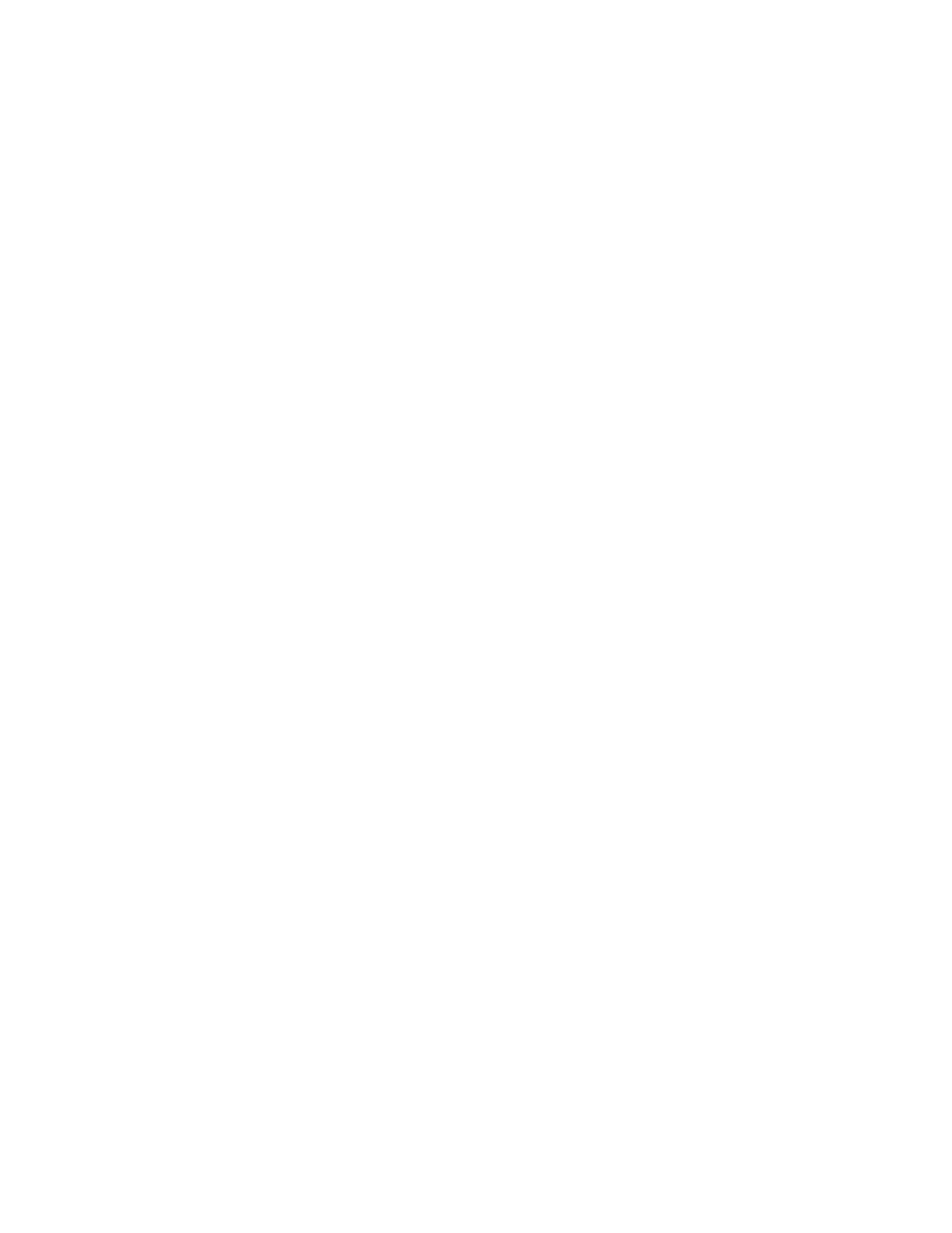
To clean the scale, wipe the surface with a clean damp cloth or mild non-abrasive cleaner. Do
not use an abrasive cleaner it will damage the finish.
Do not overload the scale. That is, do not place anything that weighs more then 200 Grams on
the scale. It may permanently damage the load cell.
Handle the scale with care. This is a precision weighing instrument and should never be dropped
or otherwise mishandled.
Do not use the glass to pick up the scale, only hold and lift the scale by its base.
If the scale ever reads "Lo" or weighs very slowly, please replace the batteries.
In the unlikely event your scale should require recalibration please refer to the calibration
manual.
The #1 cause of Scale malfunction is Low Batteries Ð be sure to replace your batteries often.
1SCALE 200 version 3.0 OPERATING INSTRUCTIONS
If you have a prior model scale please email us for your instruction manual. The version 3.0 has 3
buttons on the front of the scale.
1. Do not put anything on the scale before you turn the unit on. (Clear the tray before powering
on)
2. Turn the scale on by pressing the big main button below the LCD. After 2 seconds, the display
will read "0 g".
3. Always allow the scale to warm up for at least 30 seconds before weighing.
4. Place the item to be weighed on the scale and read the value on the display.
5. If you need to use the Tare function to weigh wet items, moist foods, or anything in a container,
you should:
A. Turn the scale on.
B. Place the empty container on the scale and wait for the scale to stabilize.
C. Press the Tare button
D. Place the items to be weighed into the container.
E. The exact weight of the items will show.
