EasyN F2 Series Central Management System User Manual
Page 42
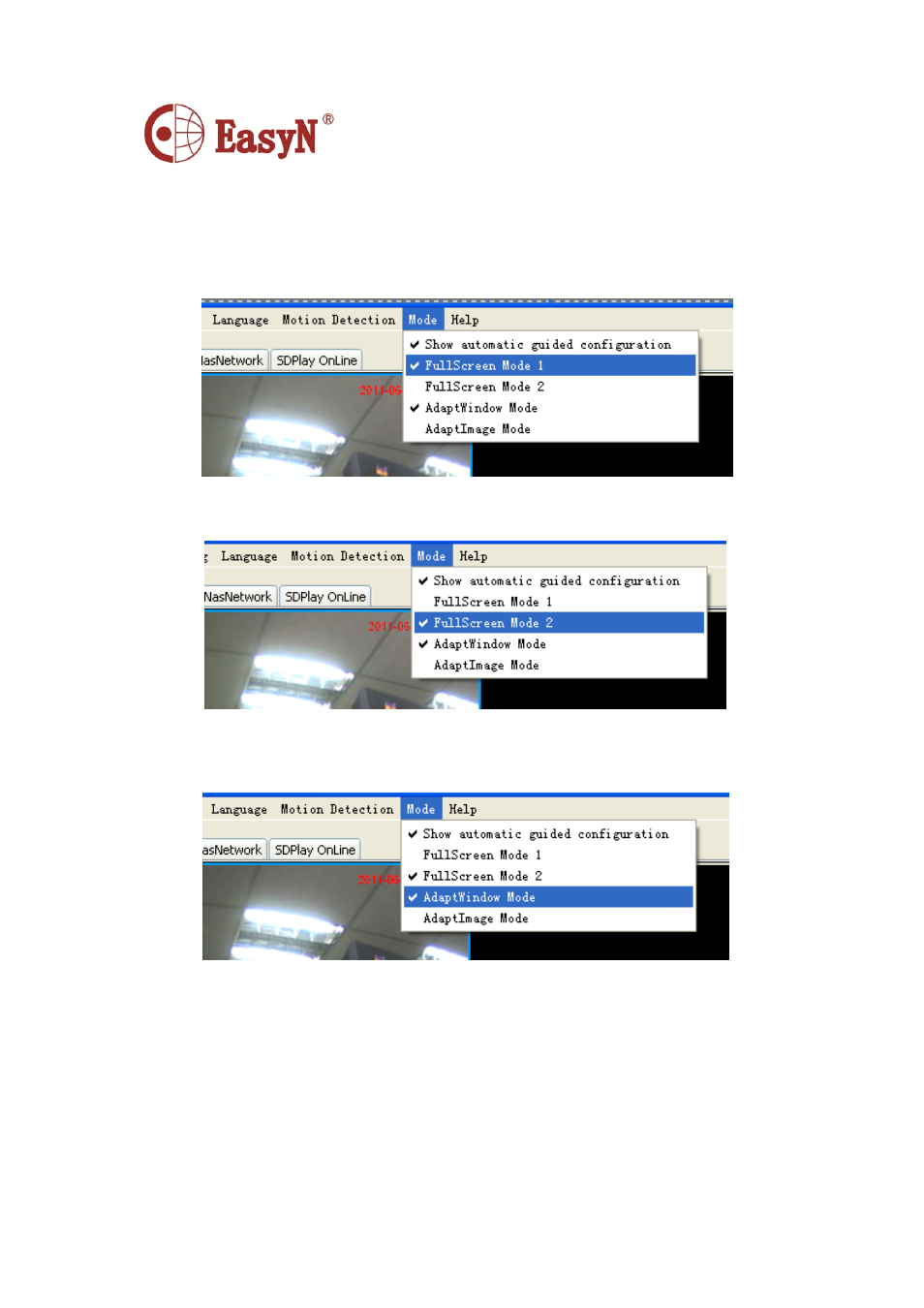
41
MV-F2E-E-1.0.6.45
Select this subitem will show automatic guided configuration interface when
restart multiwindow.
2. FullScreen Mode1
Select this subitem will not reserve panel on the left.
3. FullScreen Mode2
Select this subitem will reserve panel on the left.
4. AdaptWindow Mode
Select this subitem, image will fill the whole display window. As shown:
