Menu explain, 1 system – EasyN F2 Series Central Management System User Manual
Page 19
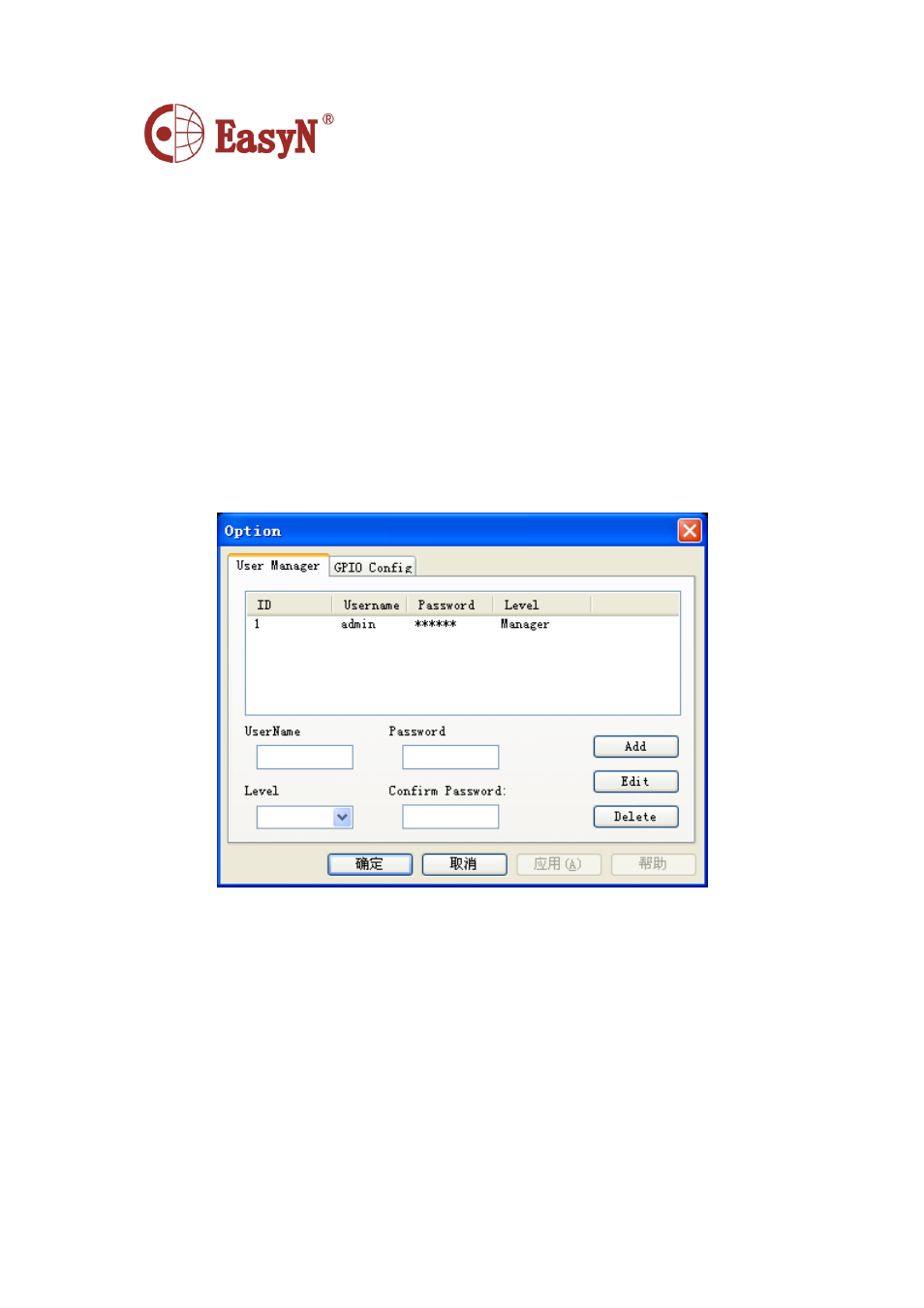
18
MV-F2E-E-1.0.6.45
5. Menu Explain
5.1 system
1. Save config
The current settings(the path of REC file ,the path of snapshot, OSD,
time-sharing record and so on),stored in the ini format configuration file.
2. Load config
Load the ini format configuration file.
3. Option
User Manager:
Add,Delete,Edit Users
There are two kinds of purview: Manager , User
