Operation, Basic settings – EasyN F Series User manual User Manual
Page 13
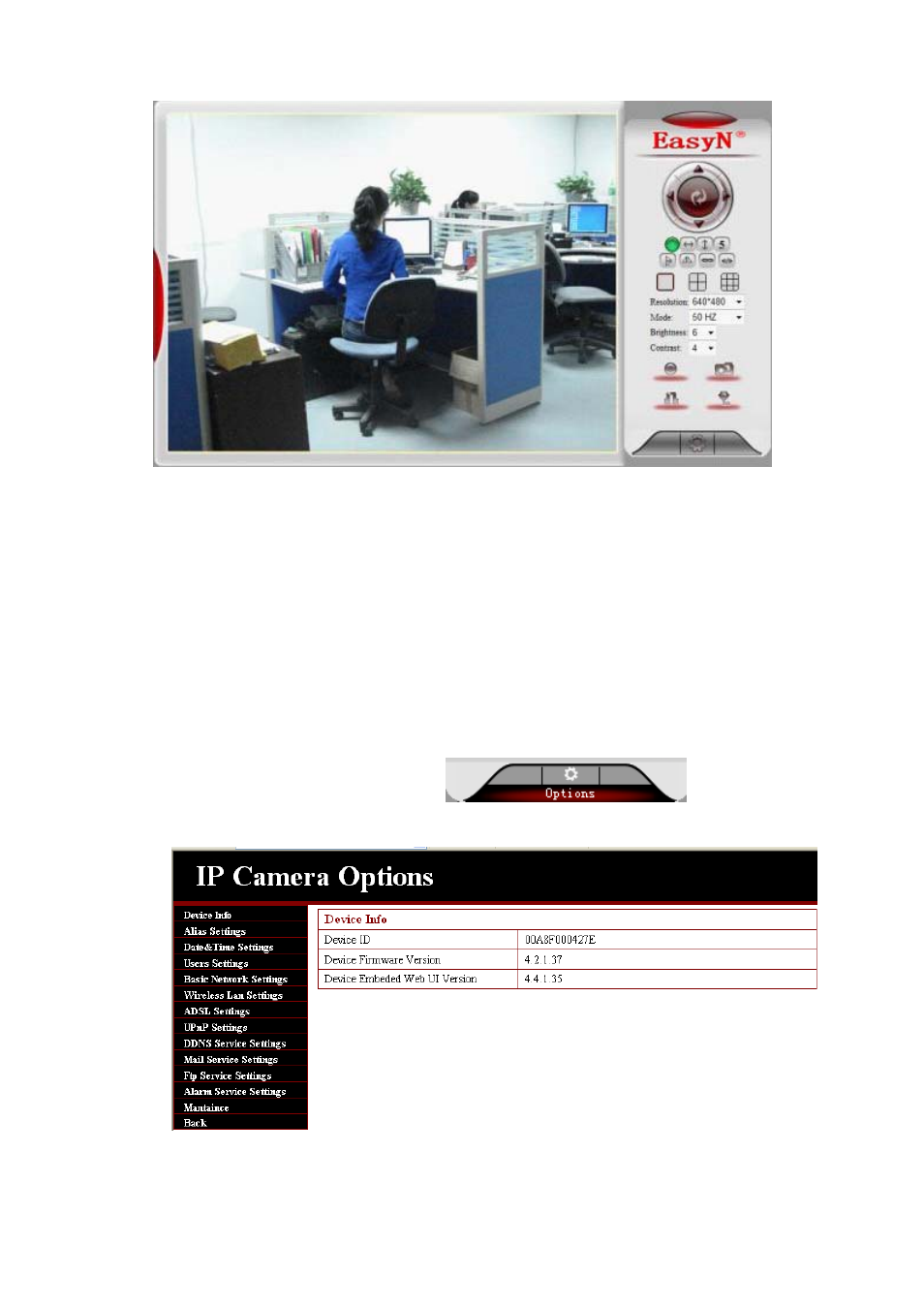
English EasyN IP Camera User Manual
www.easyn.com
MFE-E-A3
12
3.3.3. Operation
1. Image mirror indicates a reverse image.
2. Resolution, mode, brightness, contrast default setting are: 320*240、50HZ、6、4,
mode is mainly for the adjustment of Light strength, please adjust to 60HZ when
lighting is poor or in dark.
3. There are 3 browse modes in IE mode: visitor, operator, and administrator. The
authority of administrator is the highest. Log in as different authorities, the
operation will be different. Regarding to 3 user authorities, please refer to 3.4.4.
Equipment User Administration.
3.4. Basic Settings
Click administration operation
,
enter the
parameter
Note: in basic setting, when you make a modification, please click setting. A hint
interface will pop up
