Cirrus Logic AN181 User Manual
Using the crystal
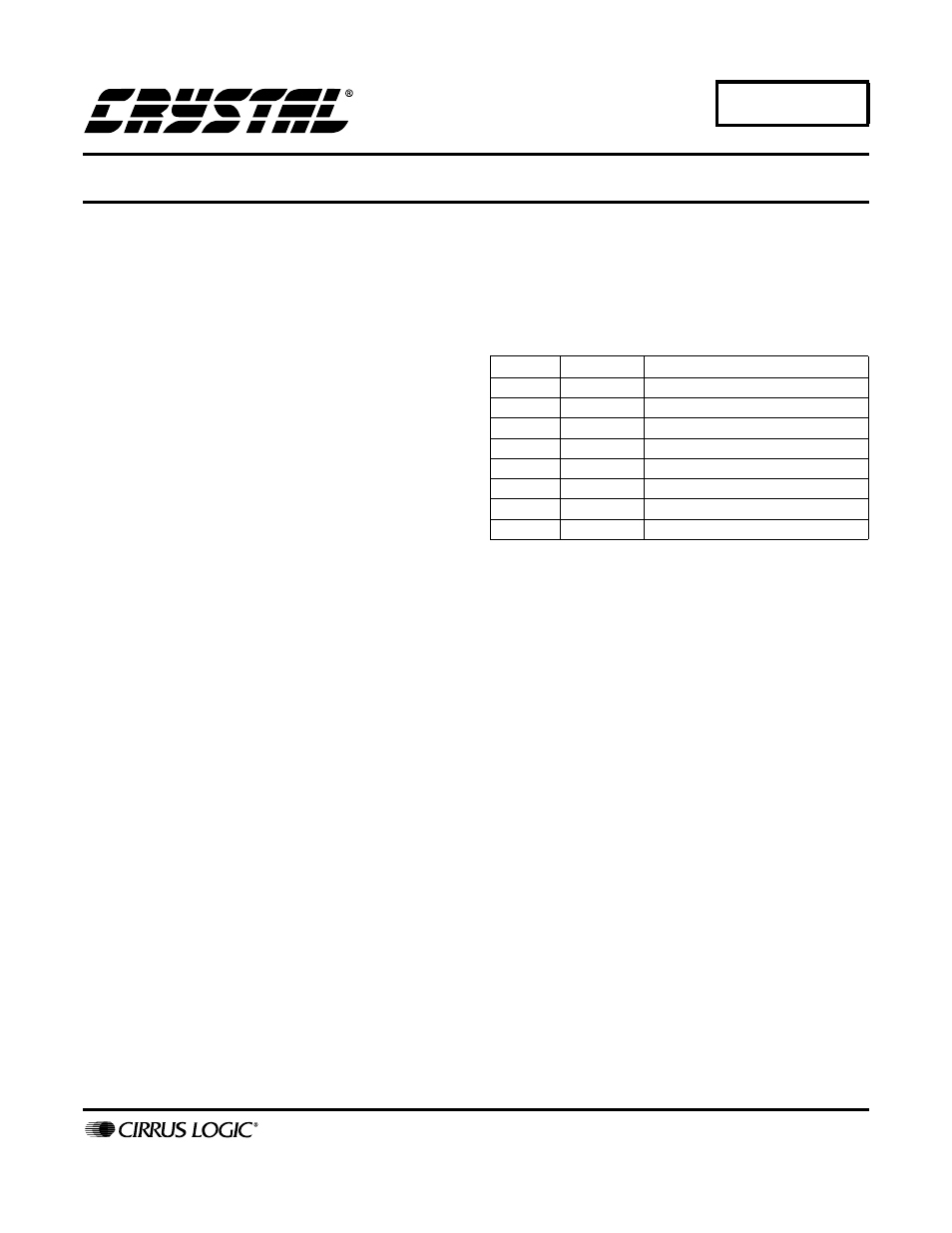
1
Copyright
Cirrus Logic, Inc. 2000
(All Rights Reserved)
P.O. Box 17847, Austin, Texas 78760
(512) 445 7222 FAX: (512) 445 7581
http://www.cirrus.com
AN181
Application Note
USING THE CRYSTAL
®
CS8900A IN 8-BIT MODE
By James Ayres
Introduction
The CS8900A is a good candidate for designs with
an 8-bit data bus. Because of its small size and
built-in filters the chip will take up a minimum of
board space while providing a cost effective, high
performance Ethernet connection. This application
note shows how to use the CS8900A in 8 bit mode,
including software information for the programmer
and a typical connection diagram for the design en-
gineer.
References
The designer should familiarize himself with the
Connecting to non-ISA bus systems chapter in the
CS8900A Technical Reference Manual, Low cost,
high performance Ethernet Controller for non-
ISA systems. This chapter is a reference on how to
easily connect the chip to a non-ISA processor. It
includes diagrams connecting the CS8900A to a
MC68302, a Cirrus Logic CL-PS7111, and a Hita-
chi SH3. That chapter contains most of the data
needed for the design engineer. The data sheet is
the source for functional descriptions of the regis-
ters, receive operation, transmit operation, timing
etc. Only the 8-bit specific issues will be covered
in this application note.
Software Drivers
There are many software drivers available for the
CS8900A in 16-bit mode, including VxWorks™,
Psos
®
, Linux
®
, Packet Driver and ATI Nucleus.
Source code for the VxWorks, Linux, and Psos are
available on the Cirrus Website. The Linux driver,
in particular, is a good starting point for writing a
custom driver in C. Porting any driver for 8-bit op-
eration is the customer’s responsibility.
I/O Ports
In 8 bit mode the CS8900A is accessed through its
eight 16 bit I/O ports.
In a non-ISA system these ports are usually memo-
ry mapped into standard system memory. Please
note that the driver should read or write both bytes
when accessing any CS8900A status or event reg-
ister.
Frame Transmission
Transmission and reception of frames is done
through these data ports. The basic steps in trans-
mitting a frame are 1) bid for buffer space on the
chip by writing the transmit command to the TxC-
MD port and the length to TxLength port then
checking the BusSt register. 2) if space is available
begin writing the data, a byte at a time, to Re-
ceive/Transmit data port 0. Refer to the section I/O
Space Operation of the data sheet for more details.
For instance, the CS8900A is at its default I/O lo-
cation of 300h. To transmit a frame that is 81 bytes
in length the driver would first write the transmit
command 00C0h (Start transmitting after all bytes
transferred) to the TxCMD port. This is done by
writing the low order byte, C0h, to 304h then writ-
Offset
Type
Description
0000h
Read/Write Receive/Transmit Data (Port 0)
0002h
Read/Write Receive/Transmit Data (Port 1)
0004h
Write-only
TxCMD (Transmit Command)
0006h
Write-only
TxLength (Transmit Length)
0008h
Read-only
Interrupt Status Queue
000Ah
Read/Write
PacketPage Pointer
000Ch
Read/Write
PacketPage Data (Port 0)
000Eh
Read/Write
PacketPage Data (Port 1)
Table 1. I/O Mode Mapping
JAN ‘00
AN181REV1
