4 configuration window, Figure 9. cdb5534u configuration window, Cdb5534u – Cirrus Logic CDB5534U User Manual
Page 15
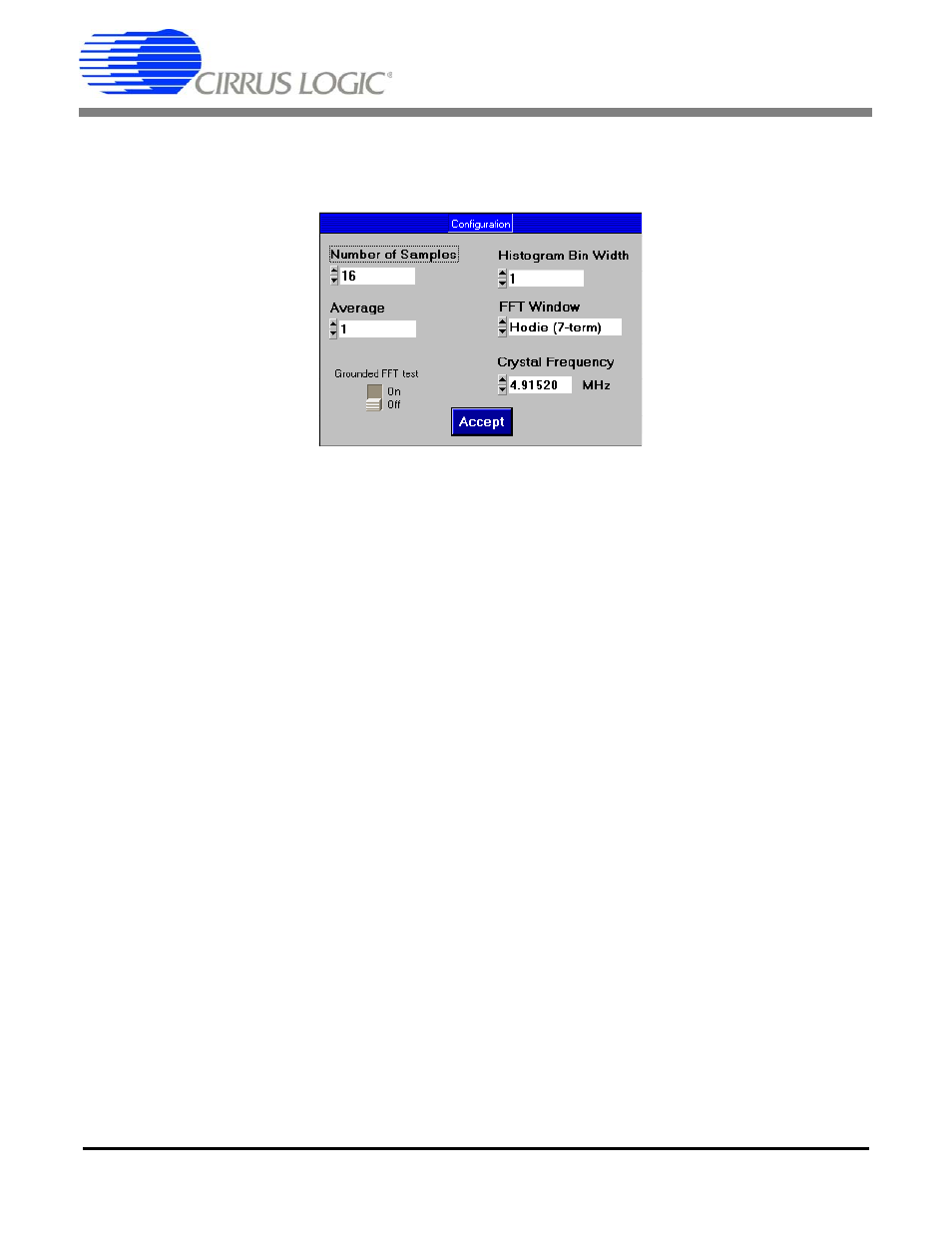
CDB5534U
DS289DB6
15
2.2.4
Configuration Window
The Configuration Window allows the user to set up the data collection and analysis parameters. See Fig-
ure 9.
Figure 9. CDB5534U Configuration Window
Number of Samples: This box allows the user to select the number of samples to collect, between 16
and 32,768.
Average: When doing FFT processing, this box will determine the number of FFTs to average. FFTs will
be collected and averaged when the Collect button is pressed.
FFT Window: This box allows the user to select the type of windowing algorithm for FFT processing. Win-
dowing algorithms include the Blackman, Blackman-Harris, Hanning, 5-term Hodie, and 7-term Hodie.
The 5-term Hodie and 7-term Hodie are windowing algorithms developed at Cirrus Logic. This selection
has no effect on Time Domain or Histogram analysis.
Histogram Bin Width: This box allows for a variable "bin width" when plotting histograms of the collected
data. Each vertical bar in the histogram plot will contain the number of output codes contained in this box.
Increasing this number may allow the user to view histograms with larger input ranges.
Crystal Frequency: The CDB5534U evaluation board comes equipped with a 4.9152 MHz crystal. If the
user chooses to replace this with a crystal of a different frequency, the number in this box can be modified
to provide more accurate timing and FFT information.
Grounded FFT Test: When turned on, this function will generate an ideal full-scale sine wave for calcu-
lation purposes. This will enable the software to calculate the signal-to-distortion and signal-to-noise of
the converter with a simulated ideal full-scale sine wave source, although the converter is grounded.
Accept: When this button is selected, the current settings will be saved, and the user will return to the
Data Collection Window.
