2 cs5480 serial port config item, Figure 14. con, Figure 15. uart – Cirrus Logic CDB5480U User Manual
Page 18: Cdb5480u
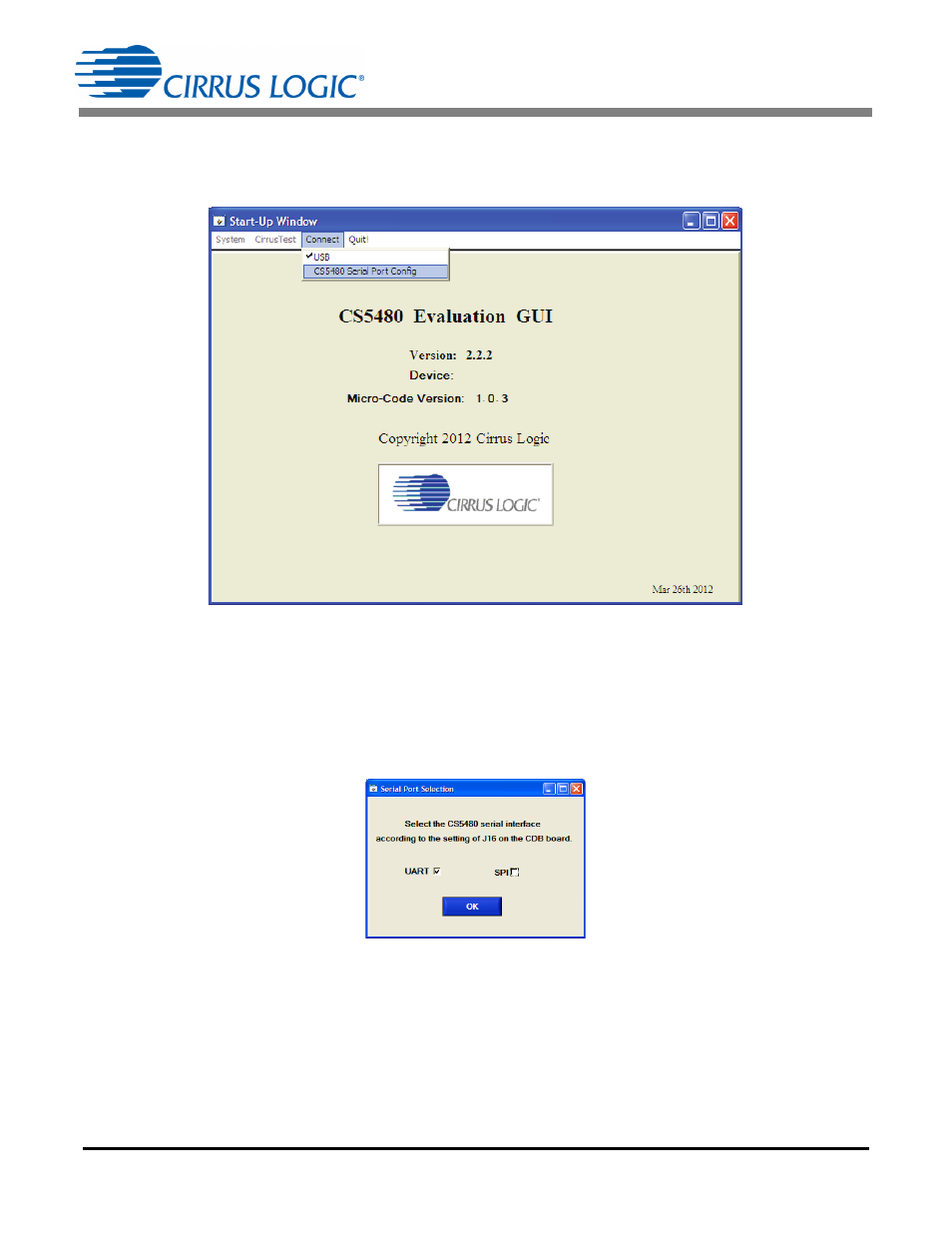
CDB5480U
18
DS893DB5
2.4.2
CS5480 Serial Port Config Item
In the Connect menu, the CS5480 Serial Port Config item allows the user to select different types of serial
communication — UART or SPI. See Figure 14.
Figure 14. Connect Menu Showing Serial Connection Options
Before the software is configured, it is necessary to set J16 on the CDB5464U board to either UART or
SPI communication. To select UART communication install jumper J16 in the SSEL to UART position. To
select SPI communication install jumper J16 in the SSEL to SPI position.
To select UART communications, position jumper J16 to the SSEL to UART position and select UART in
the Serial Port Selection window. See Figure 15.
Figure 15. UART Serial Port Selection Window, UART Selected
See also other documents in the category Cirrus Logic Hardware:
- CobraNet (147 pages)
- CS4961xx (54 pages)
- CS150x (8 pages)
- CS1601 (2 pages)
- CS1501 (16 pages)
- CS1601 (16 pages)
- CS1610 (16 pages)
- CRD1610-8W (24 pages)
- CRD1611-8W (25 pages)
- CDB1610-8W (21 pages)
- CS1610A (18 pages)
- CDB1611-8W (21 pages)
- CDB1610A-8W (21 pages)
- CDB1611A-8W (21 pages)
- CRD1610A-8W (24 pages)
- CRD1611A-8W (25 pages)
- CS1615 (16 pages)
- AN403 (15 pages)
- AN401 (14 pages)
- AN400 (15 pages)
- AN375 (27 pages)
- AN376 (9 pages)
- CRD1615-8W (22 pages)
- CRD1616-8W (23 pages)
- AN402 (14 pages)
- AN404 (15 pages)
- CRD1615A-8W (21 pages)
- CS1615A (16 pages)
- CS1630 (56 pages)
- AN374 (35 pages)
- AN368 (80 pages)
- CRD1630-10W (24 pages)
- CRD1631-10W (25 pages)
- CS1680 (16 pages)
- AN405 (13 pages)
- AN379 (31 pages)
- CRD1680-7W (31 pages)
- AN335 (10 pages)
- AN334 (6 pages)
- AN312 (14 pages)
- AN Integrating CobraNet into Audio Products (16 pages)
- CobraNet Audio Routing Primer (9 pages)
- Bundle Assignments in CobraNet Systems (3 pages)
- CS2300-01 (3 pages)
- CS2000-CP (38 pages)
