Gui control, 1 cs44600 dialog tab, Figure 1. cs44600 dialog tab – Cirrus Logic CRD44600-PH-FB User Manual
Page 6
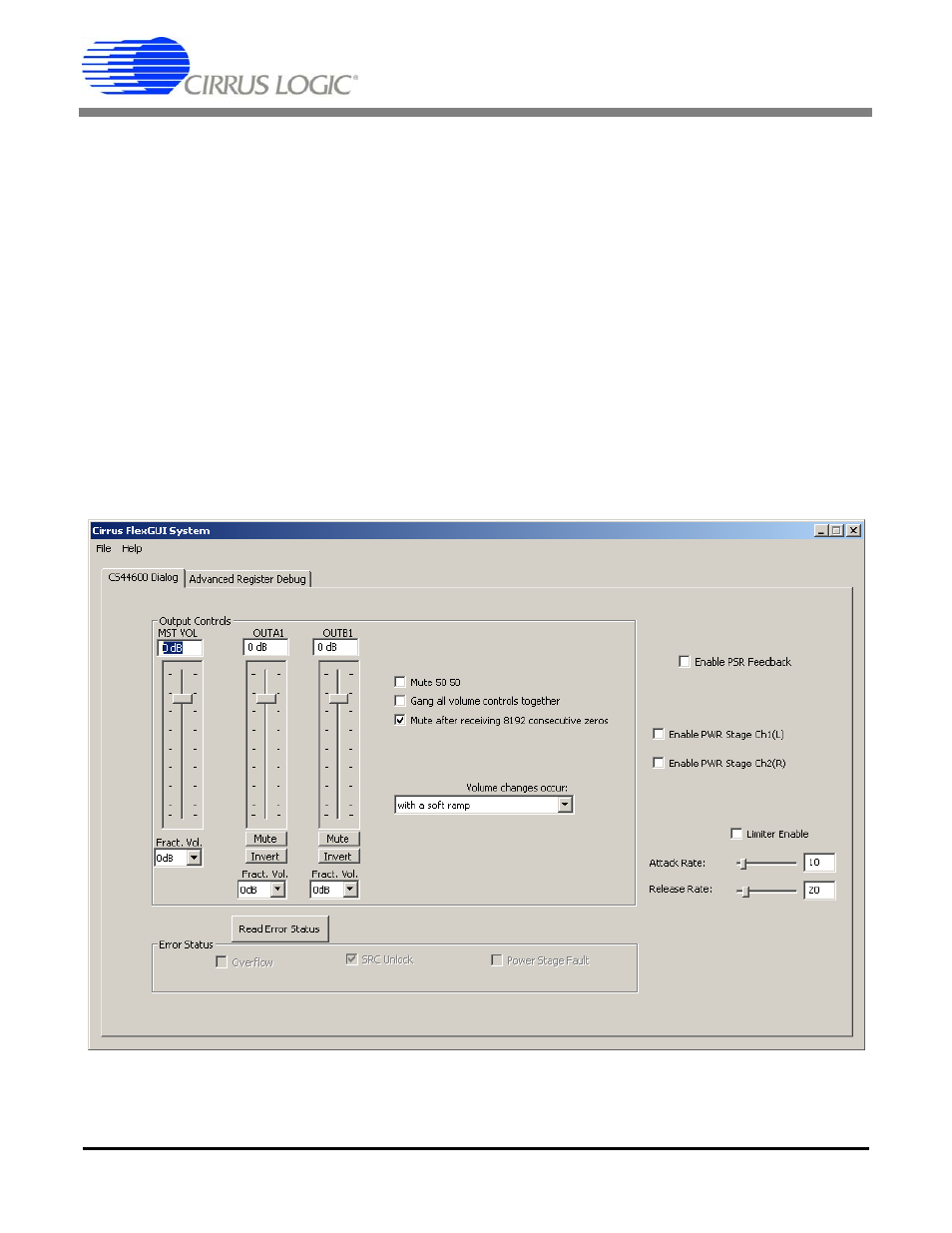
CRD44600-PH-FB
6
MAR '05 DS633RD1
2. GUI CONTROL
The CRD44600-PH-FB is shipped with a Microsoft Windows
®
based GUI, which allows control
over the CS8416 and CS44600 registers. Interface to the CDB44600 control port is provided us-
ing an RS-232 serial cable. The GUI requires no installation and can be run directly from the CD
or copied to a local directory and run from there. Once the serial port cable is connected between
the CRD44600-PH-FB and the host PC, load the FlexLoader.exe from the CRD44600-PH-FB di-
rectory. Once loaded, all registers are set to their default reset state. The GUI File menu pro-
vides the ability to save and restore (load) register settings. Sample script files are provided for
basic functionality. The GUI serial port interface is setup by default for 115.2 Kbps operation on
COM1. To change these settings, edit the “CRD44600-PH-FBCommunications” section of the
flexconfig.ini file or change the system communications setting in the Windows
®
control panel.
2.1
CS44600 Dialog Tab
The CS44600 Dialog tab provides high level control over the CS44600’s registers. Controls
are provided to change volume, mute, enable PSR, enable the power stages, limiter control.
Figure 1. CS44600 Dialog Tab
