System connections & interface – Cirrus Logic CRD42L51 User Manual
Page 7
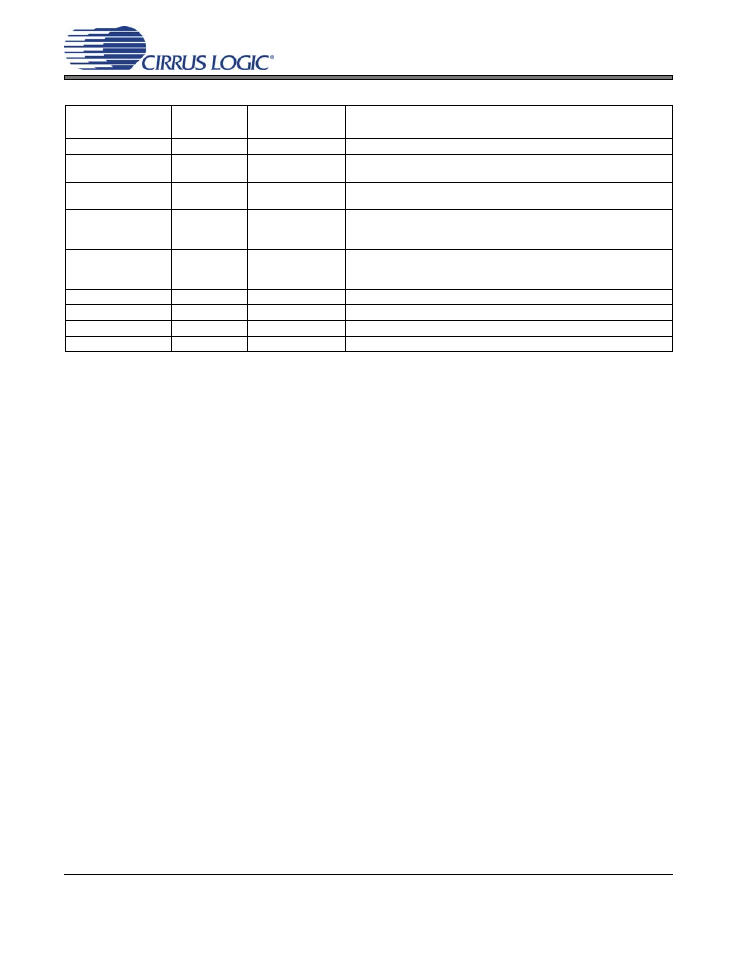
DS679RD1
7
CRD42L51
4. SYSTEM CONNECTIONS & INTERFACE
Connector/
Interface
Reference
Designator
Input/Output
Description
AAA
BT1
Input
Battery Power Supply.
< SELECT
S3
Input
Pushbutton for navigating to the left or upwards. On/Off (function enable/dis-
able) control when pushed simultaneously with SELECT >.
SELECT >
S4
Input
Pushbutton for navigating to the right or downwards. On/Off (function
enable/disable) control when pushed simultaneously with < SELECT.
- ADJUST
S1
Input
Pushbutton for decreasing volume levels and increasing threshold levels.
On/Off (beep enable/disable) control when pushed simultaneously with
ADJUST +.
ADJUST +
S2
Input
Pushbutton for increasing volume levels and decreasing threshold levels.
On/Off (beep enable/disable) control when pushed simultaneously with
ADJUST +.
Line Input
J1
Input
1/8” jack for analog input signal to CS42L51. Up to 2 Vrms signals allowed.
MIC
MK1
Input
Microphone for analog input signal to CS42L51.
Headphone
J2
Output
Headphone or Line-level jack for analog outputs.
S/PDIF IN
OPT1
Input
CS8416 digital audio input via optical cable.
