Usbxpress® installation, 2) apply power to the target board, An271 – Cirrus Logic AN271 User Manual
Page 2
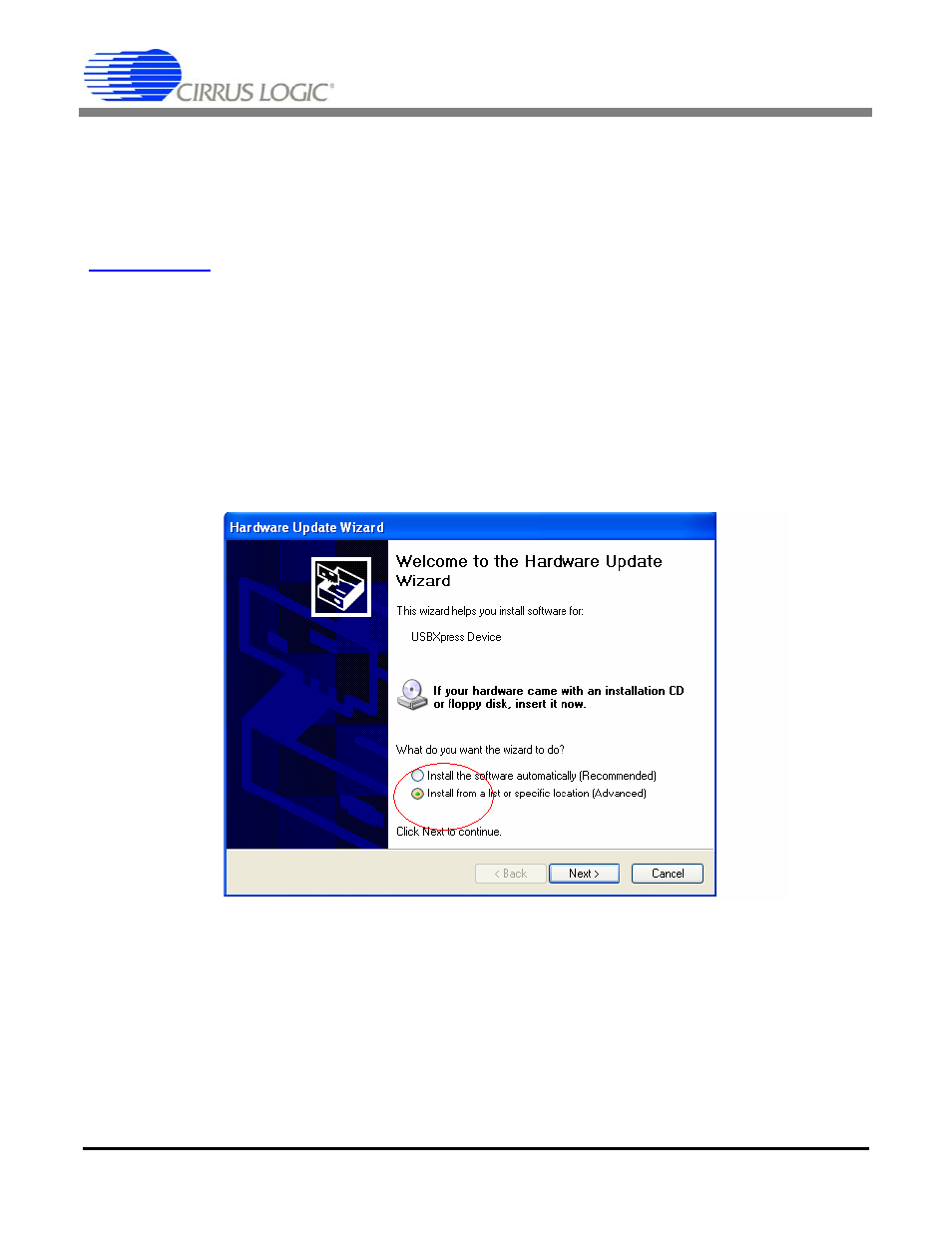
AN271
2
AN271REV3
2. USBXpress
®
Installation
Important: The USBXpress
®
driver must be installed prior to launching the Cirrus Seismic Evaluation GUI.
The Cirrus Seismic Evaluation GUI uses the USBXpress driver to communicate with Cirrus Seismic Eval-
uation target boards. The USBXpress driver is a product of and is supported by Silicon Laboratories, Inc.
(
). This section shows the steps necessary to install the USBXpress driver onto a PC. If
the driver is already installed, these steps can be skipped.
1)
Connect the target board to the PC through an available USB port.
2)
Apply power to the target board.
3)
The PC will detect the target as an unknown device. Using the Windows
®
Device Manager, go to the
properties of the unknown device and select Update Driver.
4)
Select Install from a list or specific location then click Next.
5)
Select Include this location in the search and click the Browse button.
6)
Select the driver directory under C:\Program Files\Cirrus Seismic Evaluation\, then click OK.
