ALESIS DM7 User Manual
Page 5
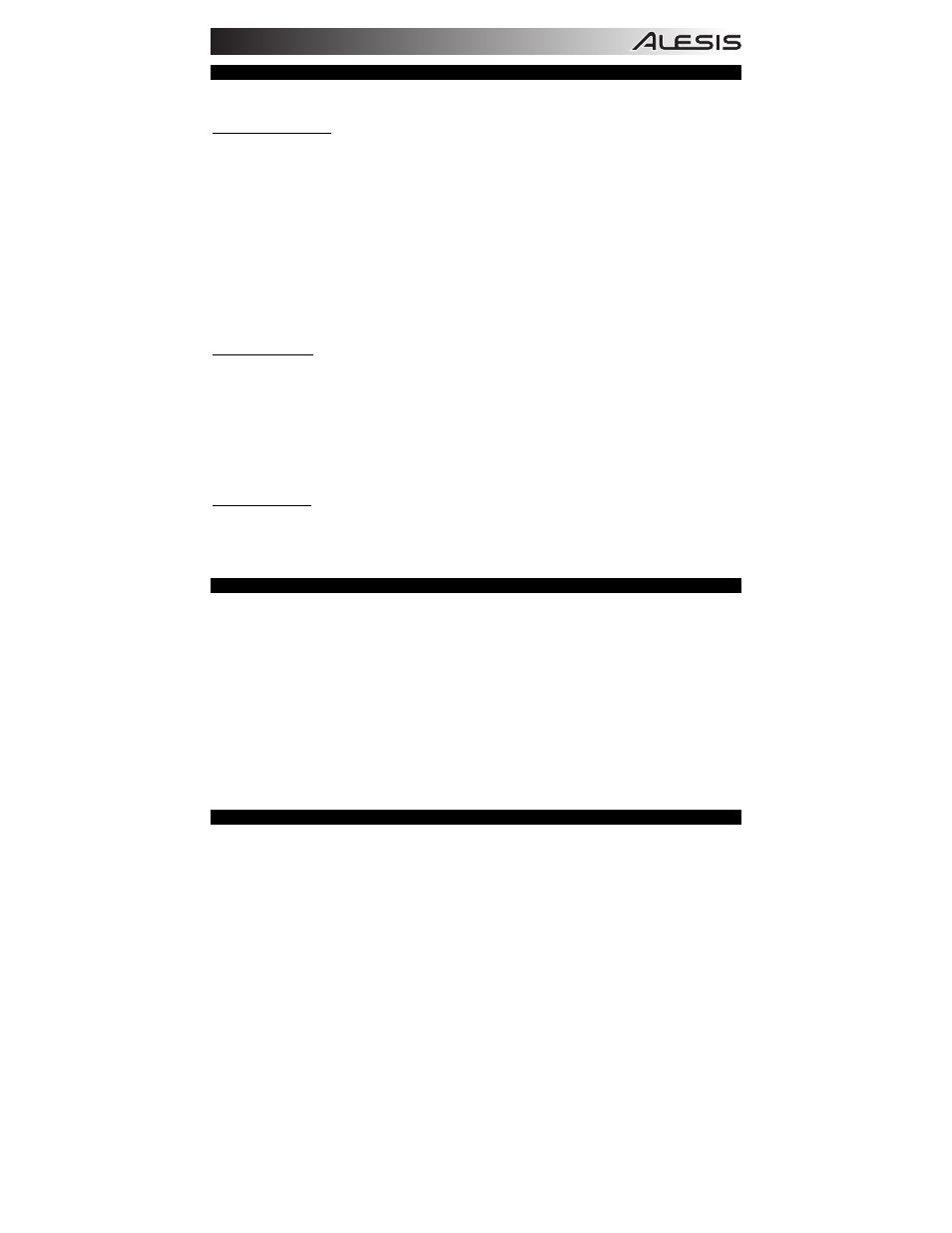
5
SONGS
There are two types of songs – 52 Demo Songs, to play back and or practice to, and 10 User Songs, which you can record
yourself.
To play Demo/User Songs:
1.
Press the SONG button to enter Song Mode – once to play Demo Songs, twice to play User Songs. (The button will
illuminate.) Depending on whether you selected Demo Songs or User Songs, the DISPLAY will show "All Demo" or "All
U-Song" indicating that the Songs will all play one after another.
2.
Press PLAY to start playback of all songs, or rotate the DATA dial to select a specific Song then press PLAY. If no
buttons are pressed within 3 seconds, playback will start automatically.
3.
During playback you can do any of the following:
a.
Adjust the speed of the Song by pressing the TEMPO button and rotating the DATA dial until the song is at the
desired speed.
b.
Change which parts of the Song you are hearing by pressing MODE to toggle through three different settings:
"Full" (all the song's parts will play), "Drum Only" (only the song's drum part will be heard), or "Drum Mute" (only
the song's accompaniment will be heard).
c.
Turn the metronome on or off by pressing the CLICK button.
d.
Adjust any settings in the Setup Menu by pressing the SETUP button. (See the SETUP section for more
information.)
4.
Press STOP to stop playback.
5.
Optional: To play another Song, repeat Steps 2-4.
6.
Press EXIT to exit Song Mode.
To record User Songs:
1.
Make sure the module's settings are set to your preference – tempo, time signature, drum and accompaniment volumes,
etc. (See the SETUP section for more information on these customizable settings.)
2.
Press the RECORD button to start recording. The recording indicator will flash and the current tempo, time signature will
be shown in the DISPLAY. You will hear a one-measure count-in before recording starts.
3.
Play! The current measure of the Song you are recording will be shown in the left of the DISPLAY.
4.
When you are done recording, press the RECORD button again.
5.
Rotate the DATA dial to select where to save the Song. You can choose from User Songs 01-10. If you want, you can
play the Song before saving it by pressing PLAY (and pressing STOP to stop playback).
6.
Press ENTER to save the Song to the selected User Song number.
7.
You will be asked if you want to replace the current User Song with your new recording. To save the Song, press
ENTER. To cancel, press EXIT (and return to Step #5 or press EXIT to cancel saving entirely).
To delete User Songs:
1.
When in Kit Selection Mode, press the SONG button twice to view User Songs in Song Mode.
2.
Rotate the DATA dial to select the User Song you want to delete.
3.
Press ENTER.
4.
You will be asked if you want to erase the selected User Song. To erase it, press ENTER. To cancel, press EXIT. You
will return to the list of User Songs.
METRONOME
The metronome helps you play at a steady speed. To activate/deactivate the Metronome, press the CLICK button. When
activated, you will hear a counting sound at the current tempo.
You can adjust the following settings by pressing the CLICK button twice. (If you do not want to change the setting, simply
press the ENTER button without adjusting the value to skip it.)
Time Signature ("Time-Sig") – The current time signature will flash in the second row of the DISPLAY (under "Click").
Rotate the DATA dial to change the time signature. Press the ENTER button to save the setting and move to the next
metronome setting or press EXIT to cancel any changes.
Metronome Volume ("Metro Vol") – The current metronome volume will flash in the left of the DISPLAY. Rotate the
DATA knob to adjust the volume. Press the ENTER button to save the setting and move to the next metronome setting
or press EXIT to cancel any changes.
Metronome Sound ("MetroSound") – The current metronome sound will flash in the left of the DISPLAY. Rotate the
DATA knob to select the sound: "Eng" (for a voice counting in English), "Chn" (for a voice counting in Chinese), or "Prc"
(for a standard "click" sound). Press the ENTER button to save the setting and return to Kit Selection Mode or press
EXIT to cancel any changes.
TEMPO
To adjust the speed of the Song and Metronome, press the TEMPO button. The button will flash, and the current tempo will
flash in the second row of the DISPLAY. Rotate the DATA dial to select a new tempo (40 – 240 BPM).
Press the ENTER button to confirm you setting or press EXIT to cancel. (If no changes are made for 10 seconds, it will exit
automatically.)
