Kramer Electronics TP-122xl User Manual
Page 12
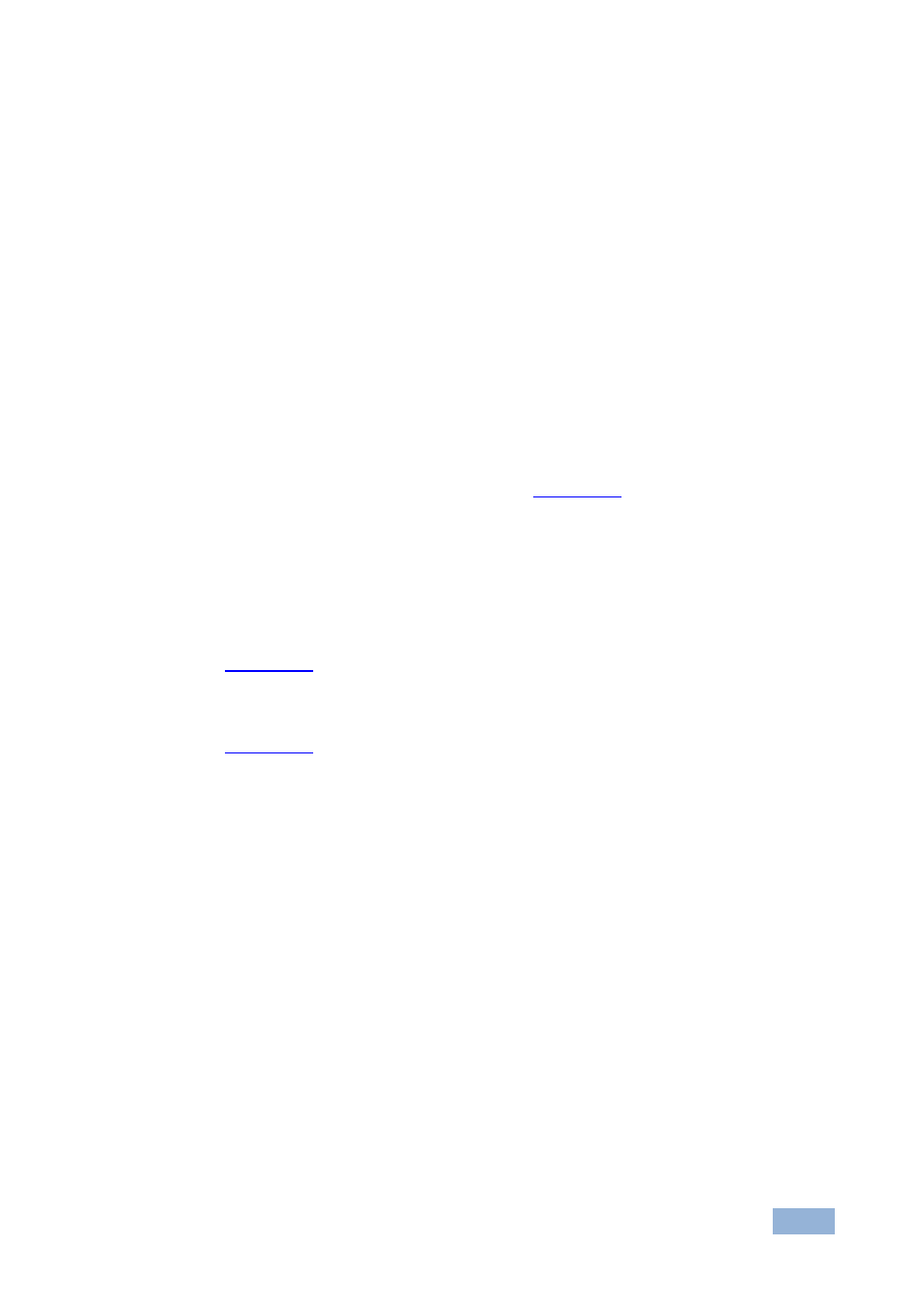
TP-121xl/TP-122xl - Connecting the TP-121xl Transmitter and TP-122xl Receiver
9
9
An unbalanced, stereo audio source, (for example, the audio output
from a laptop) to the Audio In 3.5mm mini jack
2. On the TP-122xl, connect:
The UXGA Out 15-pin HD (F) connector to the video acceptor, (for
example, an AV display system)
The Audio Out Analog 3.5mm mini jack to the unbalanced, stereo
audio acceptor, (for example, an AV display system with speakers)
The Audio Out S/PDIF RCA connector to the digital audio acceptor,
(for example, a DAT recorder)
3. Using STP cabling, connect the TP-121xl Line Out RJ-45 connector to the
TP-122xl Line In RJ-45 connector (see
4. Because the devices support Power Connect, if they are within 60m of one
another, connect one of the power adapters to the power socket on either
the TP-121xl or the TP-122xl. If the devices are more than 60m apart
connect both power adapters to the devices and to the mains electricity (see
).
5. If necessary, adjust the level and equalization for an optimum picture (see
