7 connecting the pt-561 and pt-562, Connecting the pt-561 and pt-562 – Kramer Electronics WP-562 User Manual
Page 17
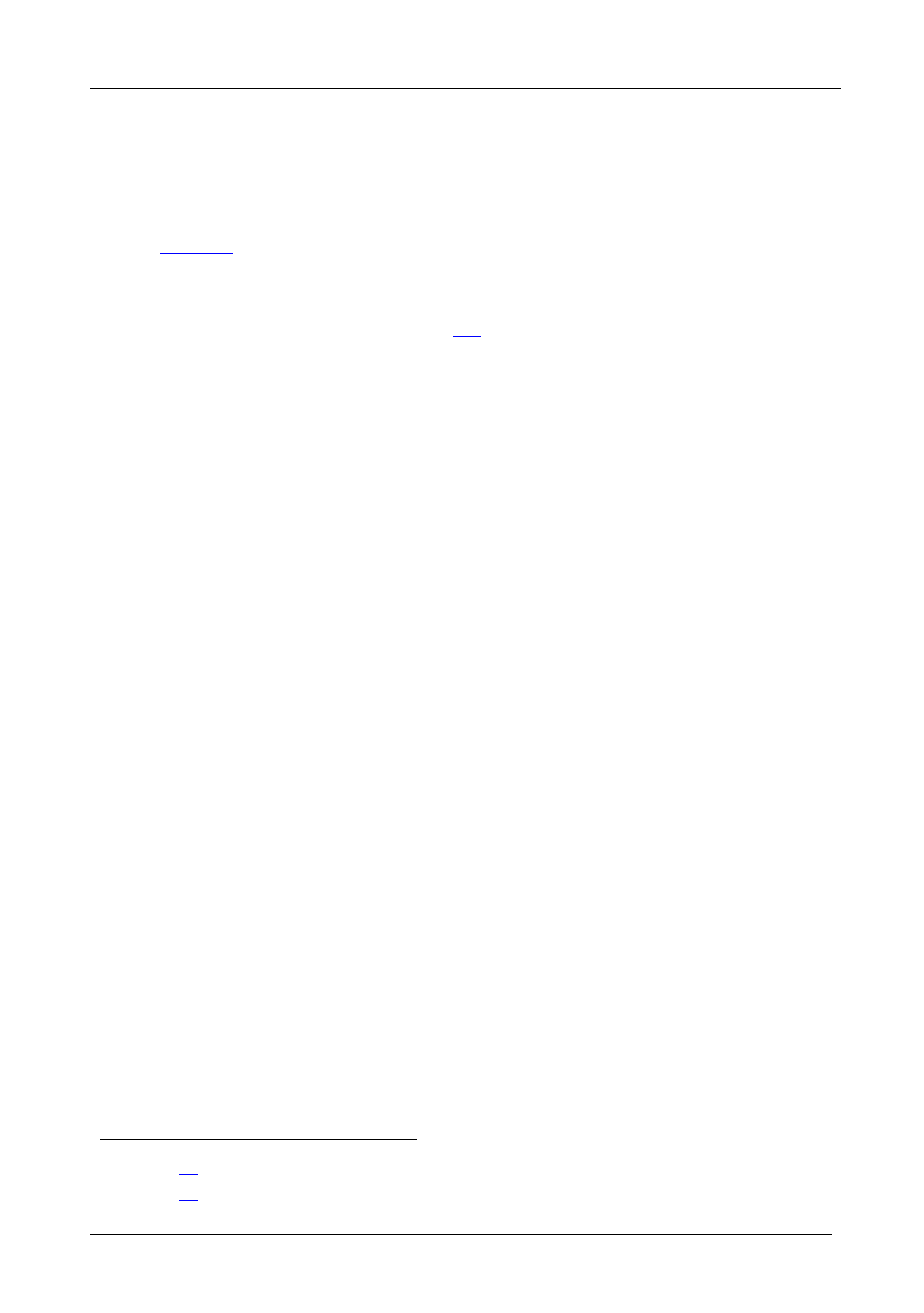
KRAMER: SIMPLE CREATIVE TECHNOLOGY
Connecting the PT-561 and PT-562
14
7
Connecting the PT-561 and PT-562
You can use the PT-561 HDMI Line Transmitter with the PT-562 HDMI
Line Receiver to configure an HDMI transmitter/receiver system.
To connect the PT-561 to the PT-562, as illustrated in the example in
, do the following:
1. Connect the CAT 5 OUT 1 and OUT 2 RJ-45 connectors
on the PT-561 to
the CAT 5 IN 1 and IN 2 RJ-45 connectors on the PT-562, respectively via
two CAT 5 cables (see section
2. On
the
PT-562, connect the HDMI OUT connector to an HDMI acceptor
(for example, a display).
3. Connect the 5V DC power adapter to the power socket and connect the
adapter to the mains electricity to the PT-561 (not shown in
).
4. On
the
PT-561, connect an HDMI source (for example, a DVD player) to
the HDMI IN connector.
5. If required, connect an IR receiver and IR emitter to the 3.5mm mini jacks
on the PT-561 and the PT-562, respectively
.
1 See section
7.1
2 See section
7.2
