Kramer Electronics WP-562 User Manual
Page 14
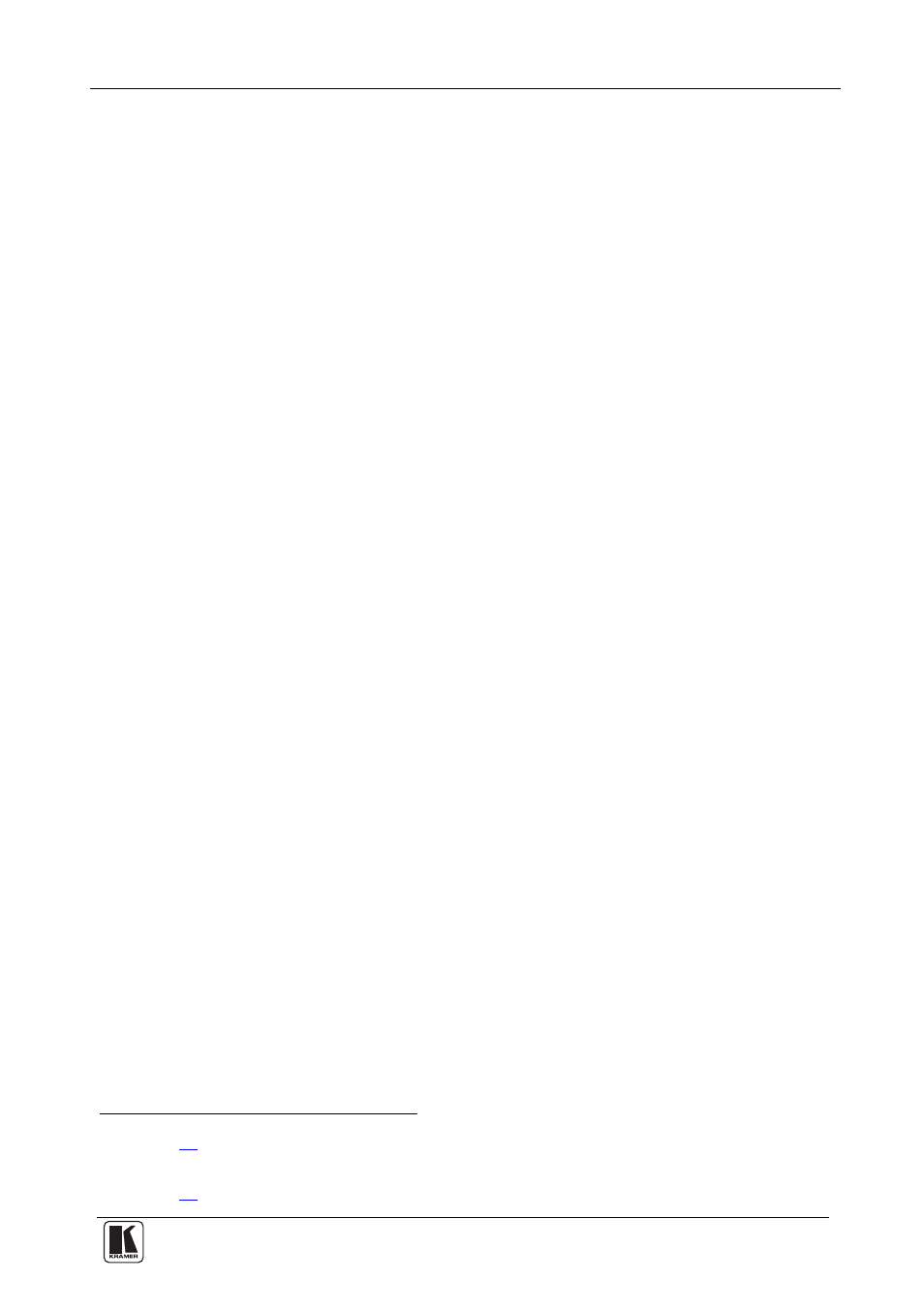
Connecting the WP-561/WP-562 Transmitter/Receiver Pair
11
5
Connecting the WP-561/WP-562 Transmitter/Receiver Pair
To install the WP-561 HDMI Line Transmitter:
1. Connect the CAT 5 cable 1 RJ-45 connector to the OUT 1 RJ-45 socket
.
2. Connect the CAT 5 cable 2 RJ-45 connector to the OUT 2 RJ-45 socket
.
3. Connect the 5V DC power to the terminal block pins
, taking care that the
polarity is correct.
4. Insert
the
WP-561 directly into the wall box opening, and then mount the
front panel securely using the screws.
5. Connect the HDMI source to the HDMI IN connector.
6. If required, connect an IR receiver or emitter to the 3.5mm mini jack
To install the WP-562 HDMI Line Receiver:
1. Connect the CAT 5 cable 1 RJ-45 connector to the IN 1 RJ-45 socket
.
2. Connect the CAT 5 cable 2 RJ-45 connector to the IN 2 RJ-45 socket
.
3. Insert
the
WP-562 directly into the wall box opening, and then mount the
front panel securely using the screws.
4. Connect the HDMI acceptor to the HDMI OUT connector.
5. If required, connect an IR emitter or receiver to the 3.5mm mini jack
.
1 See section
7.1
2 Connect the wire labeled “+” to the +5V pin, and the wire labeled “–” to the GND pin
3 See section
7.2
