5 connecting and operating the 621t, 621r, Connecting and operating the 621t, 621r – Kramer Electronics 621T User Manual
Page 11
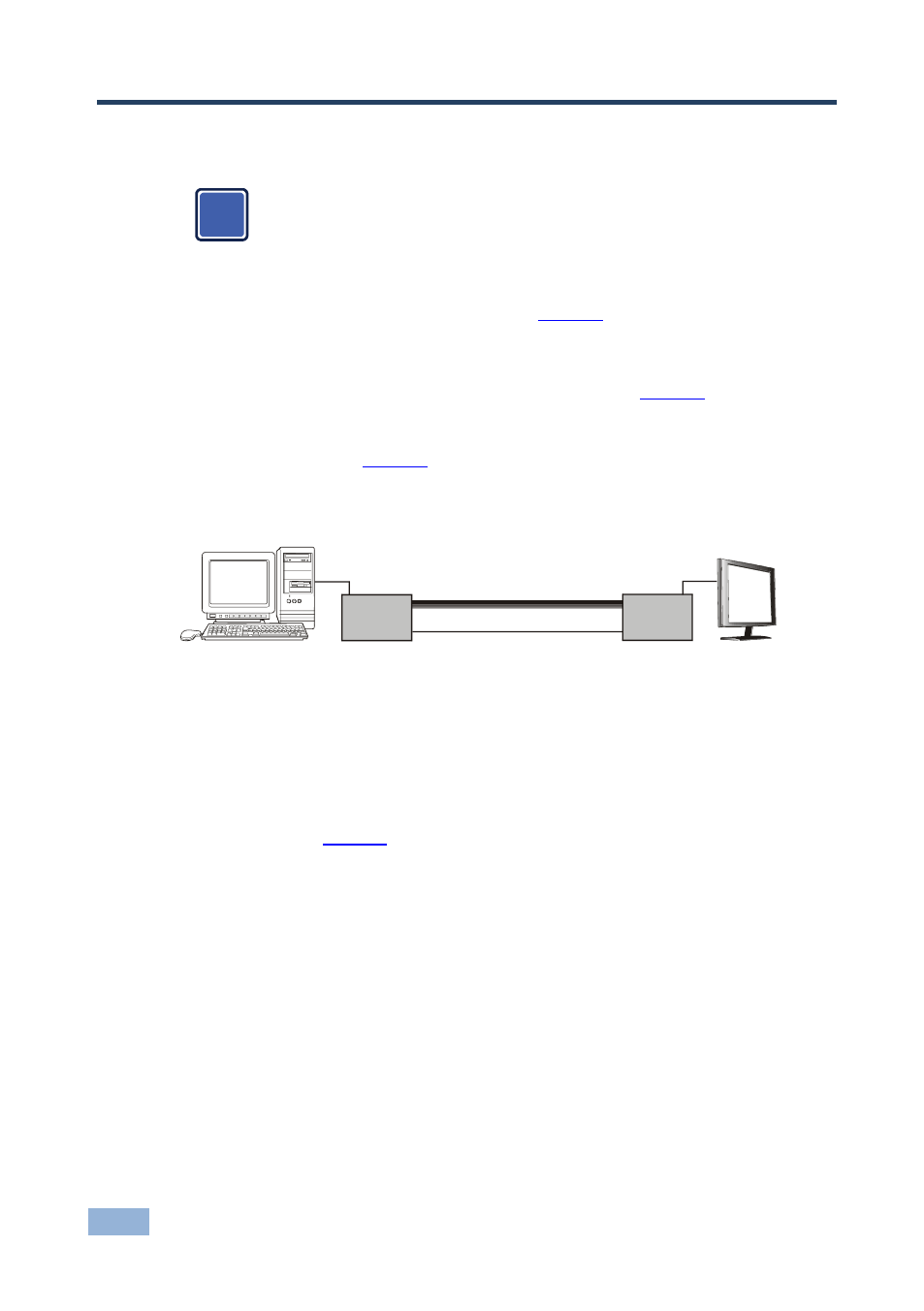
8
621T, 621R - Connecting and Operating the 621T, 621R
5
Connecting and Operating the 621T, 621R
Always switch off the power to each device before connecting it to your
621T, 621R. After connecting your 621T, 621R, connect its power and
then switch on the power to each device.
We recommend testing your system configuration by first connecting
the entire system (as illustrated in
), using short copper cables
instead of optical fiber cables.
To connect the 621T, 621R as illustrated in the example in
You can use the 621T and 621R to configure a DVI optical transmitter and receiver
system as illustrated in
: the source connects to the 621T, the 621R
connects to the display, and both transmitter and receiver are interconnected via
fiber optics and UTP cabling.
Figure 3: 621T and 621R DVI Optical Transmitter and Receiver System
5.1
Connecting the 621T/621R DVI Optical
Transmitter/Receiver
To connect the 621T DVI Optical Transmitter with the 621R DVI Optical Receiver,
as the example in
illustrates, do the following:
1. Connect the DVI source (for example, a computer) to the 621T DVI IN
connector, using the DVI cable.
Make sure that the system is not powered up when connecting the DVI
source.
2. On the 621R, connect the DVI OUT connector to the DVI acceptor (for
example, a display), using the DVI cable.
3. Remove the module dust covers and connect each duplex LC fiber cable
one-by-one to each of the four LC receptacles of the 621T and 621R.
i
Receiver
621R
Transmitter
621T
Optic Fiber Cables up to 100 meters
DDC Cabling up to 100 meters
