4 using the detachable optical dvi system, 1 capturing the edid, Using the detachable optical dvi system – Kramer Electronics 614R/T User Manual
Page 8: Capturing the edid, 4using the detachable optical dvi system
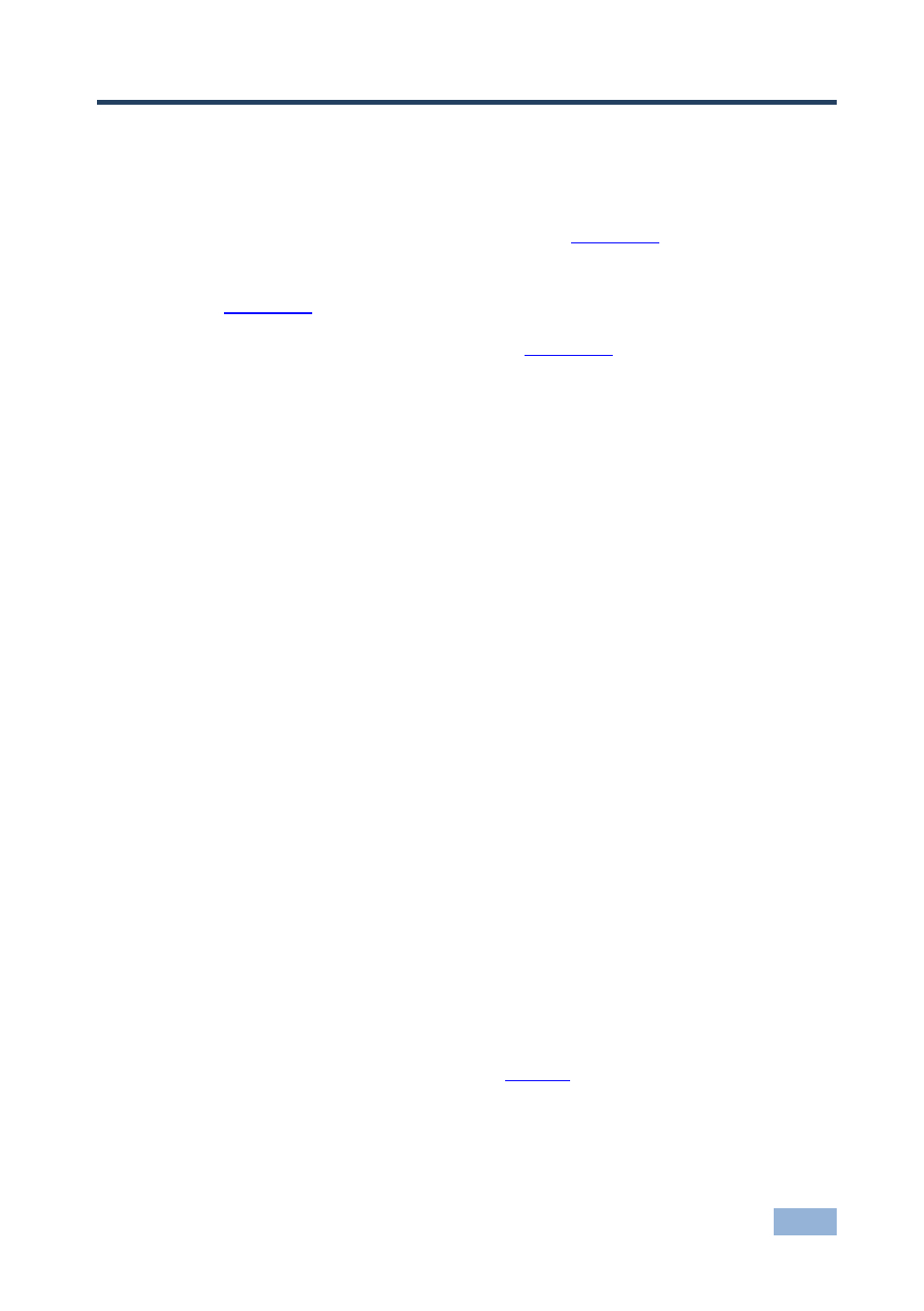
614T, 614R - Using the Detachable Optical DVI System
5
4
Using the Detachable Optical DVI System
This section describes how to:
Capture the EDID of the display device (see
Section
Connect the One-Fiber Detachable Optical DVI Transmitter and receiver (see
Section
Troubleshoot the 614T and 614R (see
Section
4.1
Capturing the EDID
The 614T and 614R are connected via one channel that transmits R, G, B and
clock signals. The EDID of the display device is captured by the transmitter for the
computer to read.
The factory default EDID is set to UXGA (1600x1200). If your display has this
resolution, you do not need to capture the EDID.
You can capture the EDID of the display device on the 614T so that when the
computer connects to the 614T, it reads the virtual EDID information and identifies
the display device. This procedure is performed only once for the connected
display device. After storing the EDID, the system can be connected and
disconnected without having to set the EDID again. If the display device is
replaced, the new EDID must be set on the 614T transmitter.
To capture the EDID of a display device, do the following:
1. Power the display on.
2. Connect the 5V power adapter to the power socket of the 614T, and connect
the adapter to the mains electricity.
The power LED lights.
3. Push the EDID button (illustrated in
), using a thin screwdriver.
The status LED lights.
