7 operating the sp-11d digital video processor, Operating the sp-11d digital video processor, Figure 4 – Kramer Electronics SP-11D User Manual
Page 14: Illu
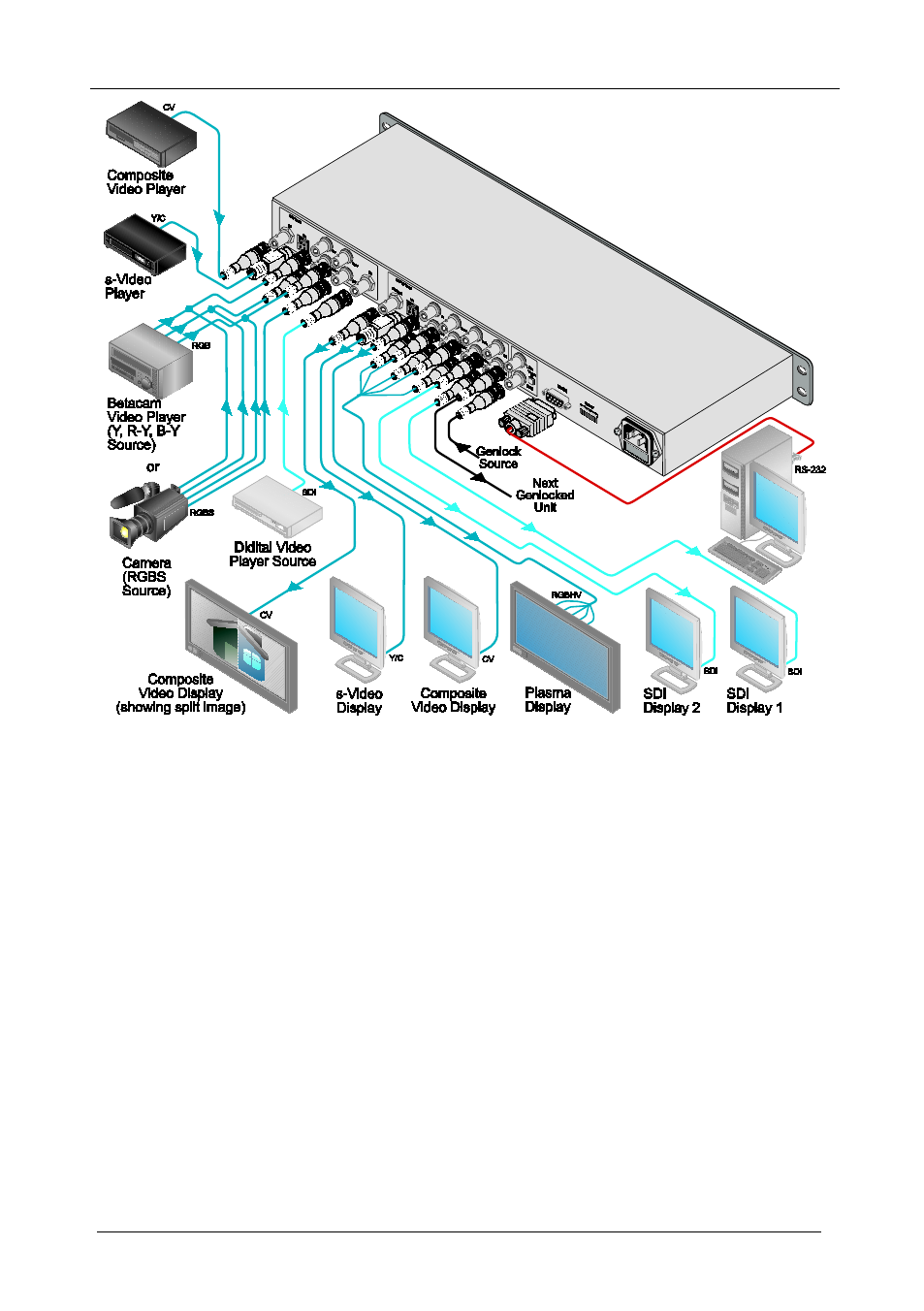
KRAMER: SIMPLE CREATIVE TECHNOLOGY
Operating the SP-11D Digital Video Processor
12
Figure 4: Connecting the SP-11D Digital Video Processor
7
Operating the SP-11D Digital Video Processor
Operate your SP-11D Digital Video Processor via:
•
The front panel buttons
•
RS-232 serial commands transmitted by a touch screen system, PC, or
other serial controller
To operate the SP-11D using the front panel buttons, do the following:
1. Turn on the power and after it has completed its warm-up sequence, press
the INPUT button to select the source—CV, YC, YUV, RGB/S, or SDI—
that you want to convert.
The appropriate INPUT LED lights (indicating selection and conversion
of that source).
