Kramer Electronics FC-7402 User Manual
Page 7
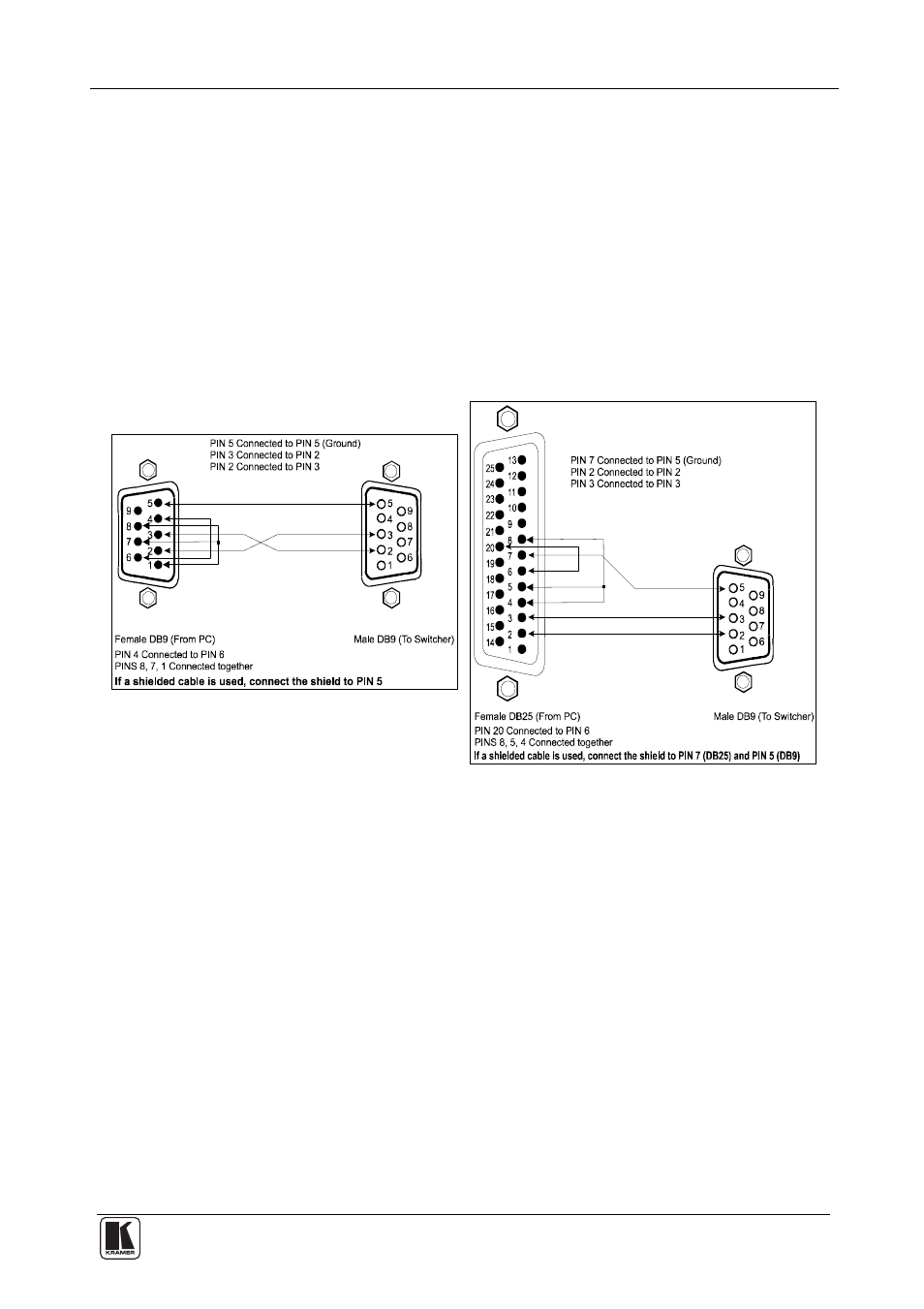
Using Your FC-7402 SDI to Analog Converter
5
5.1.1
Connecting a PC
To connect a PC to the FC-7402 unit, using the Null-modem adapter
provided with the machine (recommended):
• Connect the RS-232 DB9 rear panel port on the FC-7402 unit to the
Null-modem adapter and connect the Null-modem adapter with a 9 wire flat
cable to the RS-232 DB9 port on your PC
To connect a PC to the FC-7402 unit, without using a Null-modem adapter:
• Connect the RS-232 DB9 port on your PC to the RS-232 DB9 rear panel
port on the FC-7402 unit, as Figure 3 illustrates
(depending on whether the PC
has a 9-pin or 25-pin connector)
Figure 3: Connecting a PC without using a Null-modem Adapter
