3 overview, Overview, 3overview – Kramer Electronics WP-501 User Manual
Page 5
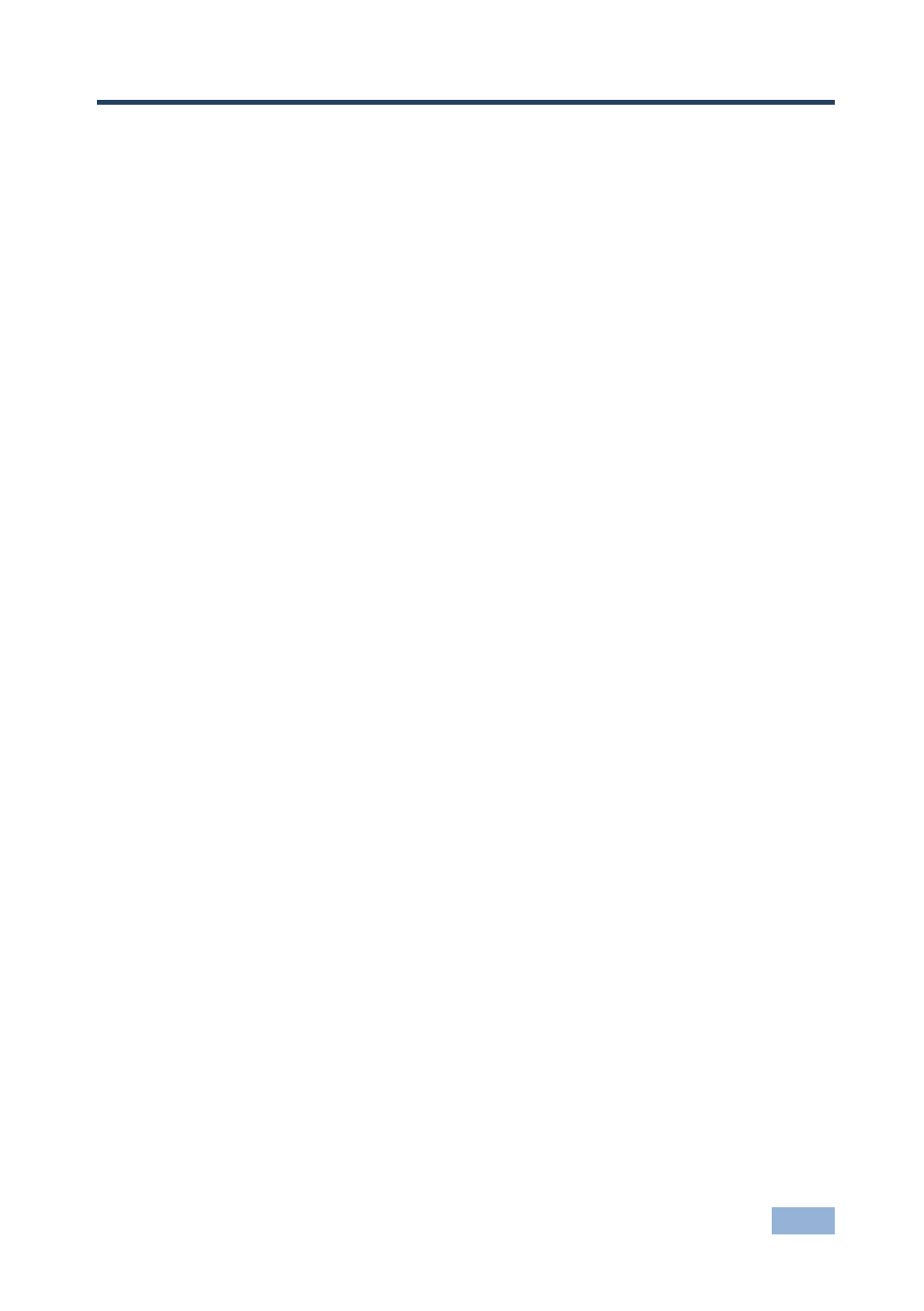
WP-501 - Overview
3
3
3
Overview
The
WP-501 is an all-in-one AV solution for classrooms, training rooms and similar
simple AV installations. It enables remote projector or flat panel control and the
routing of one of three A/V sources to the inputs of a display device via the front
panel buttons. The
WP-501:
•
Consists of two VGA inputs, each with an unbalanced stereo audio signal
(one on the front panel and the other on the rear panel), one composite
video input (on the rear panel) with an unbalanced stereo audio signal, and
a dynamic or condenser microphone input
•
Includes an RGBHV output, a composite video output and two identical
audio outputs
•
Includes bidirectional RS-232 and IR out for controlling the display device
•
Has two relay ports for control of other room items related to the AV system
such as raising and lowering drapes, the screen or the projector
•
Has two analog volume control adjustment knobs, one for the selected
PC/Video audio signal and the other for microphone volume adjustment
•
Features four dedicated front panel buttons, one for turning the projector
ON/OFF and the other three for selecting which input to route to the
projector. Each button can be programmed to perform command macros
•
Is Kramer Site-CTRL™ compatible, for network remote control and
management over the Ethernet port
Kramer Site-CTRL is a powerful A/V asset management tool. It offers real-time network
monitoring and control of Kramer Master controllers installed at an A/V site and all the
connected A/V equipment. The Kramer Site-CTRL downloadable version can monitor
and control up to 100 Kramer Master controllers. For larger installations, a similar
solution is also available
•
Includes an Ethernet port for remote control and management from the
Kramer Site-CTRL™ software and for accessing the stored Web pages
•
Can store EDID information and support EDID communication with the
connected PC sources (the default EDID is already uploaded upon delivery);
a specific EDID can be uploaded via the Kramer K-Config software
•
Has a USB port for programming via a computer
•
Is available worldwide as a 3 Gang USA wall plate
