Figure 25: scheduling, Daily pattern, Figure 26: update time – Kramer Electronics Site-CTRL™ User Manual
Page 16: Daily pattern, various setups, Figure 27: scheduling, Weekly pattern
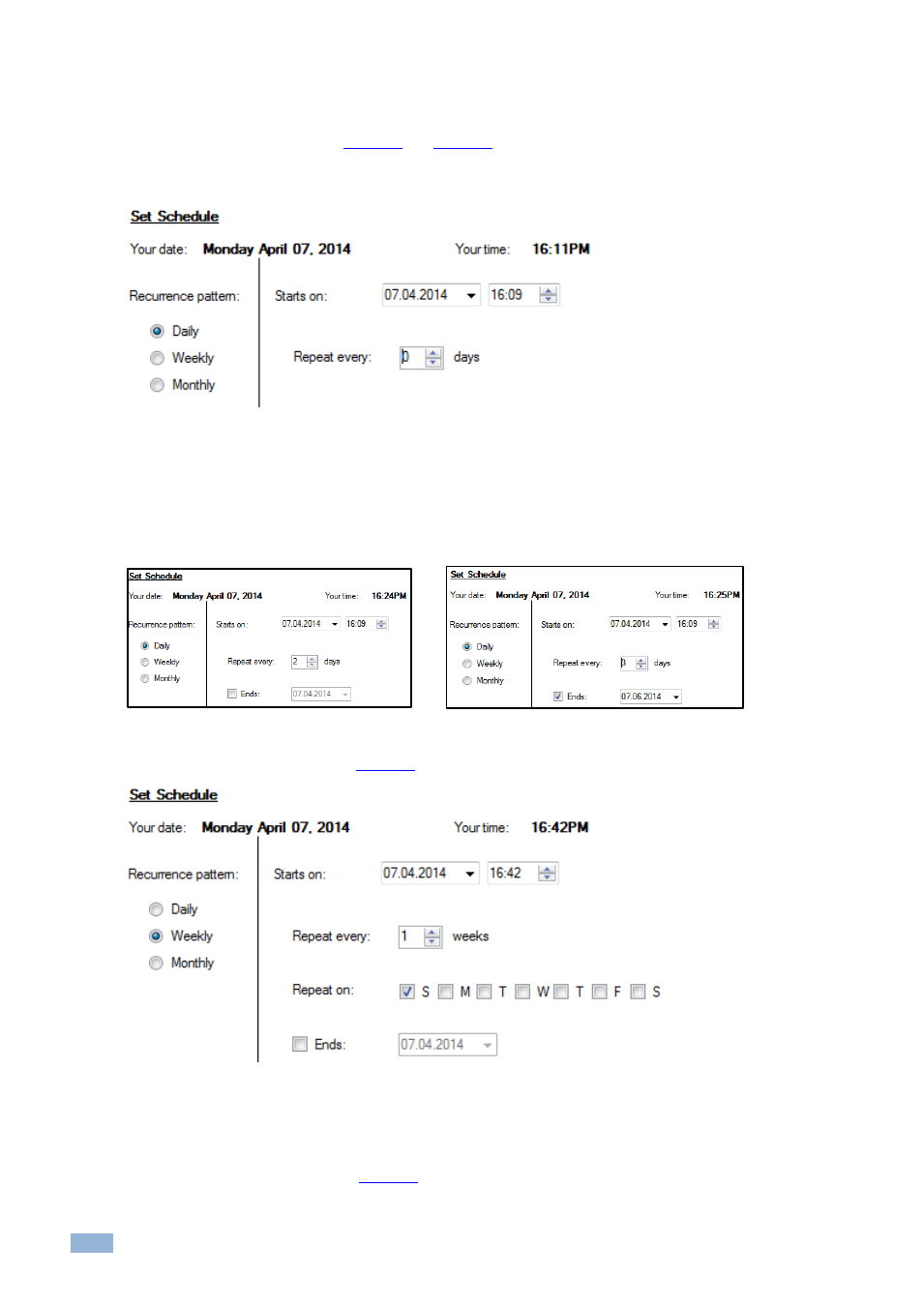
14
Site-CTRL - The Room List Tab
Recurrence pattern on the left side lets you choose a daily, weekly or monthly pattern. On the right side you can fill in
the start and end date and recurrence of the task.
The Daily schedule is illustrated in
and
For a daily schedule check Daily:
Figure 25: Scheduling
– Daily Pattern
Initially, the daily schedule is set to a one-time occurrence (Repeat every is set to 0). If you need the task to occur
more than once, you can set Repeat every to any number of days required.
If you want to repeat this update every day or every few days, select the desired rate in Repeat every, and then you
can set an end time by checking the Ends checkbox or let update time recur at the set rate when Ends is not checked.
Figure 26: Update Time
– Daily Pattern, Various Setups
The Weekly schedule is illustrated in
. For a weekly schedule check Weekly:
Figure 27: Scheduling
– Weekly Pattern
You can set the start date and time, the repeat rate (Repeat every) and the days of the week for which this task will be
carried out. If you want to set an end date check the Ends checkbox.
The monthly schedule is illustrated in
. For a monthly schedule check Monthly:
