Figure 10: the room list tab, Typing the site name, Figure 11: the room list tab – Kramer Electronics Site-CTRL™ User Manual
Page 10: Figure 12: the room list tab, New site name added, Figure 13: the room list tab, Adding a new room
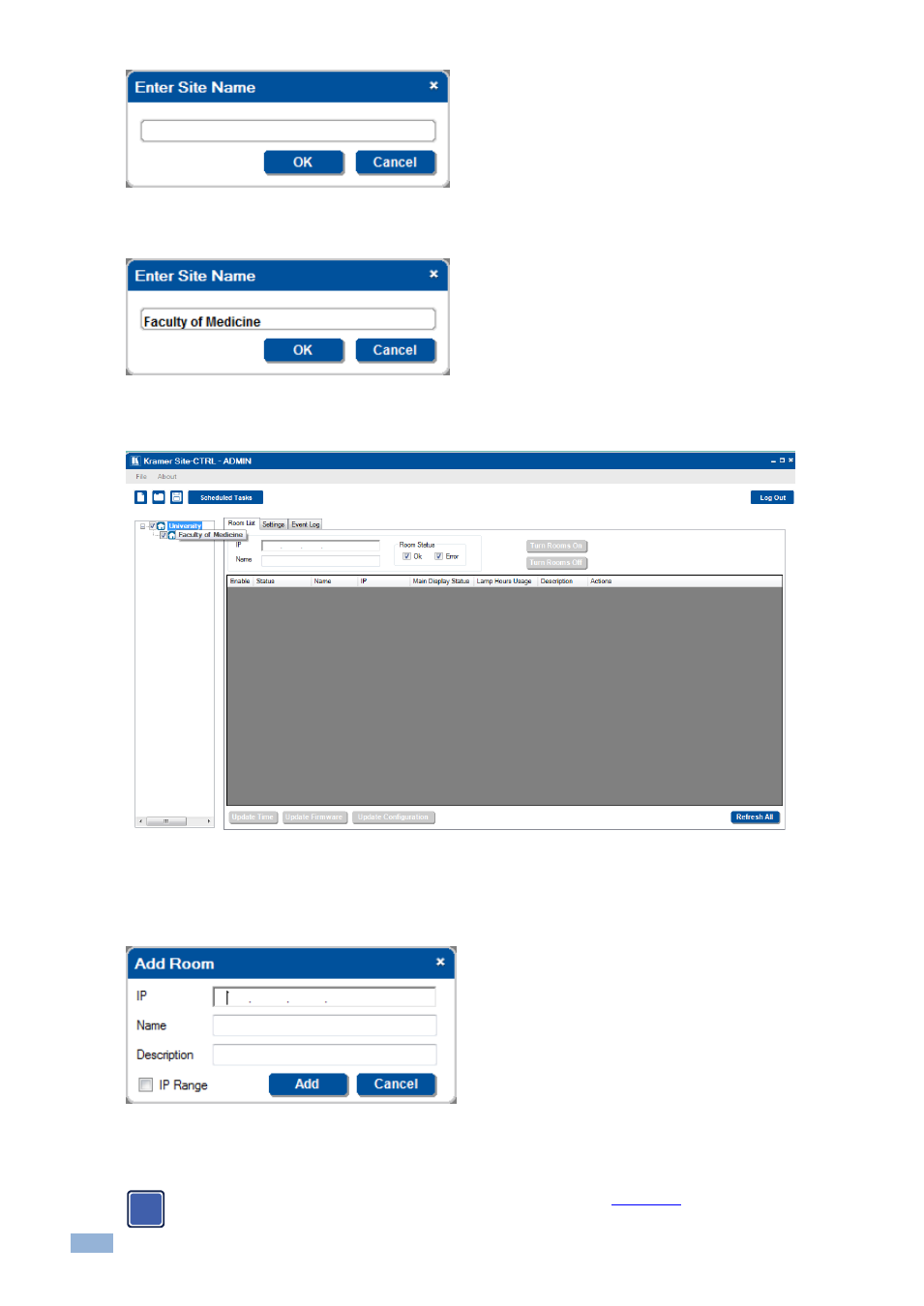
8
Site-CTRL - The Room List Tab
Figure 10: The Room List Tab
– Typing the Site Name
3.
Type the Site name and click OK.
Figure 11: The Room List Tab
– Typing the Site Name
The new site is added to the list:
Figure 12: The Room List Tab
– New Site Name Added
To add a new room:
1.
Right-click the Site (Faculty of Medicine in this example) and select Add Room. The following window appears:
Figure 13: The Room List Tab
– Adding a New Room
2.
Fill in the IP number, Name and Description
If you want to add a range of rooms, check IP Range and continue to
i
