Kramer Electronics VS-169TP User Manual
Page 6
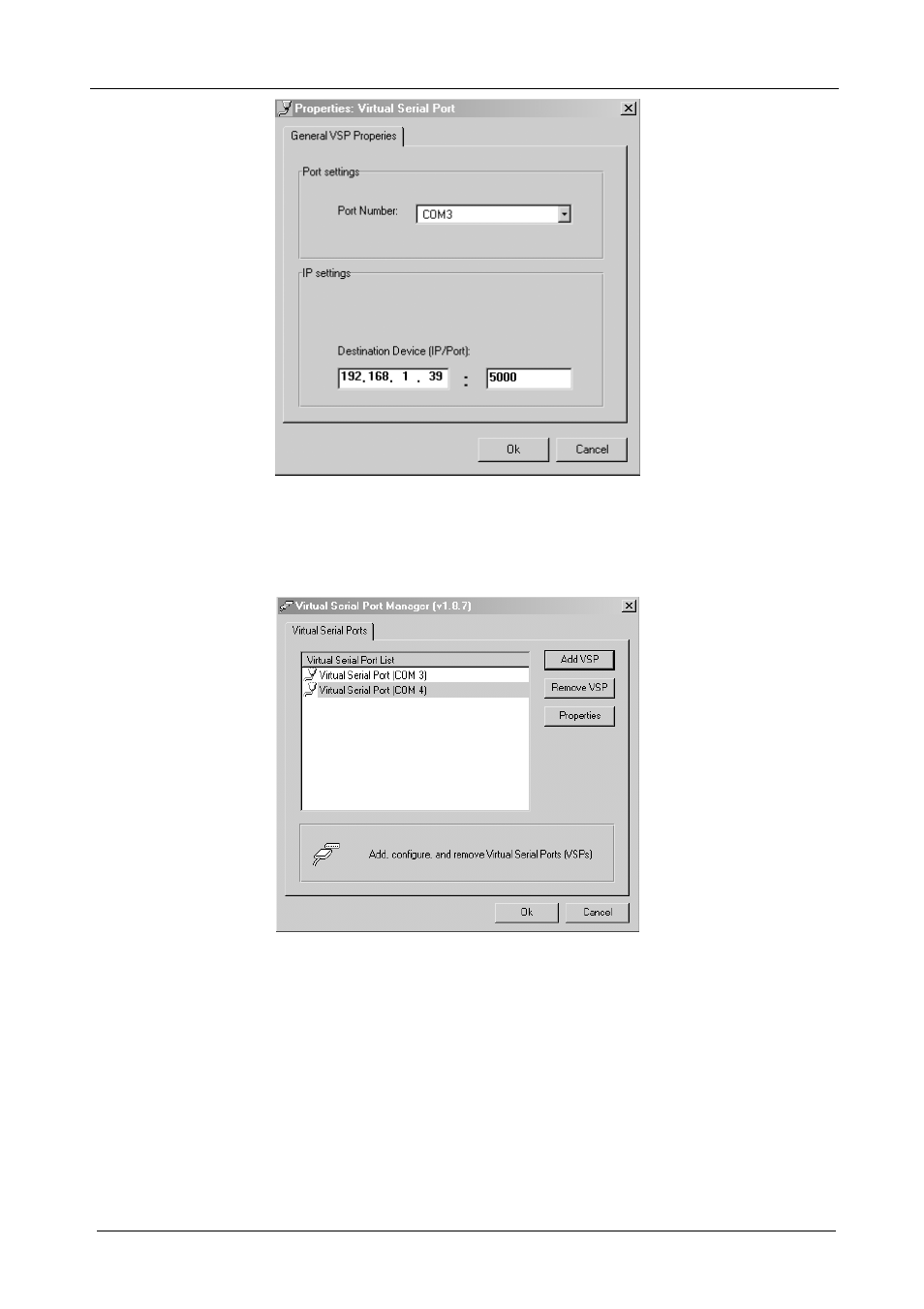
KRAMER: SIMPLE CREATIVE TECHNOLOGY
Configuring the Ethernet Port
4
Figure 3: The Virtual Serial Port Properties Window
4. You can set a virtual port for each local port on your
Kramer Machine (see
Figure 4).
Figure 4: The Virtual Serial Port Properties Window (COM 3 and COM 4)
5. In the control application, choose the COM-port connection according to your
virtual serial port connections (see Figure 5).
This manual is related to the following products:
