Configuring the ethernet port – Kramer Electronics VS-169TP User Manual
Page 4
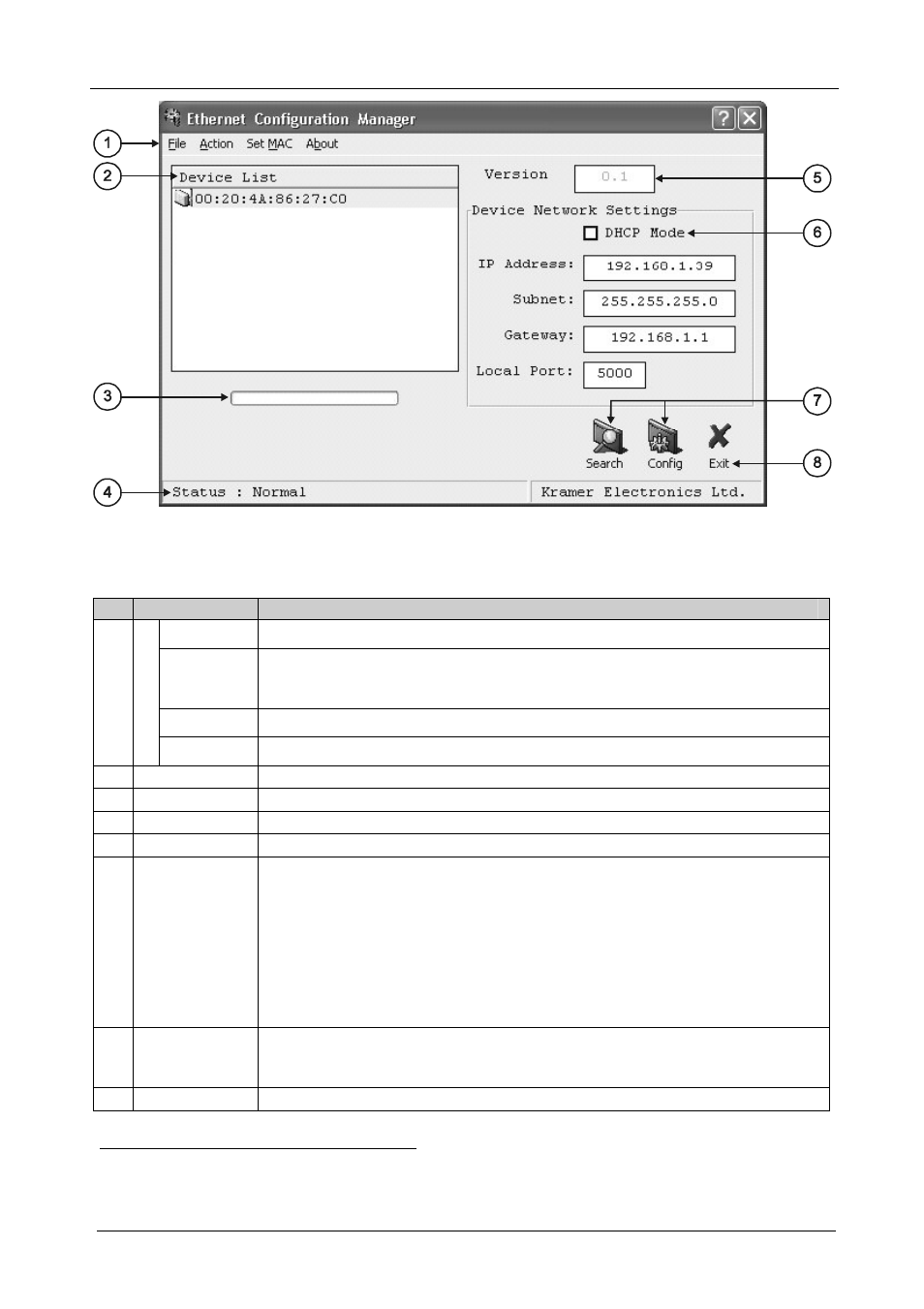
KRAMER: SIMPLE CREATIVE TECHNOLOGY
Configuring the Ethernet Port
2
Figure 1: The Ethernet Configuration Manager Window
Table 1: Ethernet Configuration Manager Window Functionality
#
Feature
Function
File
The Exit command closes the Configuration Manager application
Action
The Search Board command seeks the Kramer Machine device that connects to the
PC via the ETHERNET port, and displays it and its corresponding settings;
The Config command adjusts the Kramer Machine according to the displayed data
Set MAC
1
For factory use only (click the Password command to enter the password)
1
M
en
u
ba
r
About
Displays software information, including the software version
2
Device List
Displays the MAC Address
3
Progress Bar
Shows the progress
4
Status Bar
Shows the status
5
Version
Displays the firmware version
6
Device Network
Settings Area
DHCP
1
Mode Check Box: When selected, configures the Ethernet port to obtain an IP
address automatically from the DHCP server. When cleared, manual configuration of
the Ethernet port is required to obtain an IP address (Static IP)
IP Address: A 32-binary digit number obtained from your Network Administrator that
identifies the Ethernet port that is currently being configured
Subnet: A 32-binary digit number obtained from your Network Administrator, which
combined with the IP Address, identifies which network your device is on
Gateway: A network position serving as an entry to another network or to the Internet
(only relevant in the Active Routing mode)
7
Action Buttons
Search: seeks the devices that connect to the PC via the ETHERNET port, and
displays them and their corresponding settings
Config: adjusts the according to the displayed data
8
Exit Button
Closes the Configuration Manager application
1 Dynamic Host Configuration Protocol - Allows the network administrator to distribute IP addresses from a central point and
automatically send a new IP address when an Ethernet point is plugged into a different network location
