1 connecting the remote step-in switch and led, Connecting the remote step-in switch and led, Figure 4: remote step-in switch and led wiring – Kramer Electronics SID-X1 User Manual
Page 11: On 5.1
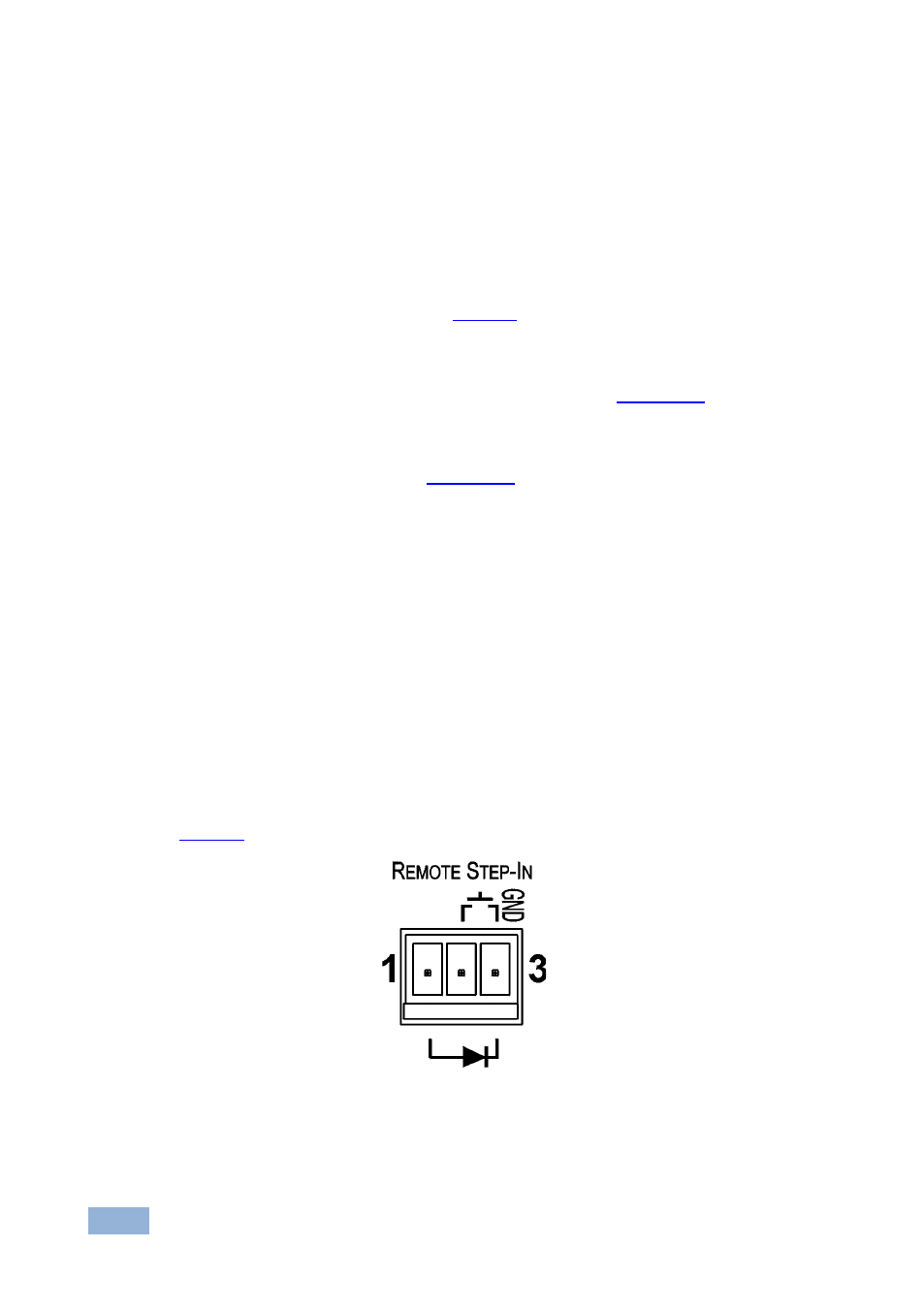
8
SID-X1 - Connecting the SID-X1
2. Connect the unbalanced stereo audio source to the AUDIO IN 3.5mm mini
jack connector.
3. Connect the TP OUT RJ-45 connector to a compatible switcher (for
example,
VP-81SID).
4. Optional—Connect the REMOTE STEP-IN 3-way terminal block to a contact
closure switch and LED (see
5. Optional—Connect the REMOTE SELECT 3-way terminal block to a
momentary contact closure switch and LEDs (see
6. Optional—Connect the LED ANODES 5-way terminal block to the remote
input indicator LEDs (see
7. Connect the power adapter to the
SID-X1 and to the mains power.
Note: All LED supplies include a current limiting resistor and are designed to work
with any standard LED.
5.1
Connecting the Remote Step-In Switch and LED
You can connect a remote, contact closure step-in switch to take control of the
input of the attached switcher, as well as a remote step-in LED to the REMOTE
STEP-IN terminal block on the rear panel of the
SID-X1.
illustrates the connections from the terminal block to the switch and LED.
Figure 4: REMOTE STEP-IN Switch and LED Wiring
