Kramer Electronics TP-310A User Manual
Page 11
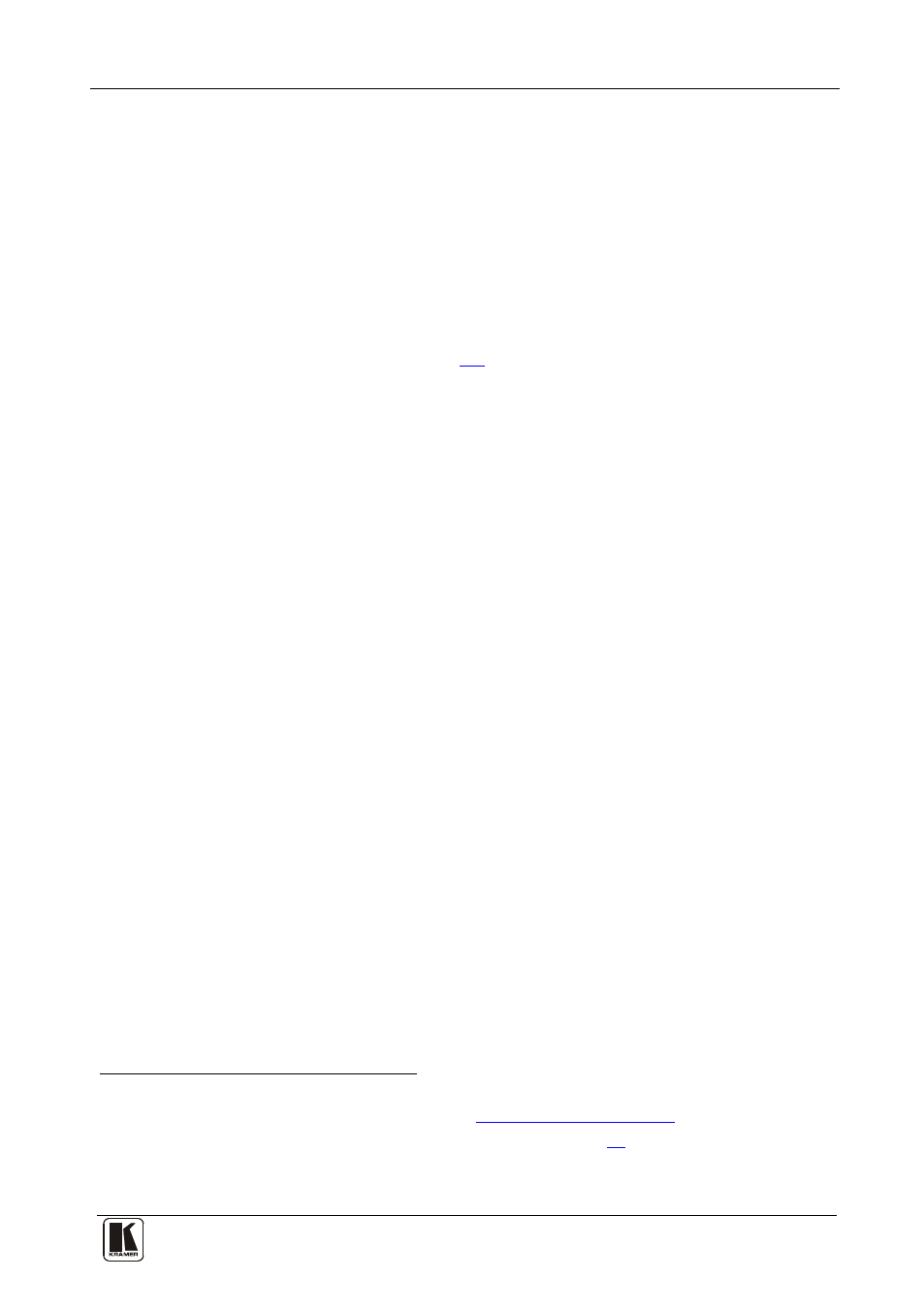
Configuring the TP-310A UXGA Line Receiver/DA
9
9
3. Connect the LINE OUTPUT CAT 5 connectors as follows
The LINE OUT 1 RJ-45 connector on the TP-310A to the LINE
IN RJ-45 connector on the TP-124
:
(with a range
of up to 300ft (up to 100m))
The LINE OUT 10 RJ-45 connector on the TP-310A to the LINE
IN RJ-45 connector on the TP-124
range of up to 300ft (up to 100m))
4. Connect the LINE OUTPUT RJ-45 connector on the TP-123 to the LINE
IN RJ-45 connector on the TP-310A, via STP cabling (with a range of up to
300ft (up to100m)), see section
5. Connect the power cord
6. If necessary, set the HS and VS switches on the underside.
.
1 You do not have to connect all the outputs
2 Refer to the separate user manual, which can be downloaded at
http://www.kramerelectronics.com
3 For details of how to wire a CAT 5 LINE IN/LINE OUT RJ-45 connector, see section
4 The TP-46 is connected to an additional TP-46 unit for transmitting the signal further
5 We recommend that you use only the power cord that is supplied with this machine
