5 connecting the vm-9t – Kramer Electronics VM-9T User Manual
Page 9
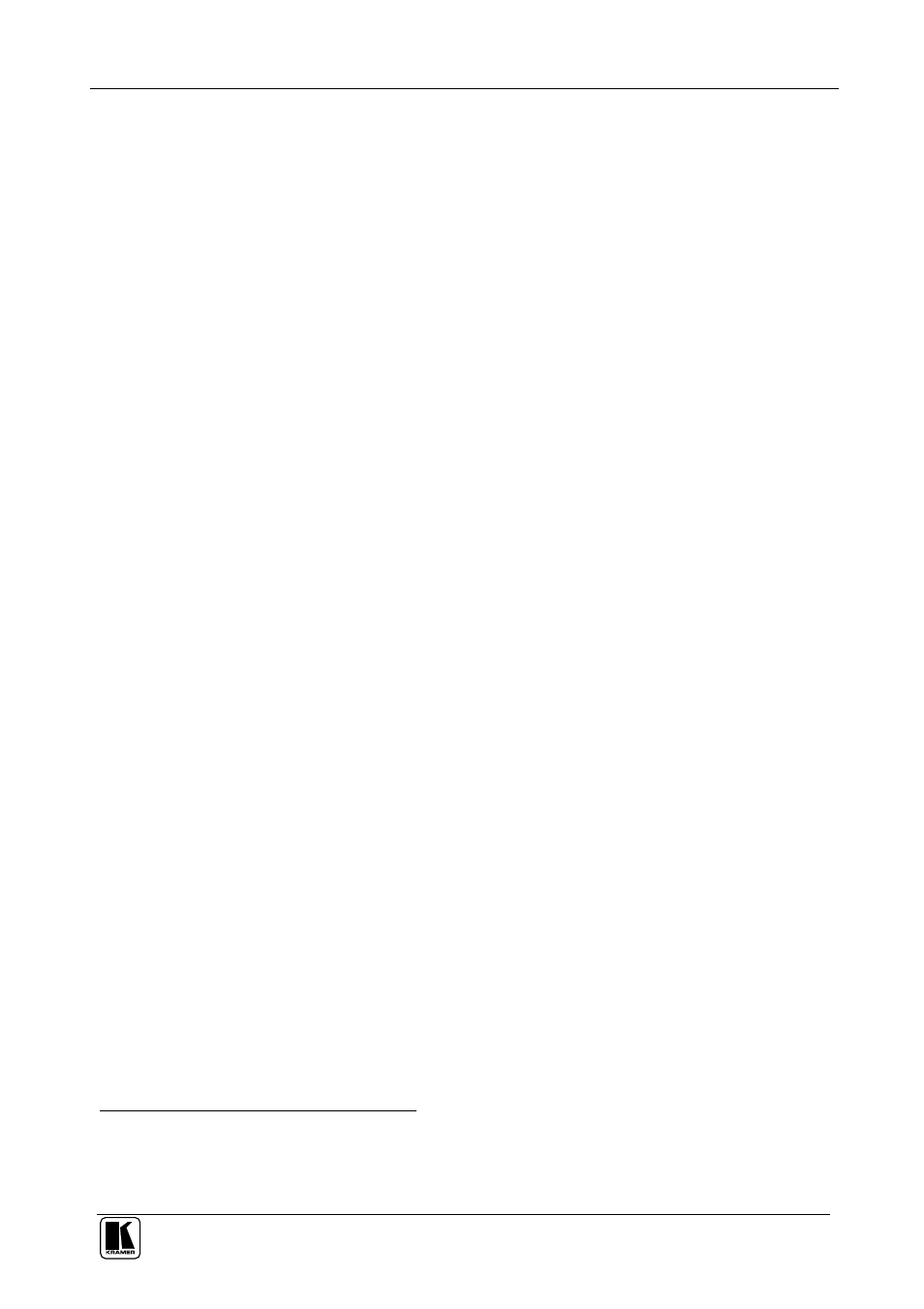
Connecting the VM-9T
7
5 Connecting the VM-9T
To connect a
VM-9T with the 712N, as illustrated in the example in Figure 3,
do the following
1
:
1. On the
VM-9T Video-Audio Line Amplifier / CAT5 Transmitter, connect:
A composite video source (for example, a composite video player)
to the VIDEO IN BNC connector and to the AUDIO IN RIGHT and
LEFT RCA connectors
Up to two
2
VIDEO OUT BNC connectors, and the two pairs of
AUDIO RIGHT and LEFT RCA connectors, to up to two acceptors (for
example, composite video recorders)
The VIDEO LOOP BNC connector, and the AUDIO LOOP RIGHT
and LEFT RCA connectors, to the units of an additional unit (optional)
The LINE OUT connector to the LINE IN connector of the receiver,
for example, the
712N, via UTP cabling
The power cord to the mains electricity
2. On the
712N Video-Audio Line Receiver, connect:
The VIDEO OUT BNC connector to a composite video acceptor
(for example, a display)
An additional output, if required (optional), by connecting the LINE
LOOP connector to the LINE IN connector of another
712N unit, via
UTP cabling
A 12V DC power adapter to the power socket and connect the
adapter to the mains electricity. Alternatively, the
712N can be powered
via the
VM-9T (see the power connect feature in section 3.2)
If required, adjust the VIDEO GAIN and EQ. levels, by inserting a
screwdriver into each of the small holes and carefully rotating them
1 Switch OFF the power on each device before connecting it to your VM-9T. After connecting your VM-9T, switch on its
power and then switch on the power on each device
2 When only one output is required, connect only that output, and leave the other output unconnected, as in Figure 3
