Figure 1 and table 1 define the vm-9t – Kramer Electronics VM-9T User Manual
Page 7
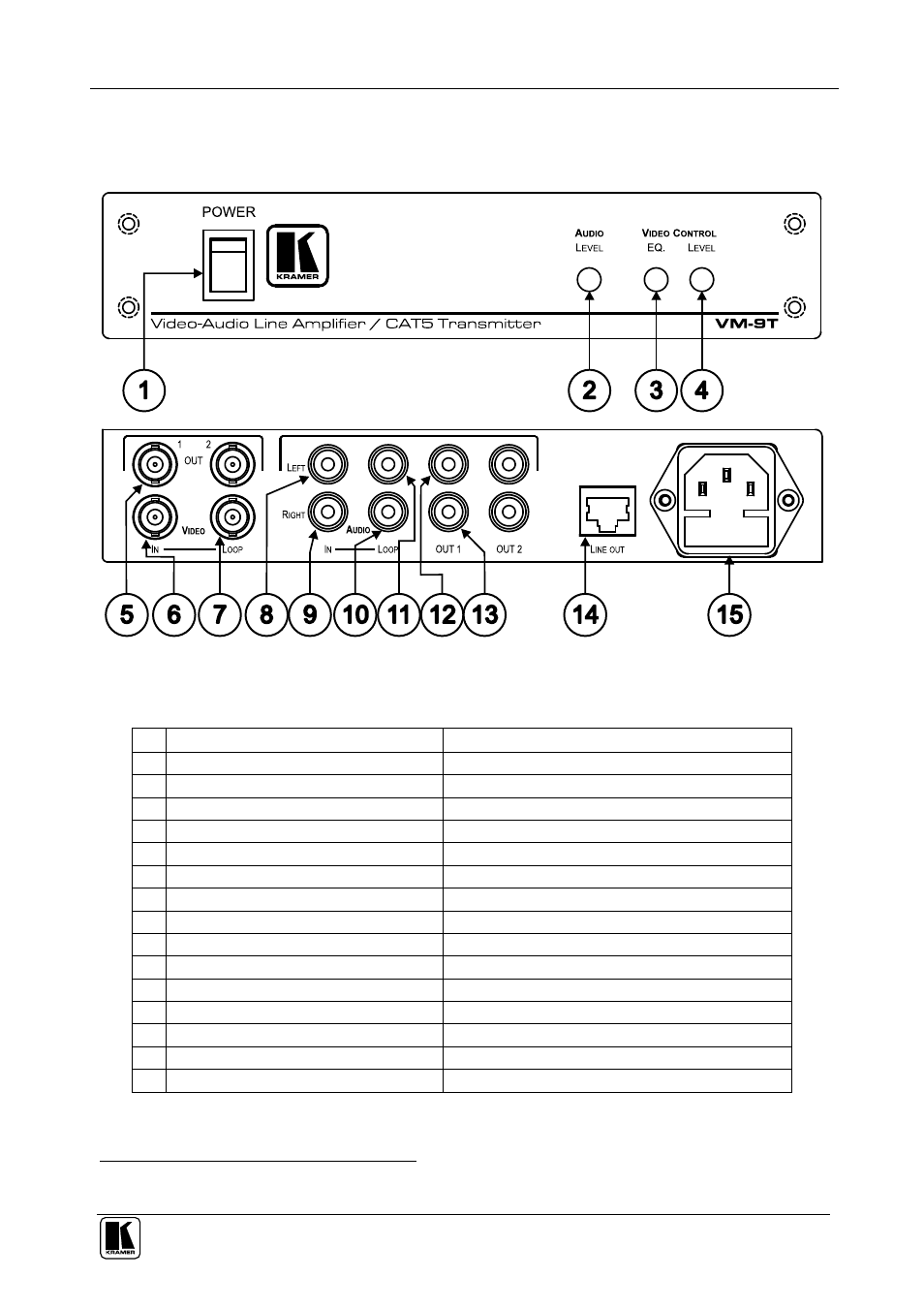
Your VM-9T Video-Audio Line Amplifier / CAT5 Transmitter
5
4 Your VM-9T Video-Audio Line Amplifier / CAT5 Transmitter
Figure 1 and Table 1 define the
VM-9T:
Figure 1: VM-9T Video-Audio Line Amplifier / CAT5 Transmitter
Table 1: VM-9T Video-Audio Line Amplifier / CAT5 Transmitter Features
#
Feature
Function
1
POWER Switch
Illuminated switch for turning the unit ON or OFF
2
AUDIO LEVEL Control
Adjust
1
the audio signal output level
3
VIDEO EQ. Control
Adjust the cable compensation equalization level
4
VIDEO LEVEL Control
Adjust the output signal level
5
VIDEO OUT BNC Connector
Connects to the video acceptor (from 1 to 2)
6
VIDEO IN BNC Connector
Connects to the video source
7
VIDEO LOOP BNC Connector
For looping the input (if required)
8
LEFT AUDIO IN RCA Connector
Connects to the left audio source
9
RIGHT AUDIO IN RCA Connector
Connects to the right audio source
10 RIGHT AUDIO LOOP RCA Connector For looping the input (if required)
11 LEFT AUDIO LOOP RCA Connector
For looping the input (if required)
12 LEFT AUDIO OUT RCA Connector
Connects to the audio acceptor (from 1 to 2)
13 RIGHT AUDIO OUT RCA Connector
Connects to the audio acceptor (from 1 to 2)
14 LINE OUT RJ-45 CAT5 Connector
Connect to a line input on a receiver
15 Power Connector with FUSE
AC connector for supplying power to the unit
1 Rotate carefully to adjust the appropriate level
