2 connecting the vm-5s video audio distributor, Connecting the vm-5s video audio distributor – Kramer Electronics VM-5S User Manual
Page 16
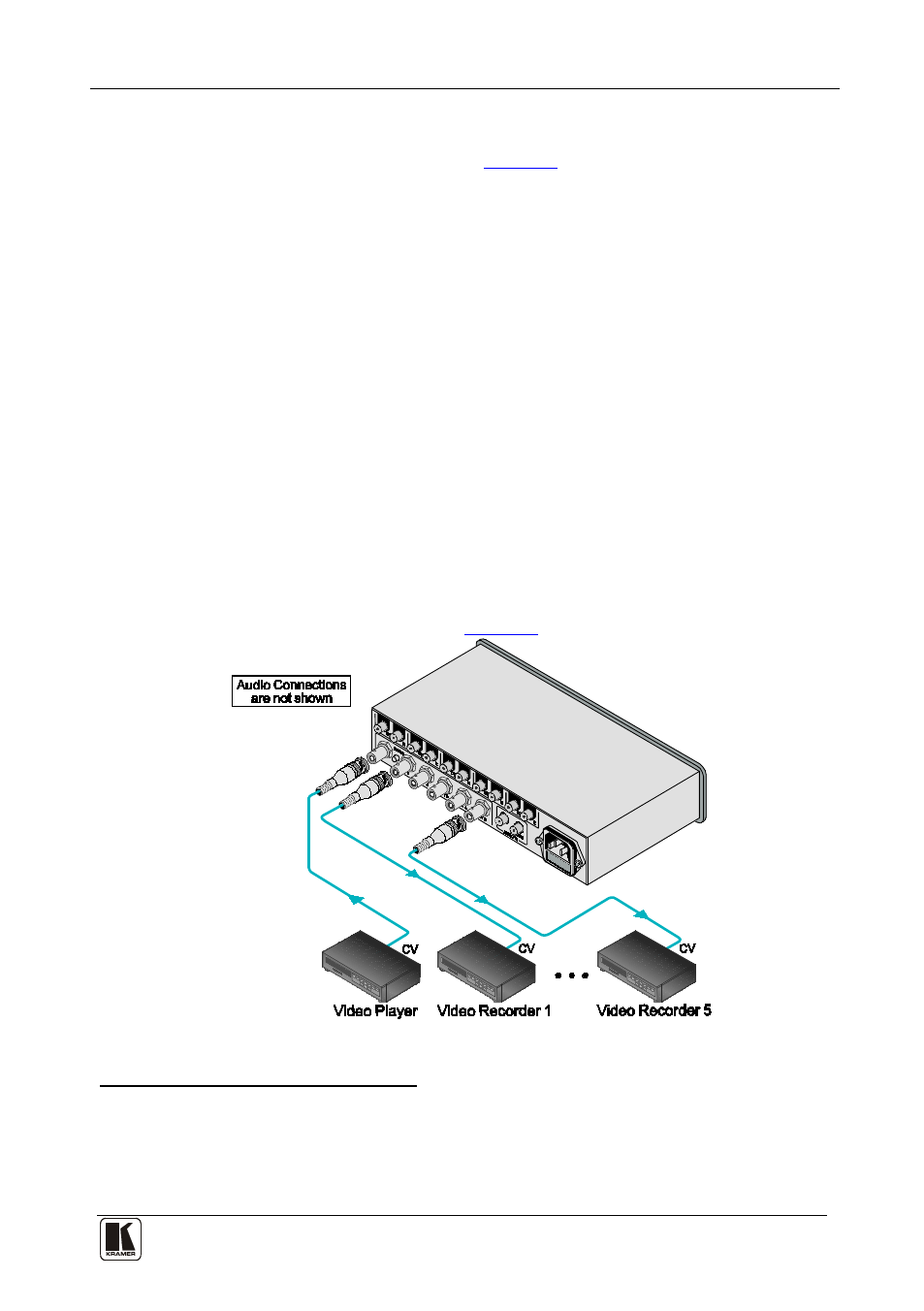
Connecting the Distributors
13
13
13
13
5.2
Connecting the VM-5S Video Audio Distributor
To connect the VM-5S, as shown in
, do the following
1. Connect the input video source (for example, a video player) to the VIDEO
IN BNC connector.
:
2. Connect the input audio source (for example, the audio from the video
player) to the AUDIO IN RCA connectors noting the right and left
channels.
3. Connect the VIDEO OUT 1 to 5 BNC connectors to up to 5 acceptors
4. Connect the AUDIO OUT 1 and 5 RCA connectors to up to 5 acceptors
(for
example, video recorders).
(for example, the audio input on the video recorders).
5. For normal use (the input loop is not used), press IN the TERM pushbutton
to add a 75
Ω termination to the line. If an input loop is used, release the
TERM pushbutton.
6. Connect the power cord
7. If needed, adjust the AUDIO LEVEL and VIDEO LEVEL and EQ controls
on the underside of the unit (see
to the unit (not shown in the illustration) and then
to the mains electricity. Switch on the power.
).
Figure 7: Connecting the VM-5S Video Audio Distributor
1 Switch OFF the power on each device before connecting it to your VM-5S. After connecting, switch on the VM-5S power
and then switch on the power on each device
2 You are not required to connect all the acceptors
3 Use the power cord supplied with the unit
