Procedure to start temperature logging, Procedure to read minimum and maximum temperatures – Chemglass CG-1972-65 User Manual
Page 23
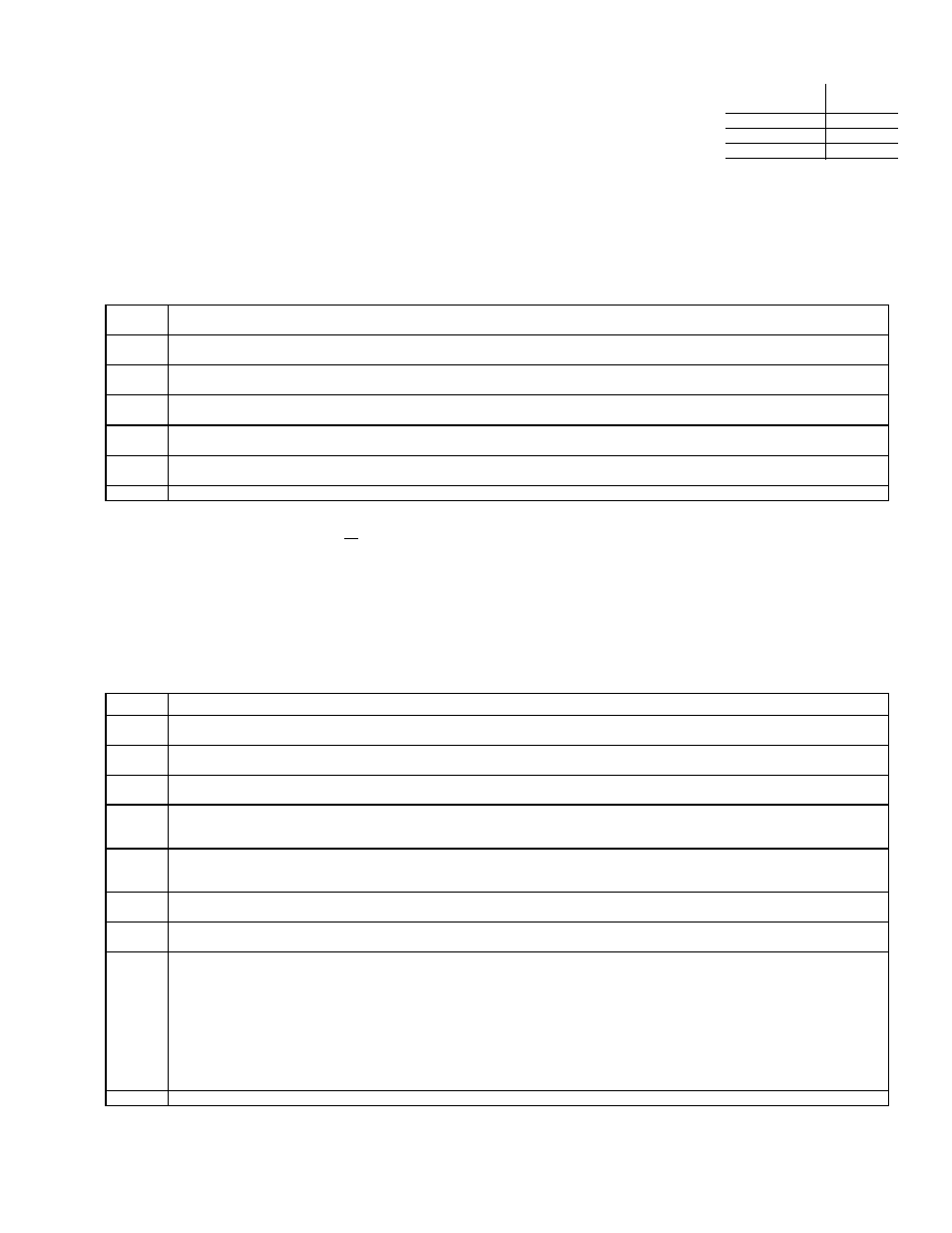
23
After the controller is reprogrammed, place a fine gage wire thermocouple
(≈ 1/3 the size of kite string; available from J-KEM) in the bottom third of
the heating mantle and fit the flask snugly on top so that the thermocouple
is in intimate contact with the heating mantle. Set the power reduction
circuit to the power level shown in the table at the right. Turn the
controller on and enter the set point.
Heating
Power
Mantle
Size
Level
5 & 10 ml
1-10 ml
25 ml
10-100 ml
50 ml - 22 L
50 - 500 ml
For temperatures over ≈ 120 oC,
the next higher power level may
be necessary
Procedure to Load Tuning Parameters for External Thermocouples.
1.
Press and hold in both the ▼ and ▲ keys on the front of the temperature meter until the word “tunE” appears in the display, then release
both keys.
2.
Press the ▲ key once and the word “bAnd” will appear in the display. While holding in the ‘*’ key press the ▼ or ▲ key until the value
“5” appears in the display, then release all keys.
3.
Press the ▲ key once and the word “int.t” will appear in the display. While holding in the ‘*’ key press the ▼ or ▲ key until the value
“2” appears in the display, then release all keys.
4.
Press the ▲ key once and the word “dEr.t” will appear in the display. While holding in the ‘*’ key press the ▼ or ▲ key until the value
“5” appears in the display, then release all keys.
5.
Press the ▲ key once and the word “dAC” will appear in the display. While holding in the ‘*’ key press the ▼ or ▲ key until the value
“5.0” appears in the display, then release all keys.
6.
Press the ▲ key once and the word “CyC.t” will appear in the display. While holding in the ‘*’ key press the ▼ or ▲ key until the value
“5.0” appears in the display, then release all keys.
7.
Press and hold in both the ▼ and ▲ keys until the temperature appears in the display, then release both keys.
To return to using thermocouples in solution, perform Procedure 1 in Section 3.10.
4.3
Automatic Storage of Min/Max Temperatures
The controller will automatically record the
minimum and maximum temperatures of a process by following the procedure below. These
temperatures are updated continuously after the routine is started and cleared by turning the controller off.
This procedure must be started every time you want to record temperatures.
Procedure to Start Temperature Logging
1.
Press and hold in both the ▼ and ▲ keys on the front of the temperature meter until the word “tunE” appears in the display, then release
both keys.
2.
Press the ▼ key once and the word “LEUL” appears in the display. While holding in the ‘*’ key press the ▲ key until the value “3”
appears in the display, then release all keys.
3.
Press the ▲ key until the word “ChEy” appears in the display. While holding in the ‘*’ key press the ▲ key until “on” appears in the
display, then release all keys.
4.
Hold in both the ▼ and ▲ keys until the temperature appears in the display, and release both keys. Automatic temperature logging is now
on and will remain on until the controller is turned off or logging is turned off manually by repeating this procedure except in Step 3
pressing the ▲ key until the word “off” appears.
Procedure to Read Minimum and Maximum Temperatures
1.
Press and hold in both the ▼ and ▲ keys on the front of the temperature meter until the word “tunE” appears in the display, then release
both keys.
2.
Press the ▼ key once and the word “LEUL” appears in the display. While holding in the ‘*’ key press the ▲ key until the value “3”
appears in the display, then release all keys.
3.
Press the ▲ key until the word “rEAd” appears in the display. The “rEAd” screen displays 3 parameters.
1.
Variance (the difference between the highest and lowest logged temperatures) Hold in the ‘*’ key and the display will alternate
between “UAro” and number of degrees of variance.
2.
High Temperature (the highest temperature since the logging option was turned on). While holding in the ‘*’ key press the ▲ key
once and the display will alternate between “hi o” and the highest recorded temperature.
3.
Low Temperature. While holding in the ‘*’ key press the ▲ key once and the display will alternate between “Lo o” and the lowest
recorded temperature.
The High and Lo temperatures can be examined as often as you like since updating and monitoring continues until the monitor is stopped
by turning the controller off.
4.
Press and hold in both the ▼ and ▲ keys until the temperature appears in the display, then release both keys.
