Atari 040-0050-01 User Manual
Page 39
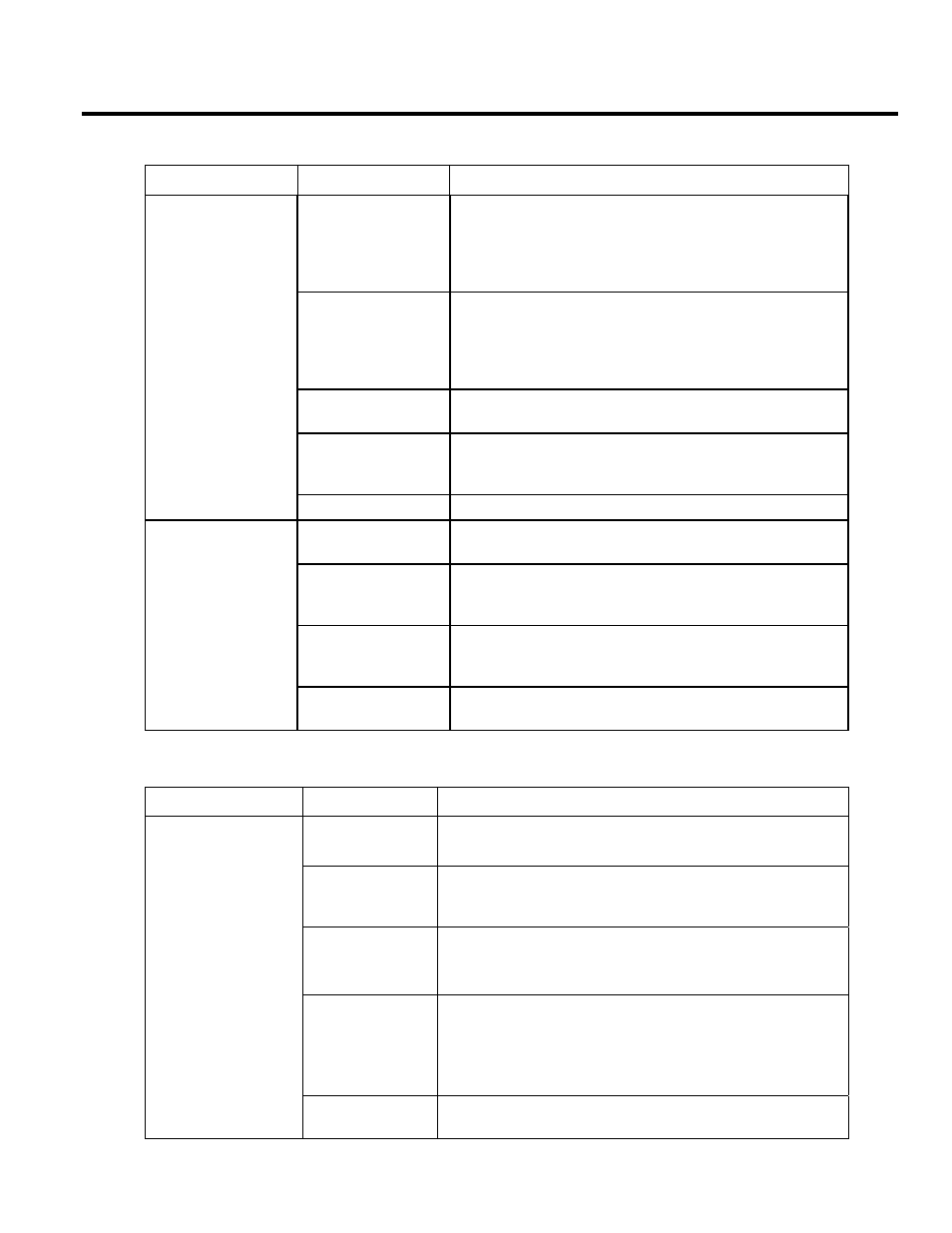
Section 7 – Troubleshooting
© 2004 GLOBAL VR
®
, INC.
040-0050-01
Rev. A 10/29/2004
Page 39 of 48
Section 7 – Troubleshooting
Table 4.
Troubleshooting Video Problems
Problem
Possible Cause
Possible Solution
Power Problem
Verify the AC power connection to the monitor. You can
verify the monitor has power by looking for a small
glow in the Neck of the CRT. Verify the Universal Video
Converter has power; the red LEDs should be
illuminated.
Faulty Video Cable
Verify that the video wires in the Jamma harness are
firmly connected from the Monitor to the Jamma
Conversion Board. Verify the Universal Video
Converter output is plugged into the Video Input on the
Jamma Conversion Board.
Faulty Monitor
Chassis PCB
Verify that the fuses on the chassis PCB are good.
Picture is Dim or
Faded
Use the monitor remote control panel to adjust the
brightness and contrast settings to see if this corrects
the problem.
No Picture on
Monitor
Blown fuse on UVC
Check fuses on UVC. Replace with 5 A fuses if blown.
Incorrect UVC
Settings
Check the SW1 switch bank settings on the UVC and
make sure they are correctly set for your monitor.
Picture Color is
Poor
Use the monitor remote control panel to adjust the red,
green, and blue color settings to see if this corrects the
problem.
Picture Geometry
is Misaligned
Use the monitor remote control panel to adjust the
height and width as well as other geometric
adjustments to see if this corrects the problem.
Picture is
Misaligned or Color
is Poor
Distorted Colors on
Screen
Use a degaussing coil on the monitor to see if this
corrects the color problem.
Table 5.
Troubleshooting Audio Problems
Problem
Possible Cause
Possible Solution
Volume Setting
Enter the Operator Menu and adjust the volume setting
for the cabinet. Verify that the attract volume is ON.
Faulty Wiring
Turn off the cabinet. Verify that all the wires are firmly
connected to each speaker. Verify that no wires are
frayed or improperly shorting to ground.
Blown Speakers
Remove the speaker grill covers, and visually inspect
each speaker. Run the Sound Test from the Operator
Menu to verify each speaker is working.
Faulty Audio
AMP
You can verify the Audio AMP on the Jamma Conversion
Board is working by installing it into another working
cabinet. If that is unavailable to you, plug a simple
computer speaker into the audio ports on the computer
and verify that sound is working from the computer.
No Audio
Volume Set too
Low on Board
Adjust volume pots (R3 and R4) on Jamma Conversion
Board.
