Installation procedure, Parts list – Muxlab VGA 4x1 Switcher User Manual
Page 7
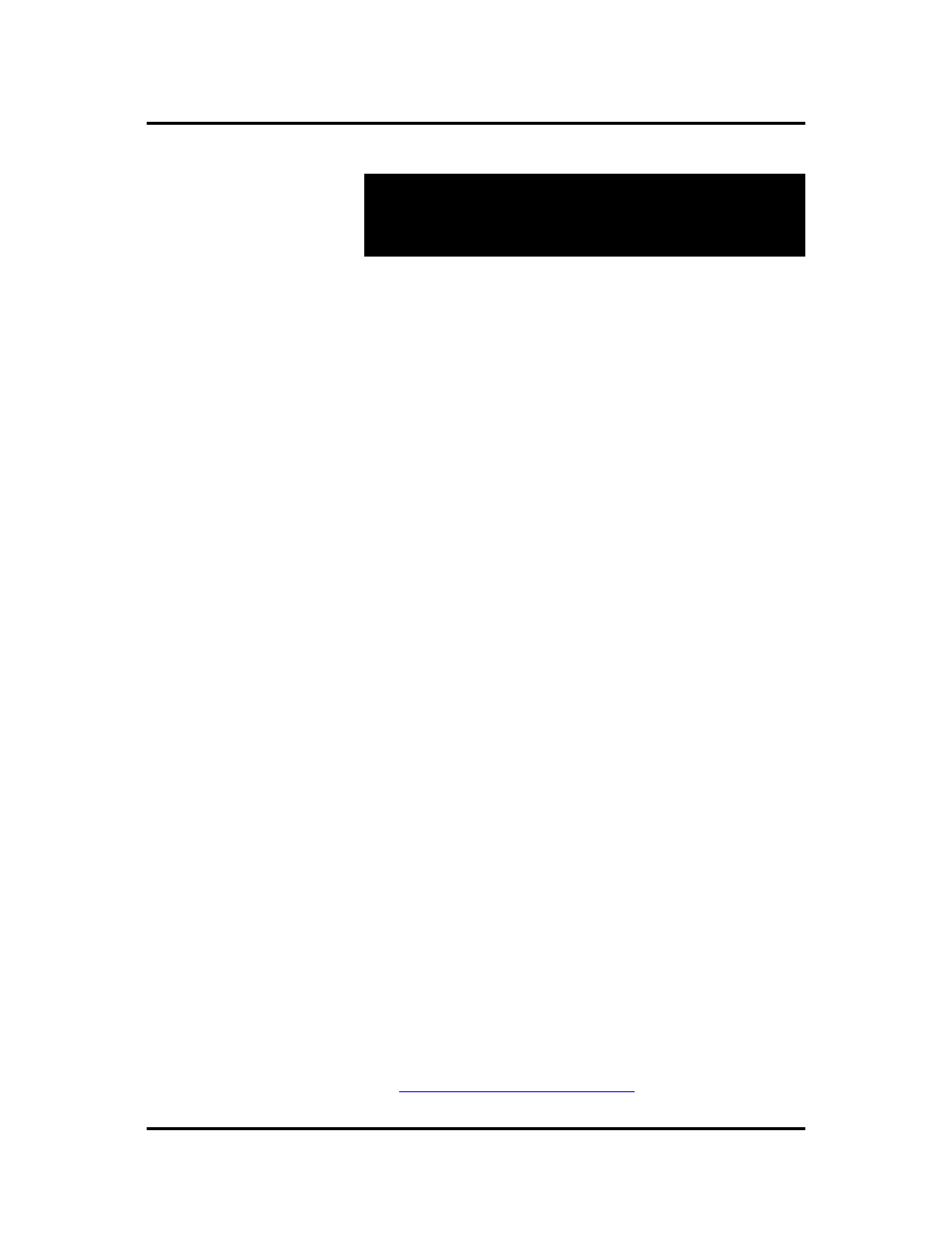
© MuxLab Inc.
VGA 4x1 Switcher Installation Guide
Page 7
3.
Installation Procedure
3.1. Parts
List
The VGA 4x1 Switcher (500160, 500161) comes with
the following parts:
• Base Unit
• One (1) External Power Supply
• One (1) AC Power Cord (North American or
Continental Europe)
• One (1) Infrared Remote Control
• One (1) Battery for Infrared Remote Control
• One (1) USB Type A-Type B Cable
• One (1) USB flash drive with Port Control Software
• Installation Guide
Please verify that all pieces are present before
proceeding.
VGA, RS232 and Cat 5e/6 cables are not included. The
driver setup installation file (SC-000020) and the
MuxLab Control Center software (SC-000015) are
located on the USB flash drive and can also be
downloaded at
http://www.muxlab.com
.
