Redial, Hold – Avaya 5410 User Manual
Page 11
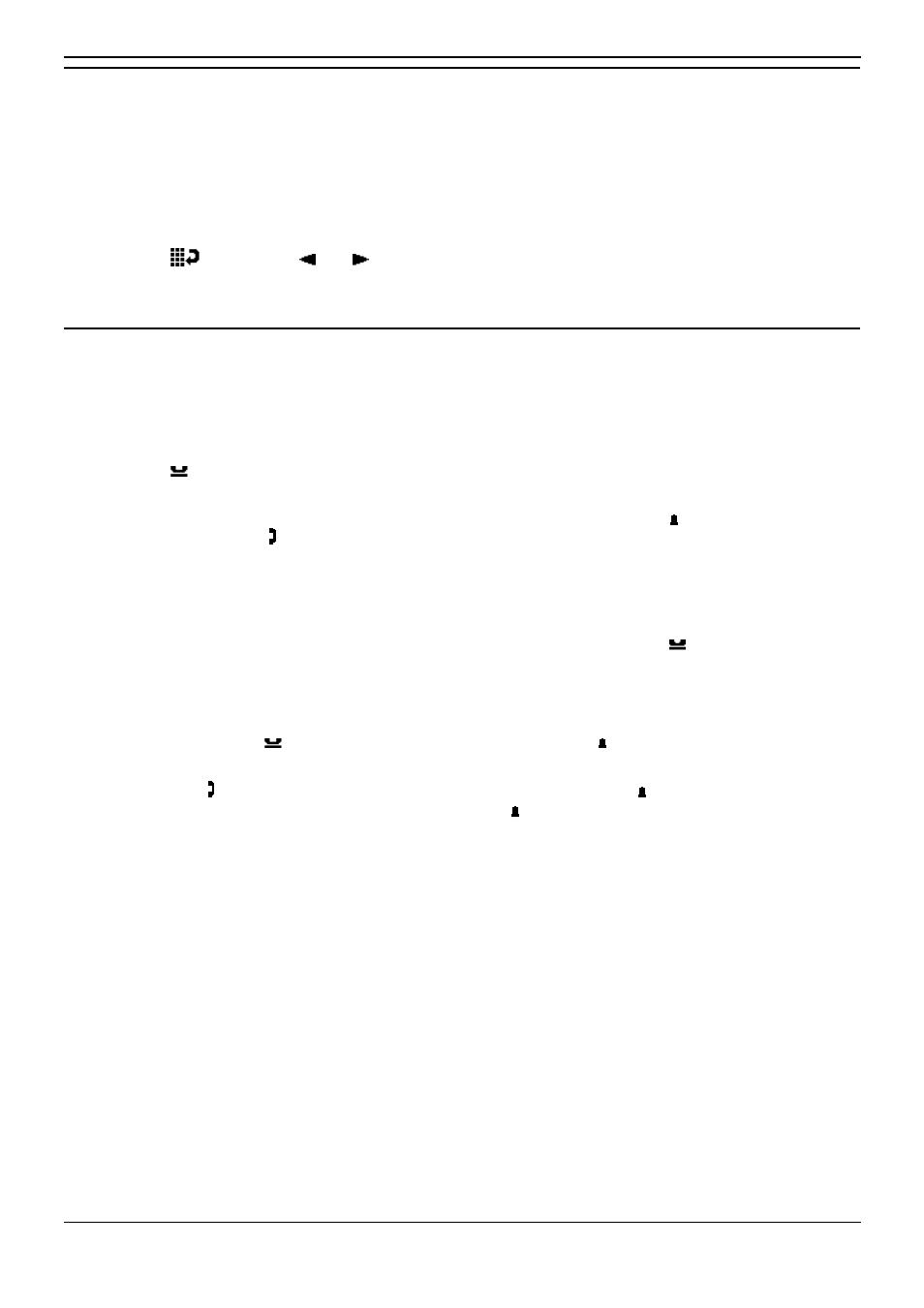
Basic Call Handling Features
5410/2410 Phone User Guide
Page 11
IP Office
Issue 3f (7th October 2005)
Redial
The Redial feature automatically redials a previously dialed extension or outside number (up to 24
digits). Your phone will store the up to ten of the last numbers dialed.
Note: If you have dialed the same number twice in succession, it will only have one appearance in the
redial list.
To redial previously dialed number:
1. Press
Redial. Use and to step through the entries. When you have located the required
number, press the associated key.
Hold
If, with a call in progress, a second call arrives and is shown against a Call Appearance key, you can
then Hold the first call and answer the second call.
To put an existing call on hold:
1. Press Hold or the Call Appearance button with the symbol against it. The symbol changes to
; showing that the line is on hold.
2. Answer the second call by pressing the Call Appearance button with the symbol against it. The
symbol changes to ; showing that the line is connected.
To return to the held call:
1. If you have a call in progress, then first put that call on hold as above.
2. To retrieve a held call, simply press the Call Appearance button with the against it.
Notes:
1. After a pre-set time (defined by your System Administrator), you are reminded that you have a
call on hold by the hold icon changing for a few moments to and the phone ringing.
2. If the system feature AutoHold is on (consult your System Administrator) then you can hold an
active call ( ) by pressing the second call’s Call Appearance button ( ). If AutoHold is off, then
pressing the second call’s Call Appearance button ( ) will drop the first call.
3. To transfer a held call see Transfer.
