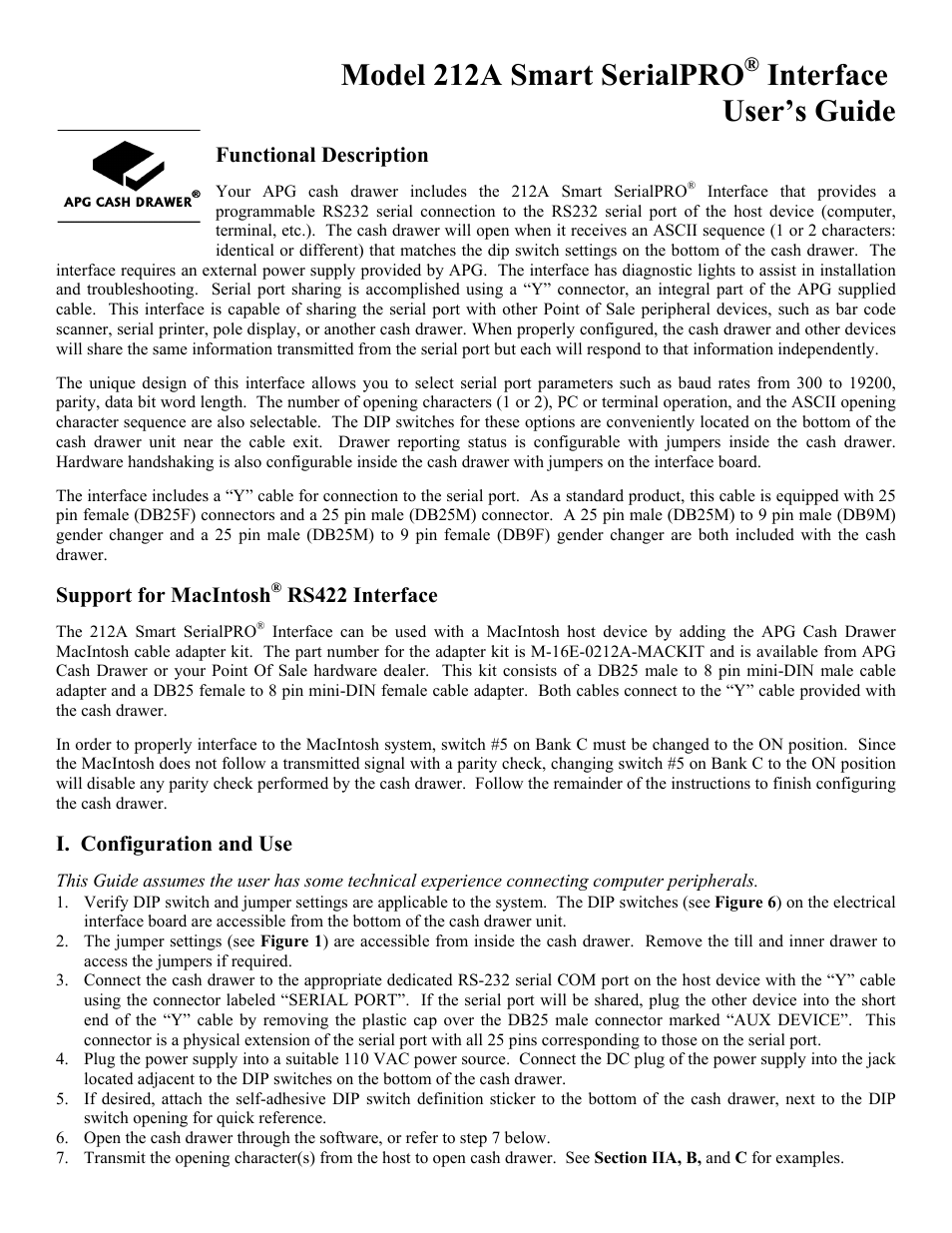APG Cash Drawer Model 212A Smart SerialPRO User Manual
Model 212a smart serialpro, Interface user’s guide
Table of contents
Document Outline
- Model 212A Smart SerialPRO® Interface
- User’s Guide
- I. Configuration and Use
- II. Cash Drawer Testing
- B. Opening the Cash Drawer using BASIC
- C. Opening the Cash Drawer using Visual Basic
- MSComm1.CommPort = 1‘ Define COM1 as port to be o
- MSComm1.PortOpen = True‘ Open the serial port
- MSComm1.RTSEnable = True‘ Turn RTS high
- MSComm1.DTREnable = True‘ Turn DTR high
- ...
- MSComm1.Output = “[[“‘ Transmit characters to ope
- ...
- If MSComm1.CTSHolding Then‘ Cash drawer is closed
- ...
- Note that RI for cash drawer status is not adequately supported in Visual Basic. OPOS drivers (which support both methods for drawer status, RI & CTS) are available for developers from the APG website: http://www.apgcd.com.III. Jumper and Switch Setu
- Jumper Settings
- Switch Settings
- OFFOFFOdd