APG Cash Drawer Flip-Top User Manual
APG Cash Drawer Storage
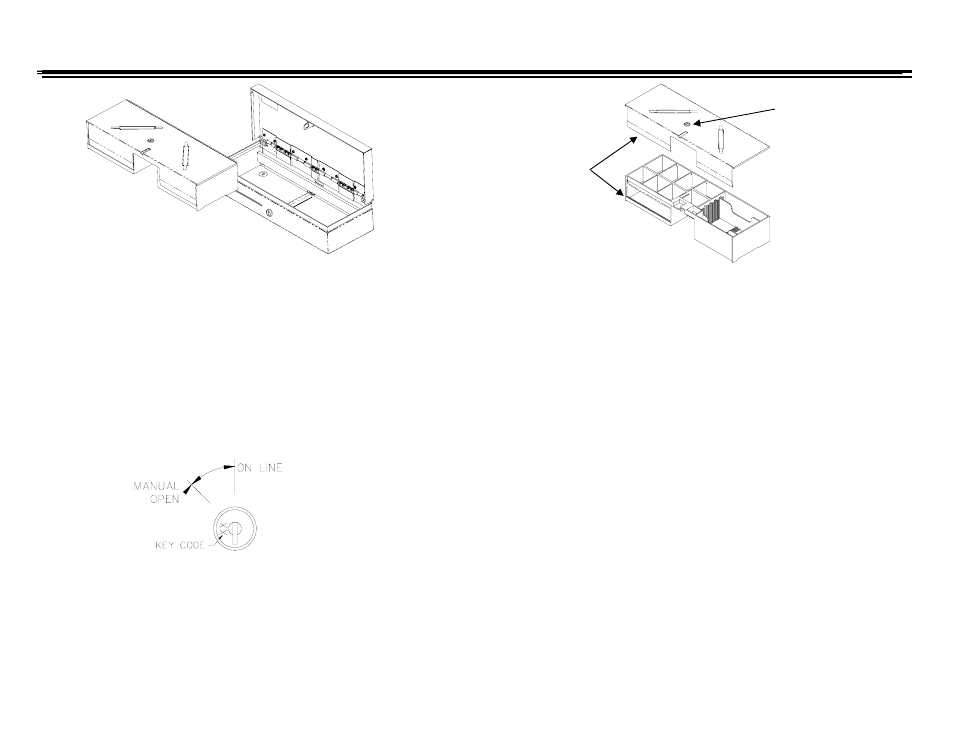
Fliptop Cash Drawer
OPERATING & MAINTENANCE INSTRUCTIONS
Figure 1
GETTING STARTED
Prepare a location for the cash drawer. Recommendations for a suitable location include:
•
A sturdy, level surface. See page 2 for installation notes.
•
Operating temperature from 20
° F to 100° F (-7° C to 37° C)
•
Non-condensing relative humidity from 20% to 80%.
•
Observe proper clearances as noted in Figure 4 to ensure proper lid operation.
LOCK FUNCTIONS (If applicable)
Two keys are included with each cash drawer for the manual lock. The key lock provides two
functions: manual open and electrically on-line. See Figure 2. The key may be removed in the
12 o’clock (Electrically On-Line) position only. To reduce the risk of damaging or breaking
the key, remove the key from the lock during normal operation.
Figure 2
MEDIA STORAGE
A media storage compartment integrated into the bottom of the till, may be accessed by
inserting media into the single slip slot on the front of the drawer.
Rotate key to unlock Till
Cover from the Till
Ensure lip on Till
Cover is properly
engaged in slot at front
of Till
Figure 3
REMOVING THE LOCKING TILL COVER
Refer to Figure 3.
Note: the cash drawer lock and till cover lock may be different styles and/ or lock codes.
Insert the key into the till cover lock and rotate 90 degrees. Lift the lid off.
CAUTION: Breaking coin rolls on the money till may cause the plastic to fracture.
RECOMMENDED CASH DRAWER INSTALLATION
Refer to Figure 4 on page 2.
Install the Cash Drawer in an appropriate location. Secure the Cash Drawer in place with 4
screws installed through the holes on the inside bottom of case. Screw heads should be on the
inside of the case and must not interfere with bottom of Till for the Cash Drawer to operate
properly.
M-23G-096-01 Rev. F
