Audiovox ACA200 User Manual
Page 9
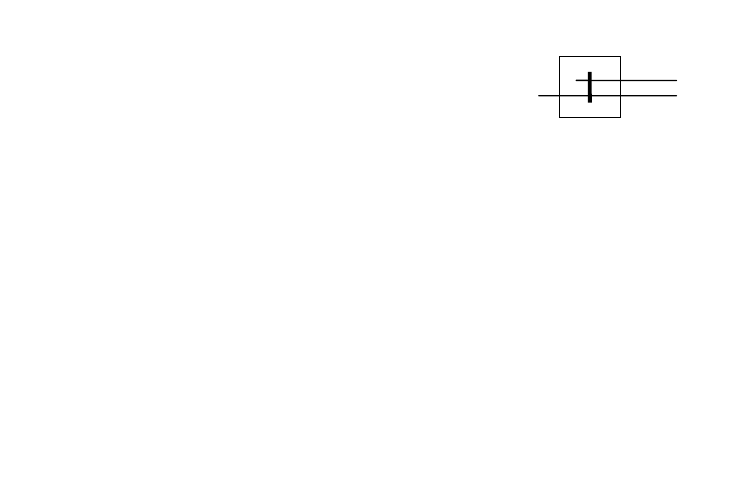
iv. Close the top hinged cover until latched.
b)
Attach the black wire to the ground.
i.
Place the un-stripped ground lead wire on the
run channel.
Tap/Run Connection
ii.
Insert the un-stripped black ground wire completely.
iii. Fold the tap connector back over the wires and make the connection by
crimping the u-contact down flush with the plastic insulator.
iv. Close the top hinged cover until latched.
c)
Reverse/Normal Image Jumper: The blue jumper wire loop is located at the
camera cable connector, installed in the harness. The camera image is pre-wired
for reverse image. If mounting the camera on the front of the vehicle, cut the
blue wire loop to change the camera image to normal. Secure cut wires with
electrical tape.
8
See also other documents in the category Audiovox For the car:
- GC-600GAB (2 pages)
- PRO 9246CH (8 pages)
- AS-RS (8 pages)
- ACAM350 (10 pages)
- WFM7810 (3 pages)
- Automobile Accessories (20 pages)
- PRO 9232 (8 pages)
- PRO-OE3C (4 pages)
- CMOS2 (2 pages)
- APS-55TWT (4 pages)
- Prestige APS-25HJ (12 pages)
- APS 996 (28 pages)
- PRO-9056 (19 pages)
- APS 95 BT3 (12 pages)
- PRESTIGE PLATINUM BY AUDIOVOX APS 686T (20 pages)
- PRO 9232S (8 pages)
- 50-0312x SERIES (5 pages)
- PRO-9056TW (2 pages)
- ACAM250 (10 pages)
- AS9233ST (8 pages)
- AX-45 (8 pages)
- AA-RS5CS (16 pages)
- PRO 9445FT (4 pages)
- PRO 2000 (2 pages)
- APS-25KB (6 pages)
- AS-9501a (2 pages)
- 50-0301x-014 SERIES (5 pages)
- Prestige 128-8601 (8 pages)
- APS-92BT-CL (6 pages)
- ROSIBC (5 pages)
- APS 800a (8 pages)
- Prestige 128-8602 (8 pages)
- 50-0286x-019 Series (6 pages)
- CMOLF (8 pages)
- APS-800 (12 pages)
- 5BCR (8 pages)
- AS-GMDLT03 (2 pages)
- CAMSBAR (14 pages)
- AS-9631 (1 page)
- CA 5150 (10 pages)
- CCDLF (8 pages)
- Platinum APS 675 (18 pages)
- SPS GC-600 (2 pages)
- PRO 9549FT3 (8 pages)
