Camera installation – Audiovox ACA200 User Manual
Page 7
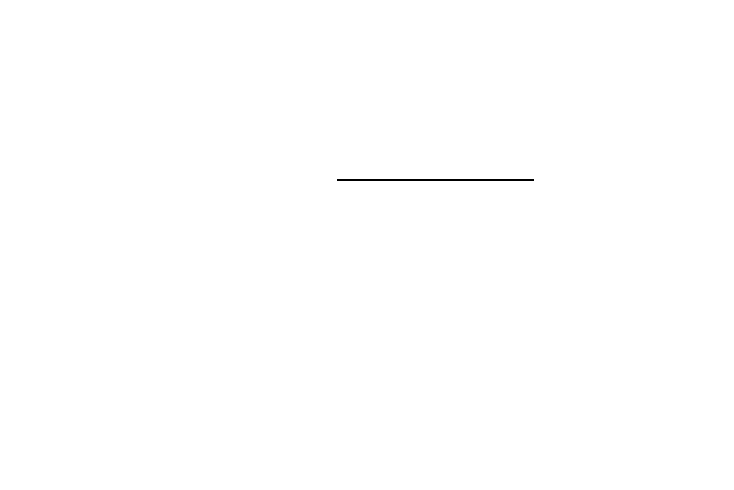
6
Camera Installation
NOTE: The transmitting antenna is located in the camera’s wire shielding. When
installing the camera wire, straighten the wire for best transmission, allowing the monitor
to receive the clearest image possible. DO NOT CUT THIS WIRE.
1. Remove the rear license plate to determine the best way to run the power wires to the
reverse lights.
2. The camera cable can be routed through an existing grommet, or through a 5/8 inch
hole drilled near the vehicle’s rear license plate. Be sure to check behind the intended
drilling location before drilling to ensure no wires or mechanisms interfere or could
be damaged during drilling. Check for interference with license plate lights and the
hatch release switch and/or mechanism. If not using an existing factory grommet, drill
a 5/8 inch hole at the selected location. Coat the edge of the hole with rust
- GC-600GAB (2 pages)
- PRO 9246CH (8 pages)
- AS-RS (8 pages)
- ACAM350 (10 pages)
- WFM7810 (3 pages)
- Automobile Accessories (20 pages)
- PRO 9232 (8 pages)
- PRO-OE3C (4 pages)
- CMOS2 (2 pages)
- APS-55TWT (4 pages)
- Prestige APS-25HJ (12 pages)
- APS 996 (28 pages)
- PRO-9056 (19 pages)
- APS 95 BT3 (12 pages)
- PRESTIGE PLATINUM BY AUDIOVOX APS 686T (20 pages)
- PRO 9232S (8 pages)
- 50-0312x SERIES (5 pages)
- PRO-9056TW (2 pages)
- ACAM250 (10 pages)
- AS9233ST (8 pages)
- AX-45 (8 pages)
- AA-RS5CS (16 pages)
- PRO 9445FT (4 pages)
- PRO 2000 (2 pages)
- APS-25KB (6 pages)
- AS-9501a (2 pages)
- 50-0301x-014 SERIES (5 pages)
- Prestige 128-8601 (8 pages)
- APS-92BT-CL (6 pages)
- ROSIBC (5 pages)
- APS 800a (8 pages)
- Prestige 128-8602 (8 pages)
- 50-0286x-019 Series (6 pages)
- CMOLF (8 pages)
- APS-800 (12 pages)
- 5BCR (8 pages)
- AS-GMDLT03 (2 pages)
- CAMSBAR (14 pages)
- AS-9631 (1 page)
- CA 5150 (10 pages)
- CCDLF (8 pages)
- Platinum APS 675 (18 pages)
- SPS GC-600 (2 pages)
- PRO 9549FT3 (8 pages)
