Hardware setup, 2 layout contents – Asus A7M266-D User Manual
Page 15
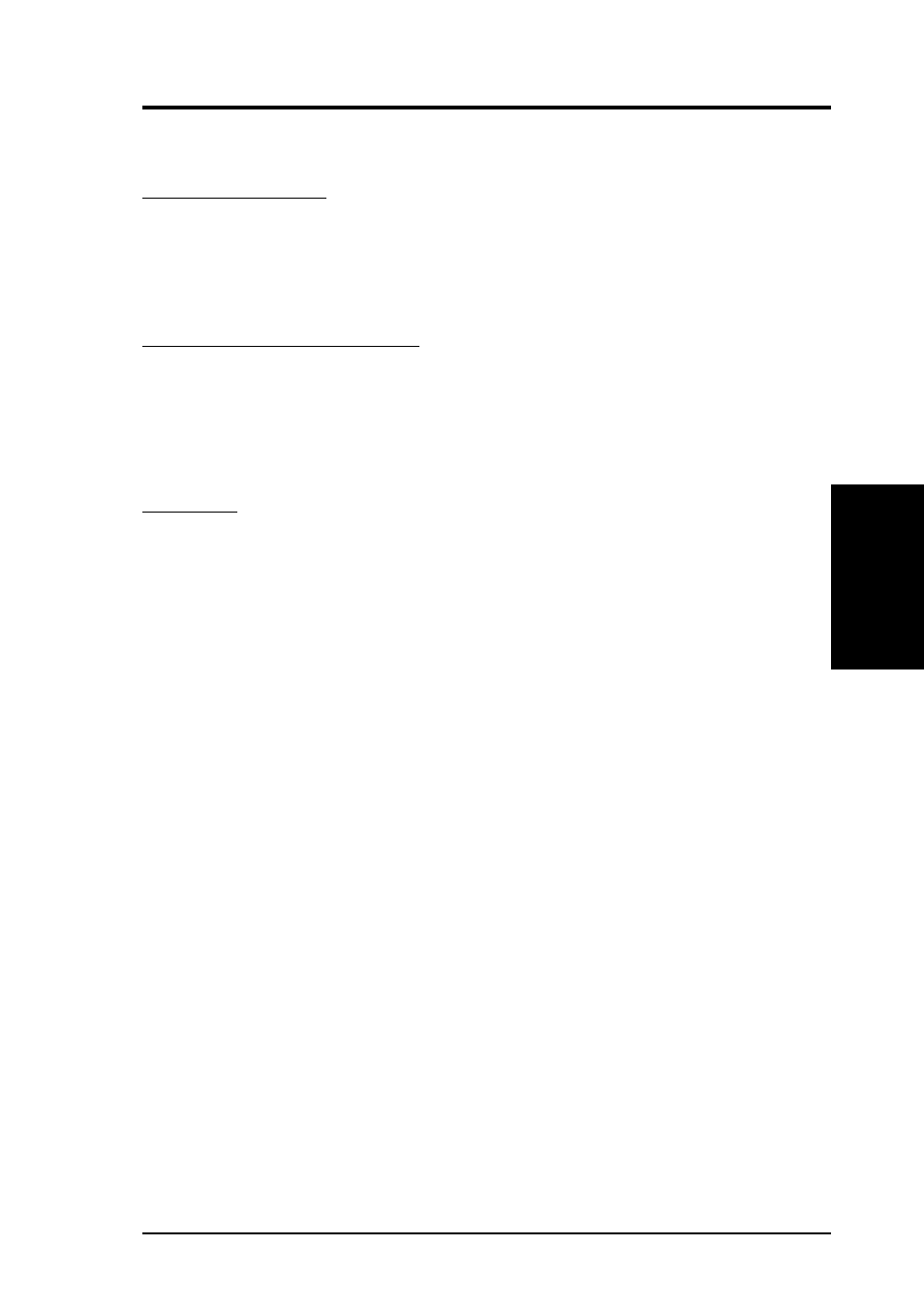
ASUS A7M266-D User’s Manual
15
3. HARDWARE SETUP
3.2 Layout Contents
Motherboard Settings
1) JEN
p. 17 Jumper Mode (JumperFree / Jumper Mode)
2) VDDR
p. 18 DDR Memory Voltage Setting (2.5 / 2.6 / 2.7)
3) BCS1/2
p. 18 Bass Center Setting (CENTER/BASS, BASS/CENTER)
4) DSW 1–4
p. 19 CPU External Frequency Setting (Switches 1–4)
6) PO_VID1-4
p. 20 CPUO Voltage Regulator Output Setting
Expansion Slots / Sockets / Cards
1) DDR System Memory
p. 21 System Memory Support
2) DIMM1/2/3/4
p. 22 DDR DIMM Memory Installation
3) Socket 462 (Socket A)
p. 23 CPU Support
4) PCI1/2/3/4/5
p. 24 Two 64-bit and three 32-bit PCI Bus Expansion Slots
5) AGP PRO
p. 26 Accelerated Graphics Port (AGP) Pro
6) PCI-USB2
p. 26 ASUS USB PCI Card
Connectors
1) PS2KBMS
p. 27 PS/2 Mouse Porv Connector (6 pin female)
2) PS2KBMS
p. 27 PS/2 Keyboard Port Connector (6 pin female)
3) COM1/COM2
p. 28 Serial Port Connector (9 pin male)
4) PRINTER
p. 28 Parallel Port Connector (25 pin female)
5) Line_In, Line_Out, Mic p. 29 Audio Port Connectors (Three 1/8”) (optional)
6) FLOPPY
p. 29 Floppy Disk Drive Connector (34 pins)
7) PRIM. / SECOND. IDE p. 30 IDE Connectors (Two 40-1 pins)
8) CHASSIS
p. 31 Chassis Intrusion Lead (4-1 pins)
9) IR_CON
p. 31 Infrared Module Connector (5 pins)
10) CHA, PWR, CPU0, CPU1_FAN p. 32 Chassis, Power Supply, CPU0 & 1 Fan Connectors (3 pins)
11) SMB
p. 33 SMBus Connector (5-1 pins)
12) MIC2
p. 33 Internal Microphone Connector (3-pin)
13) AFPANEL
p. 34 ASUS iPanel Connector (24-1 pins)
14) HPHONE
p. 35 Headphone True-level Line Out Header (3-pin)
15) LINE_IN
p. 35 Audio Input Line In Header (5-pin) (optional)
16) IAPANEL
p. 36 ASUS iPanel Audio Connector (10-1 pin) (optional)
17) IDELED
p. 36 IDE Activity LED (2 pins)
18) ATXPWR
p. 37 ATX Power Supply Connectors (20 pin block ATXPWR,
12 pin EAUXPWER, 4 pin ATX12V)
19) PWRLED (PANEL)
p. 38 System Power LED Lead (3 pins)
20) KEYLOCK (PANEL)
p. 38 Keylock Switch Lead (2 pins)
21) SPEAKER (PANEL)
p. 38 System Warning Speaker Connector (4 pins)
22) MSGLED (PANEL)
p. 38 System Message LED (2 pins)
23) SMISW (PANEL)
p. 38 System Management Interrupt Lead (2 pins)
24) PWRSW (PANEL)
p. 38 ATX / Soft-Off Switch Lead (2 pins)
25) RESET (PANEL)
p. 38 Reset Switch Lead (2 pins)
Layout Contents
3. H/W SETUP
