AMT Datasouth 400 User Manual
Page 6
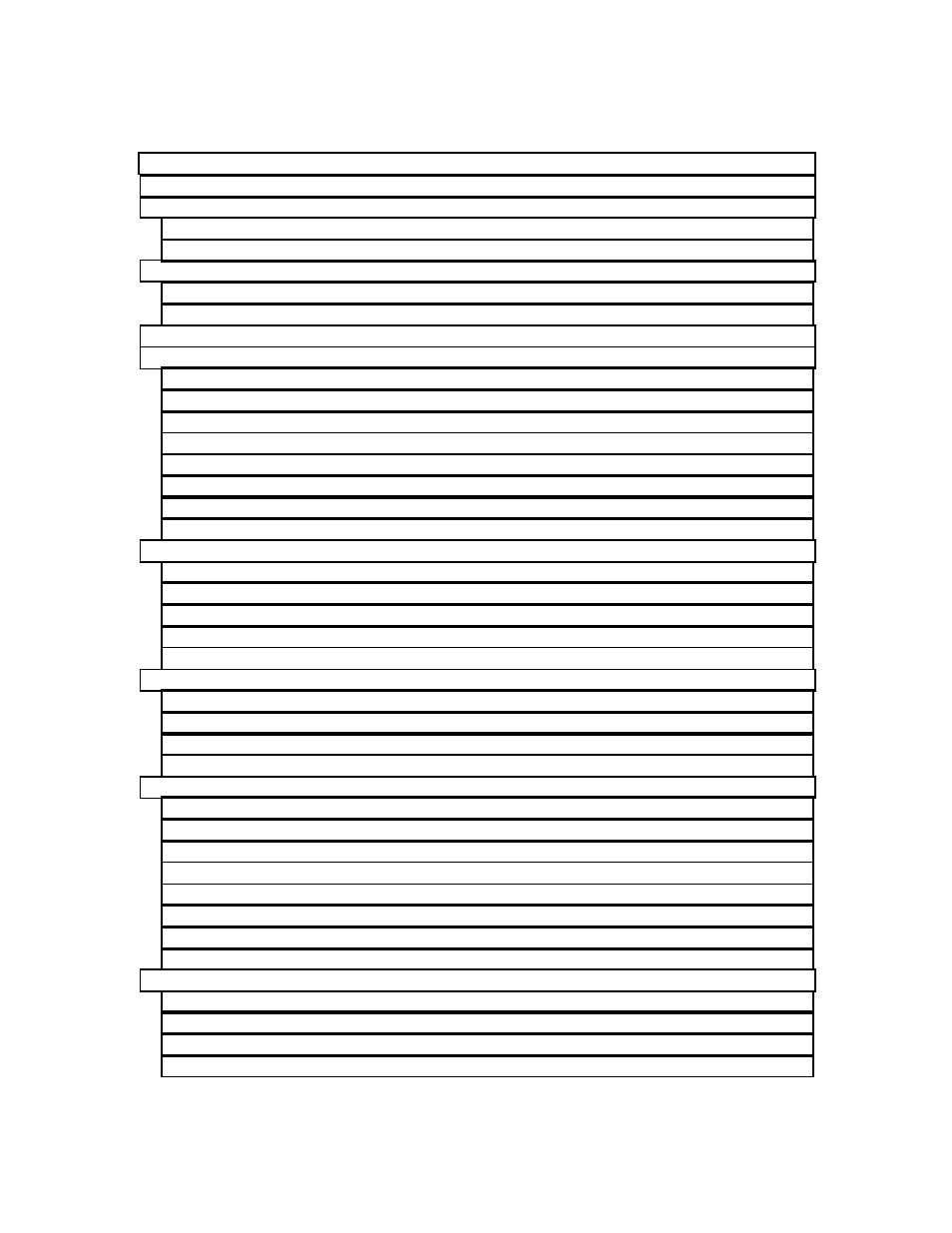
User's Guide 6
Table of Contents
TABLE OF FIGURES.......................................................................................................8
INTRODUCTION..............................................................................................................9
MODEL OVERVIEW.....................................................................................................10
Models.......................................................................................................................... 10
Model Features............................................................................................................. 11
PRINT AND PROGRAM OVERVIEW ..........................................................12
Traditional Printing ...................................................................................................... 12
Legacy Data Stream Interpretation .............................................................................. 13
UNPACKING AND INSPECTION ...............................................................................14
INSTALLATION AND CONFIGURATION ...............................................................15
Finding a Location for the Printer................................................................................ 15
Connecting the Power Cord ......................................................................................... 16
Connecting the Printer to Your Host............................................................................ 17
Loading the Ribbon...................................................................................................... 18
Loading Media ............................................................................................................. 21
Loading Media when Peel and Present Option is Installed.......................................... 23
Calibrating Media Sensors ........................................................................................... 24
Printing the Configuration Label ................................................................................. 25
LED Description .......................................................................................................... 26
FEED Key Operation ................................................................................................... 27
Power up key functions................................................................................................ 27
Feature Management Mode.......................................................................................... 28
Setup Feature and Value List ....................................................................................... 29
PRINT LANGUAGE INTRODUCTION.........................................................33
Smooth Scalable Fonts................................................................................................. 34
Supported Bar Codes.................................................................................................... 34
PAL
Print and Program Coordinate System ............................................................ 38
ADVANCED TOPICS................................................43
Advanced Overview..................................................................................................... 43
PAL
Print and Program Language Features............................................................. 44
Sample Demo Files ...................................................................................................... 45
Example of a Procedure defined in PAL
.................................................................. 46
Example of calling a Procedure from a host application ............................................. 46
Demo Label showing use of Print Utility Procedures.................................................. 47
Example of How to Define Label Formats .................................................................. 48
Example of calling Label Format from Host Application ........................................... 49
Windows 2000 Driver Installation ............................................................................... 50
Windows XP Driver Installation.................................................................................. 54
Windows NT/9x Driver Installation............................................................................. 58
Using the Windows Driver To Produce PAL
